2 opening the web-based ui of select camera – PLANET ICA-8200 User Manual
Page 19
Advertising
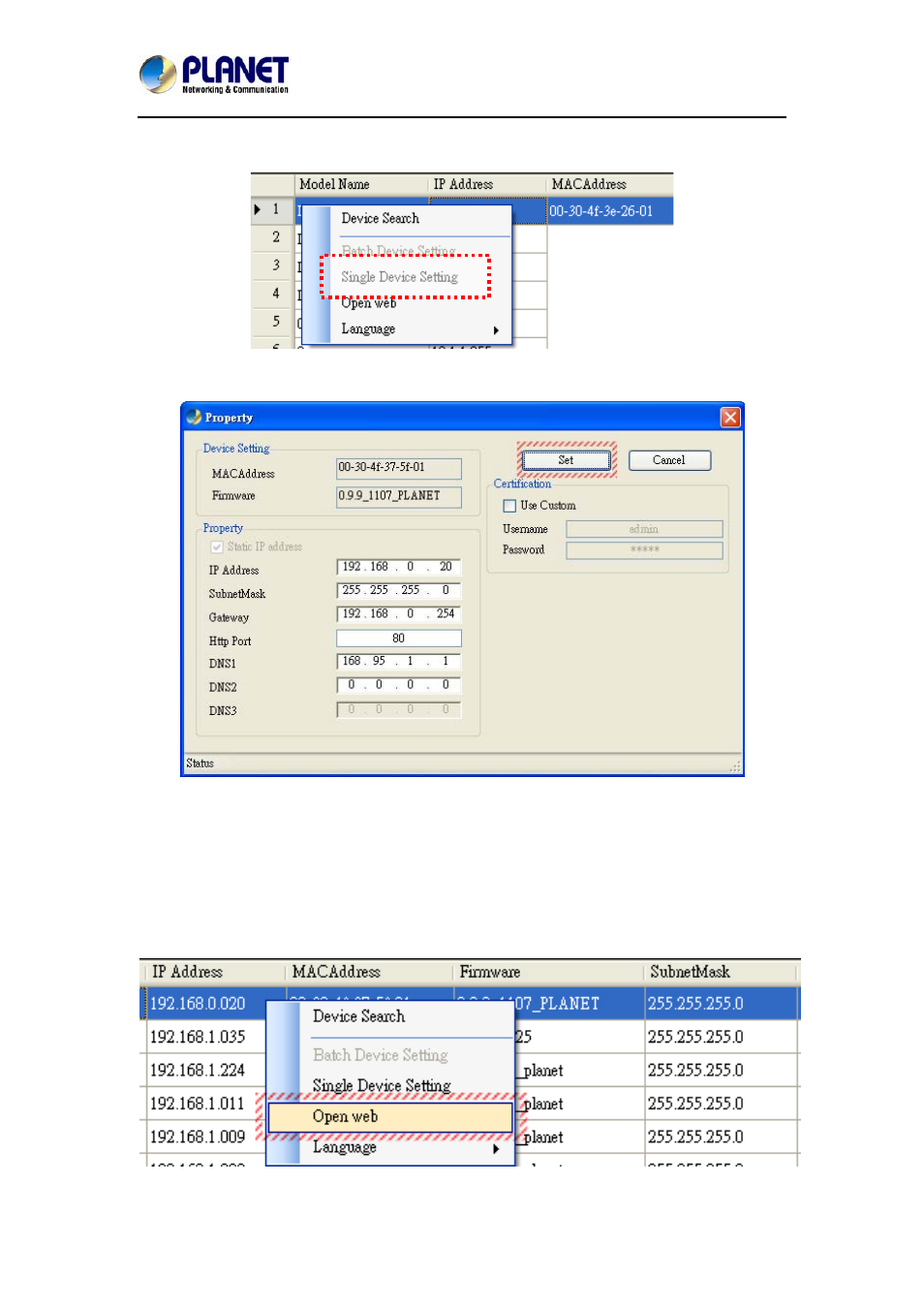
2 Mega-pixel PoE / Wireless Fish-Eye IP Camera
ICA-8200/ICA-W8200
19
Step 3. Double-click the item to open the Property Page or click the menu bar > Single
Device Setting.
Step 4. After filling out the desired settings in the properties, click on “Set” button to complete
the configuration settings.
2.4.2 Opening the Web-based UI of Select Camera
If IPInstaller finds the IP camera, please select the device you want to view and click the
“Open Web” button. Then you can see the video from the IP camera directly.
To access the Web-based UI of the selected unit, run the menu bar > Open web on the menu
bar.
If the Internet camera is configured correctly, the default Web browser will open to the home
page of the selected device.
Advertising
This manual is related to the following products: