2 video tab – PLANET ICA-8200 User Manual
Page 44
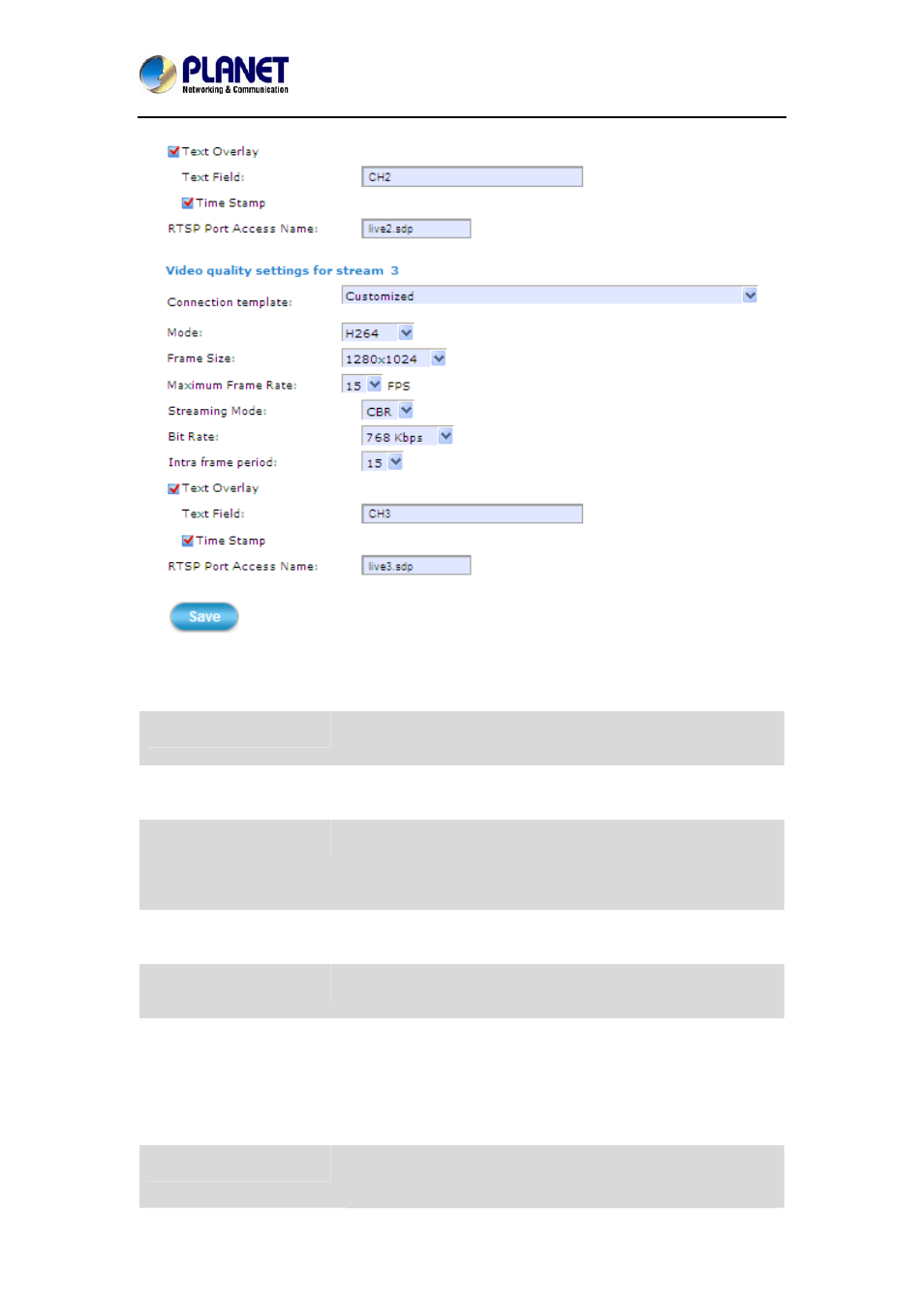
2 Mega-pixel PoE / Wireless Fish-Eye IP Camera
ICA-8200/ICA-W8200
44
The Stream tabbed pane (see the above figure) provides the adjustments for the video quality
of the camera streaming function. The pane offers the following three modes of video quality
setting:
Connection Template
Four option modes are available: “Fast,” “General,” “Low,” and
“Customized” modes.
Mode
Three modes of encoding options are offered: “H264”,
“MPEG4”, and “MJPEG”.
Frame Size
Three types of streamed frame resolutions are available for
selection:
1920 x 1920 / 1920 x 1080 / 1600 x 1200 / 1440
x1080 / 1280 x 1024 /
800 x 600 / 640 x 480 / 320 x 240.
Maximum Frame Rate
Available rate options are: 5, 8, 10, 15, 20, 25 and 30 frames
per second (FPS).
Steaming Mode
Two choices of streaming modes are offered: “VBR (variable
bit rate)” and “CBR (constant bit rate)”.
Quality
The options for streaming mode quality are expressed
differently between VBR and CBR:
VBR: Standard, Good and Detailed
CBR: 1M bps, 1.5M bps, 2M bps, 3M bps, 4M bps, 5M bps, 6M
bps, 8M bps, 10M bps and 12M bps.
Intra Frame Period
Available choices are: 5, 8, 10, 15, 20, 25, 30, 40, 50 and 60
frames per period. This function will let you choose how long
distance between two I-Frames.