1 local storage tab, 2 playback tab, 1 local storage tab 3.8.2 playback tab – PLANET ICA-8200 User Manual
Page 56
Advertising
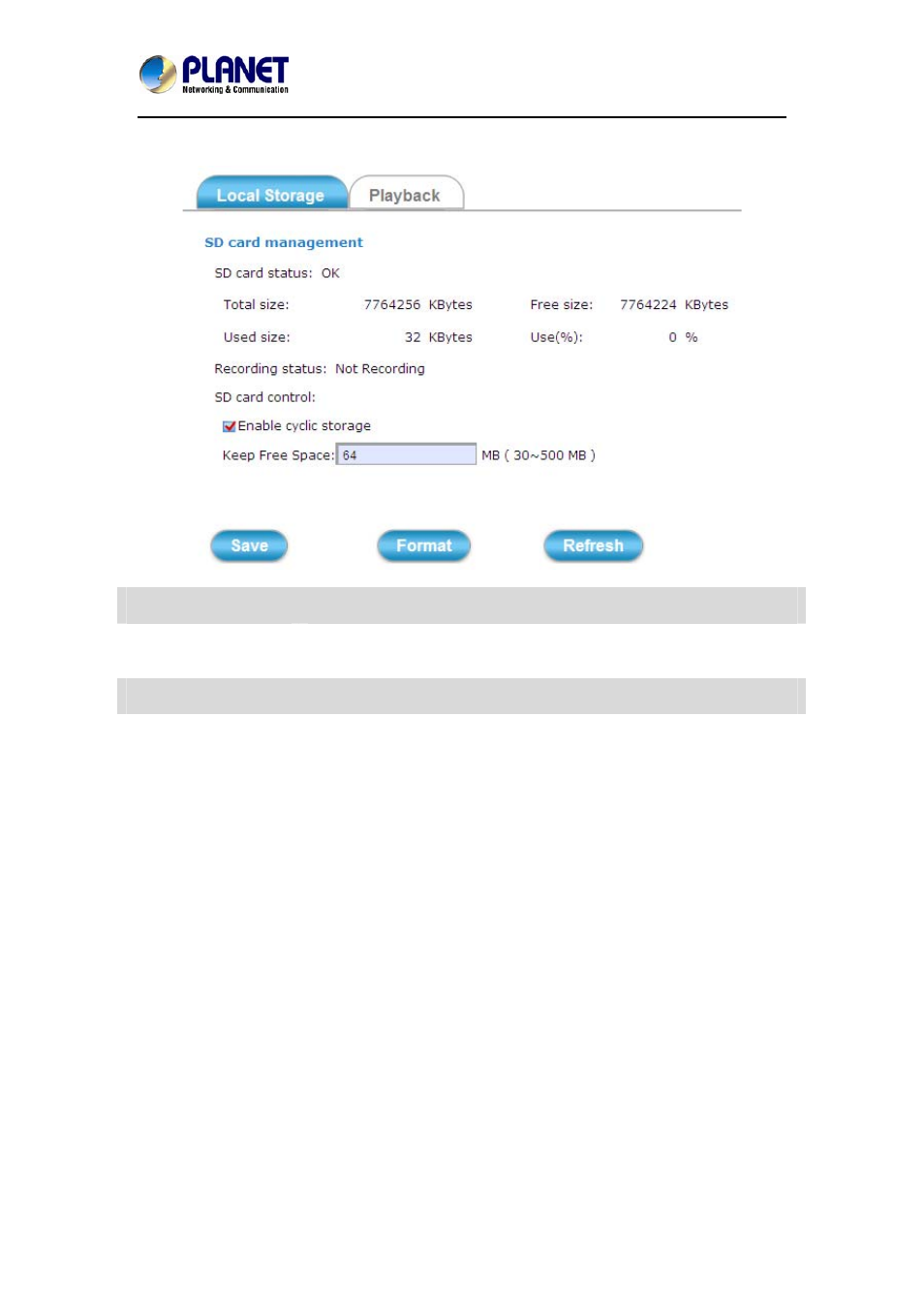
2 Mega-pixel PoE / Wireless Fish-Eye IP Camera
ICA-8200/ICA-W8200
56
3.8.1 Local Storage Tab
Save
Click this button to save changes to the SD card control setting.
Format
Click this button to format the SD memory card (take note of the
message in red).
Refresh
Click this button to refresh the webpage.
3.8.2 Playback Tab
The Playback tabbed pane allows user to play back video and snapshot files stored in the SD
memory card. These files are saved using the event setup for video and snapshots with the SD
card check box enabled.
Advertising
This manual is related to the following products: