Chapter 3. web-based management, 1 introduction, 2 connecting to internet camera – PLANET ICA-8200 User Manual
Page 28: 1 introduction 3.2 connecting to internet camera, Tchapter 3. web-based managemen
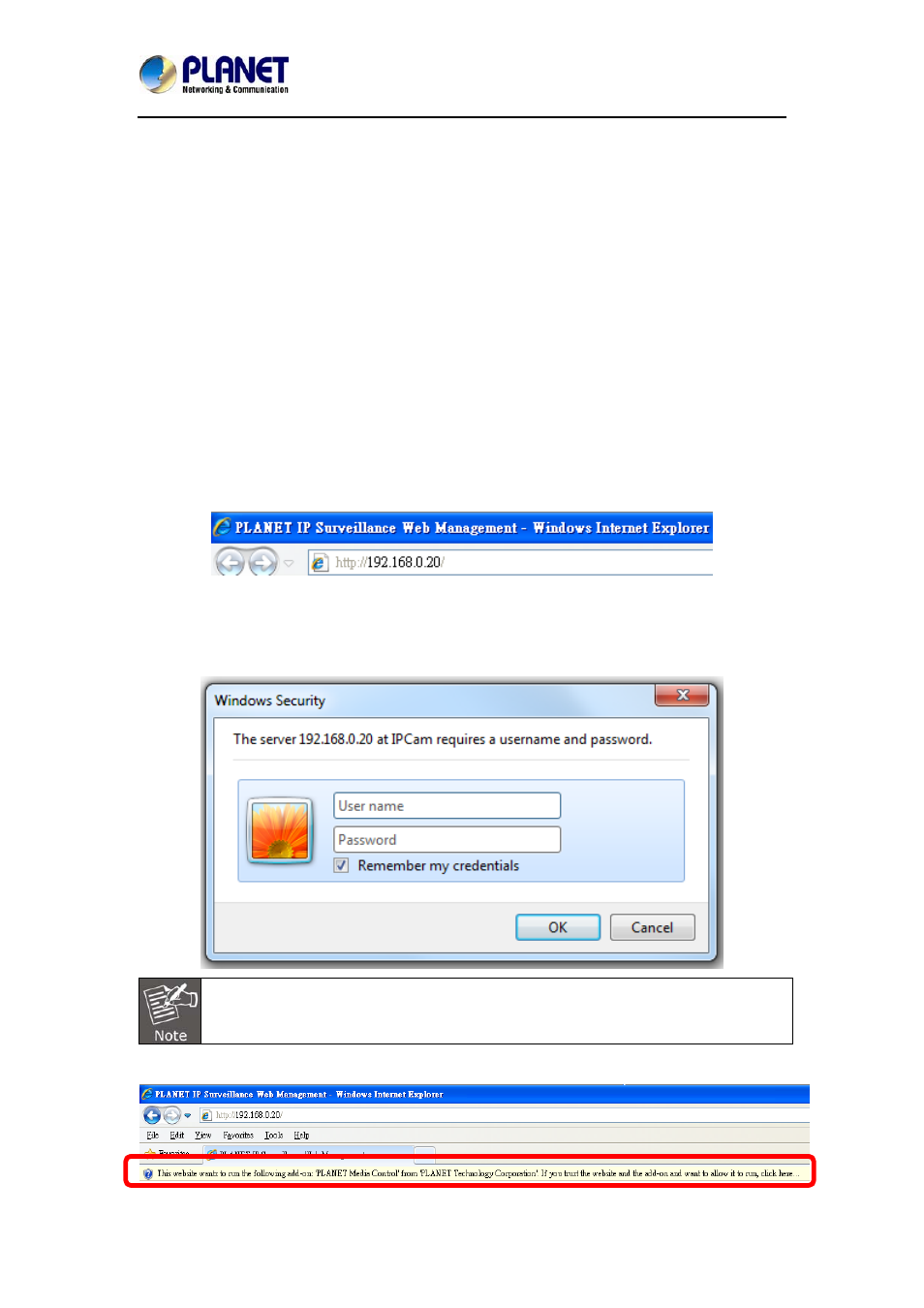
2 Mega-pixel PoE / Wireless Fish-Eye IP Camera
ICA-8200/ICA-W8200
28
t
Chapter 3. Web-based Managemen
This chapter provides setup details of the Internet camera’s Web-based Interface.
3.1 Introduction
The Internet camera can be configured with your Web browser. Before configuring, please
make sure your PC is under the same IP segment with Internet camera.
3.2 Connecting to Internet Camera
A. Use the following procedures to establish a connection from your PC to the Internet
Camera.
B. Once connected, you can add the camera to your Browser’s Favorites or Bookmarks.
Start the Web browser on the computer and type the IP address of the camera.
The Default IP: “
The login window of Internet camera will appear,
Default login username and password are:
admin
and
admin
If the User Name and Password have been changed with PLANET IPInstaller,
please enter the new User Name and Password here.
After logging on, you should see the following messages at the top of Internet Explorer: