Rtsp – PLANET ICA-HM220W User Manual
Page 56
Advertising
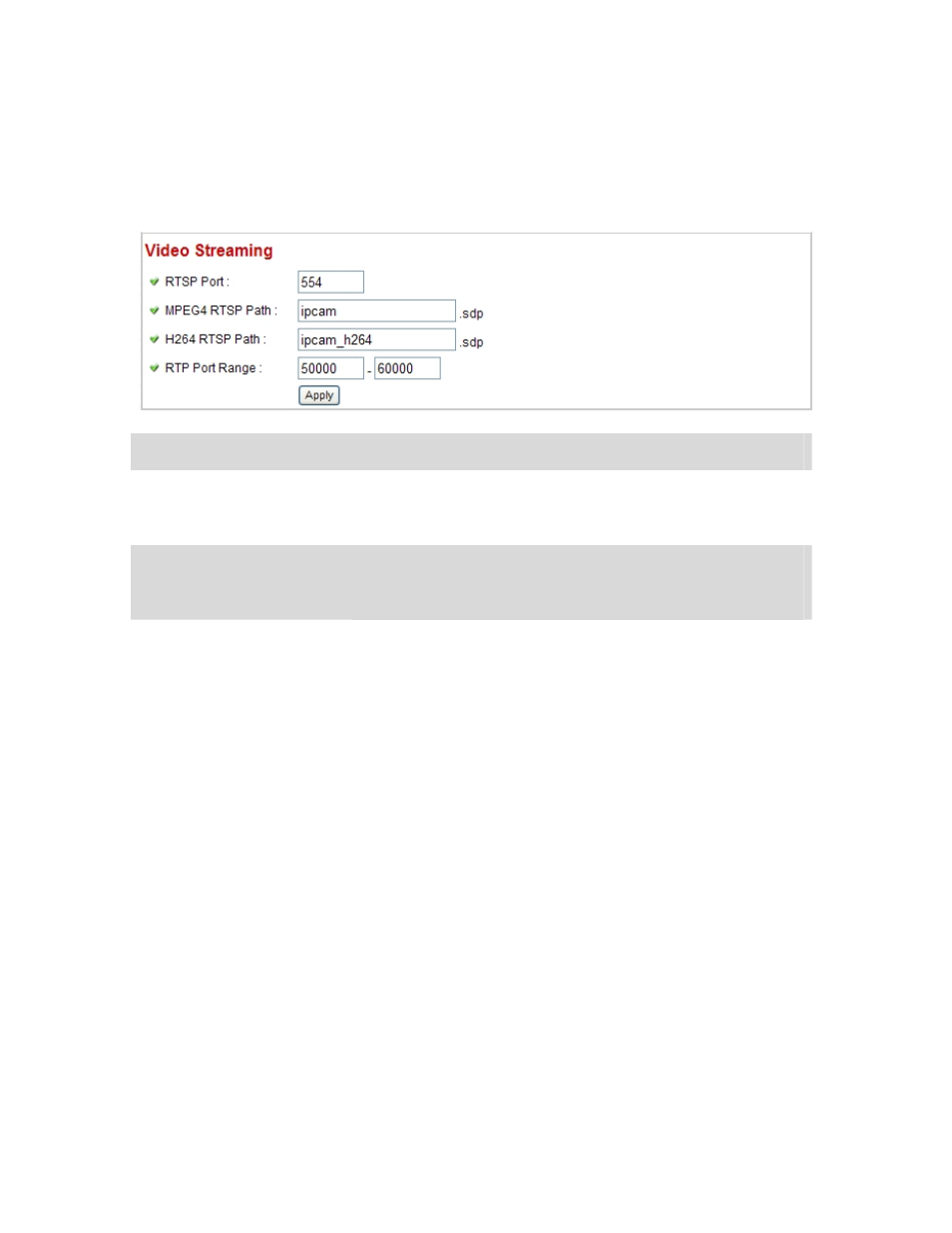
55
3.6.6.
51B
RTSP
If you want to watch video captured by this IP camera by your own RTSP (Real Time Streaming
Protocol) media player, you can use this function to setup RTSP parameters, so your
RTSP-compatible player will be able to receive video data.
RTSP Port
Input the port number of RTSP here. Default setting is 554.
MPEG4 RTSP Path
Input the path of MPEG4 RTSP video file. When you use
RTSP-compatible media player to play RTSP stream, please
remember to add ‘.sdp’ file extension.
H.264 RTSP Path
Input the path of H.264 RTSP video file. When you use
RTSP-compatible media player to play RTSP stream, please
remember to add ‘.sdp’ file extension.
Advertising
This manual is related to the following products: