Appendix a: reset factory default settings, Appendix a, Reset factory default settings – PLANET ICA-HM220W User Manual
Page 75
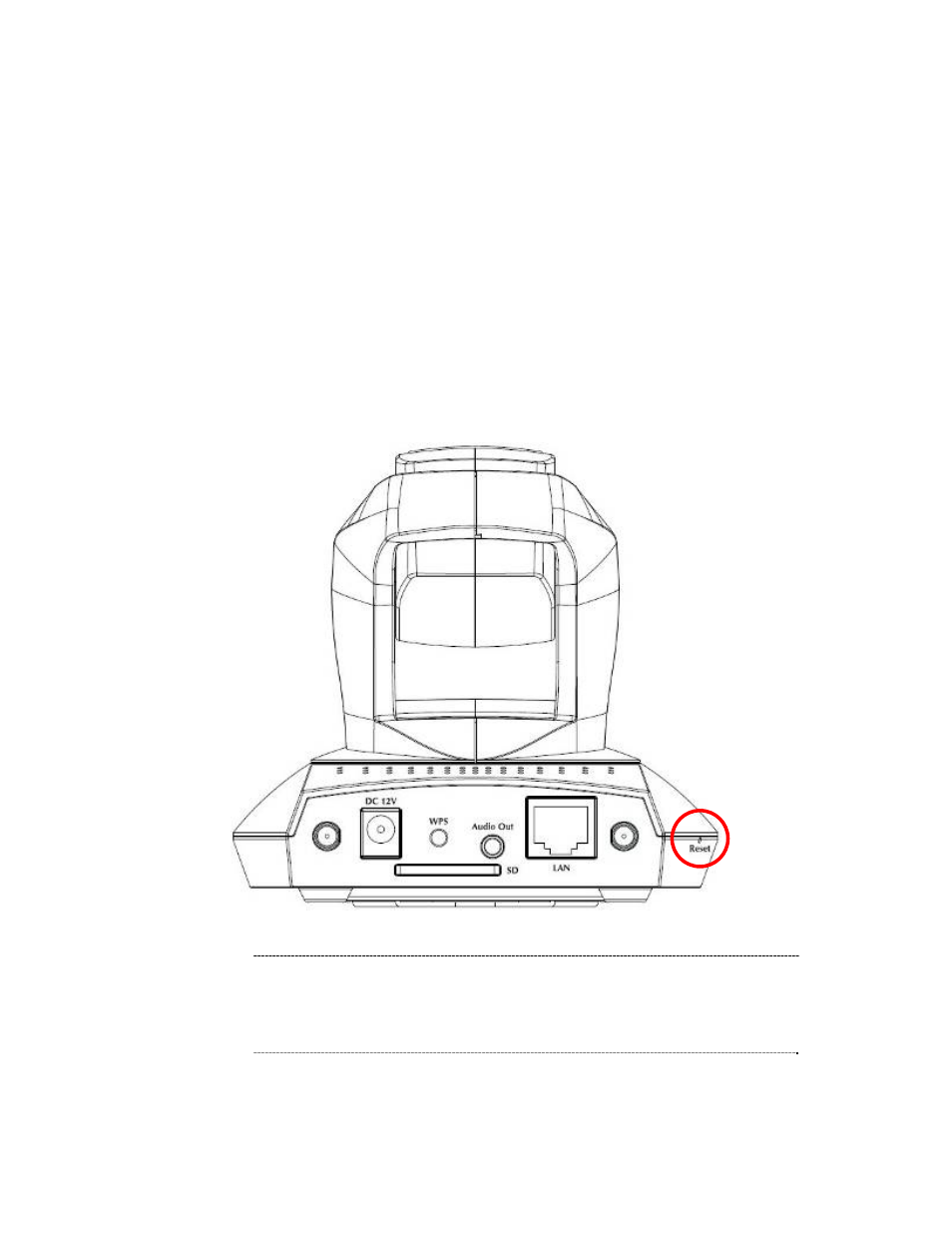
74
Appendix A:
3B
Reset Factory Default Settings
There is a button hidden in the pinhole near to the antenna base connector. This button is used to
restore the all factory default settings. Sometimes restarting the device will make the system back
to a normal state. However, if the system still got problems after restart, user can restore the
factory default settings and install it again.
Restore the device:
1. Insert the paper clip or other suitable tool to press and hold the button down continuously.
2. Hold it over 8 seconds and release the tool. Then the device has been restored to default
settings and reboot again.
Note
Restoring the factory default setting will lose the all
previous settings included IP address forever. User needs to
runt the Admin software to search the device and configure it
to let the device work properly again.