Sd card configuration – PLANET ICA-HM220W User Manual
Page 65
Advertising
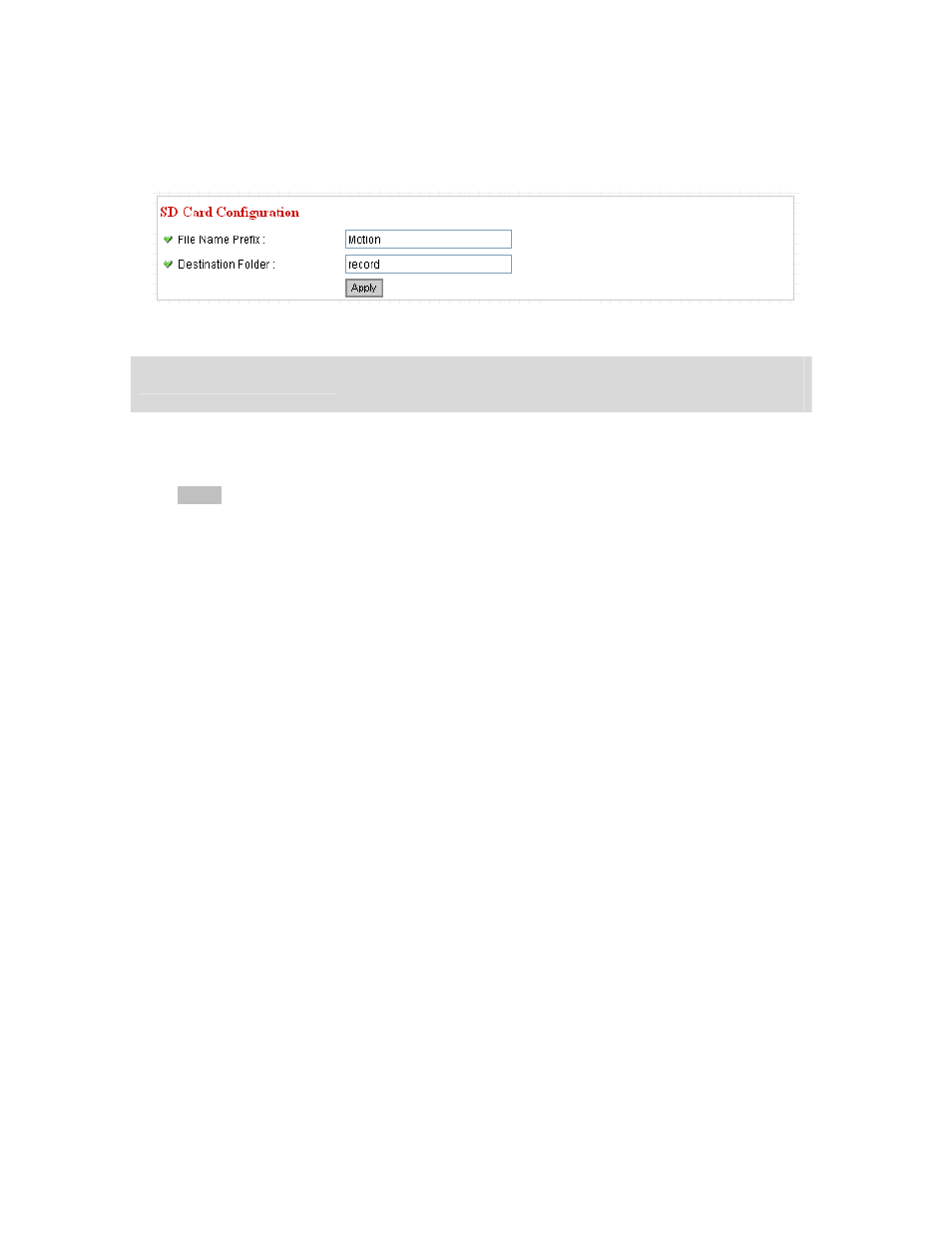
64
3.7.5.
56B
SD Card Configuration
You can define the filename and destination folder when saving a file in SD card.
The descriptions of every setting in this menu will be given below:
Click Apply to save settings and make the new settings take effect.
File Name Prefix
Specify the filename prefix (the texts which will be added before
the file sequence number).
Destination Folder
Specify the folder name that camera will store the saved image or
video clip.
Advertising
This manual is related to the following products: