Chapter 2 hardware installation, 1 preparation before installation, 1 professional installation required – PLANET WAP-7500 User Manual
Page 14: 2 safety precautions
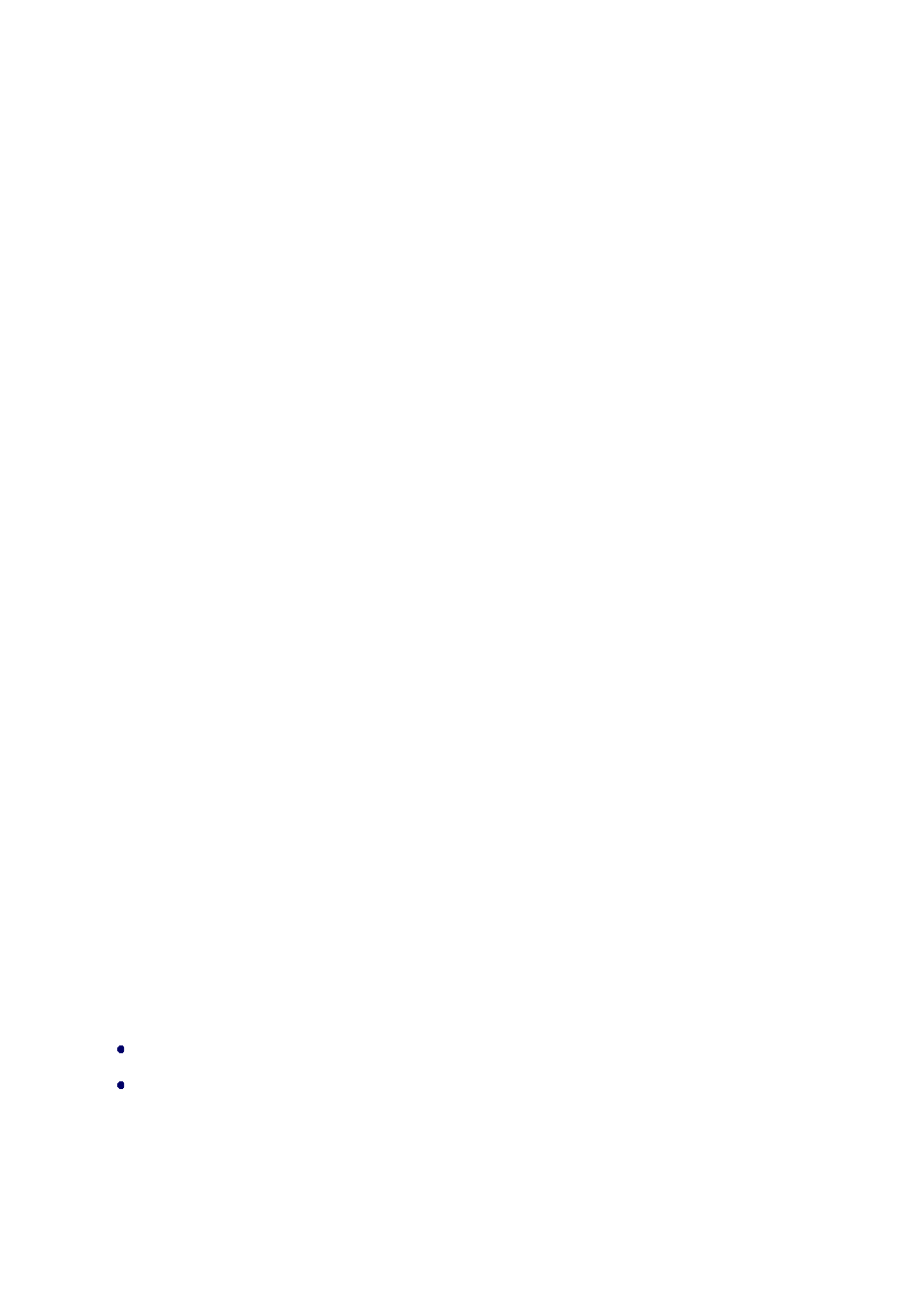
Chapter 2 Hardware Installation
This chapter describes safety precautions and product information you have to know and check
before installing WAP-7500.
2.1 Preparation before Installation
2.1.1 Professional Installation Required
1. Please seek assistance from a professional installer who is well trained in the RF installation
and knowledgeable in the local regulations.
2. The WAP-7500 is distributed through distributor and system installer with professional
technicians and will not be sold directly through retail store.
3. The equipment shall be installed in RESTRICTED ACCESS LOCATIONS. Access can only be
gained by service persons or by users who have been instructed about the reasons for the
restrictions applied to the location and about any precautions that shall be taken. Furthermore,
access is through the use of a tool or lock and key, or other means of security, and is controlled
b the authority responsible for the location.
4. If you are intended to use an external antenna with the WAP-7500, please contact your
supplier/installer to ensure that your unit is set for you have fulfilled all the local regulatory
requirements. It is the responsibility of the installer/user to check that the equipment as
deployed meets local regulatory requirements.
2.1.2 Safety Precautions
For your safety and proper installation, please read and follow the instructions below:
ONLY qualified service personnel should service or disassemble this device;
When installing the device, note the followings:
-
Do NOT use a metal ladder;
-
Do NOT work on a windy or raining day;
-
Do NOT install, use or service the device during a thunderstorm, as this may cause a
Page 14