3 interface definition, 1 rs-232, Table 1 pin definition – PLANET WAP-7500 User Manual
Page 19
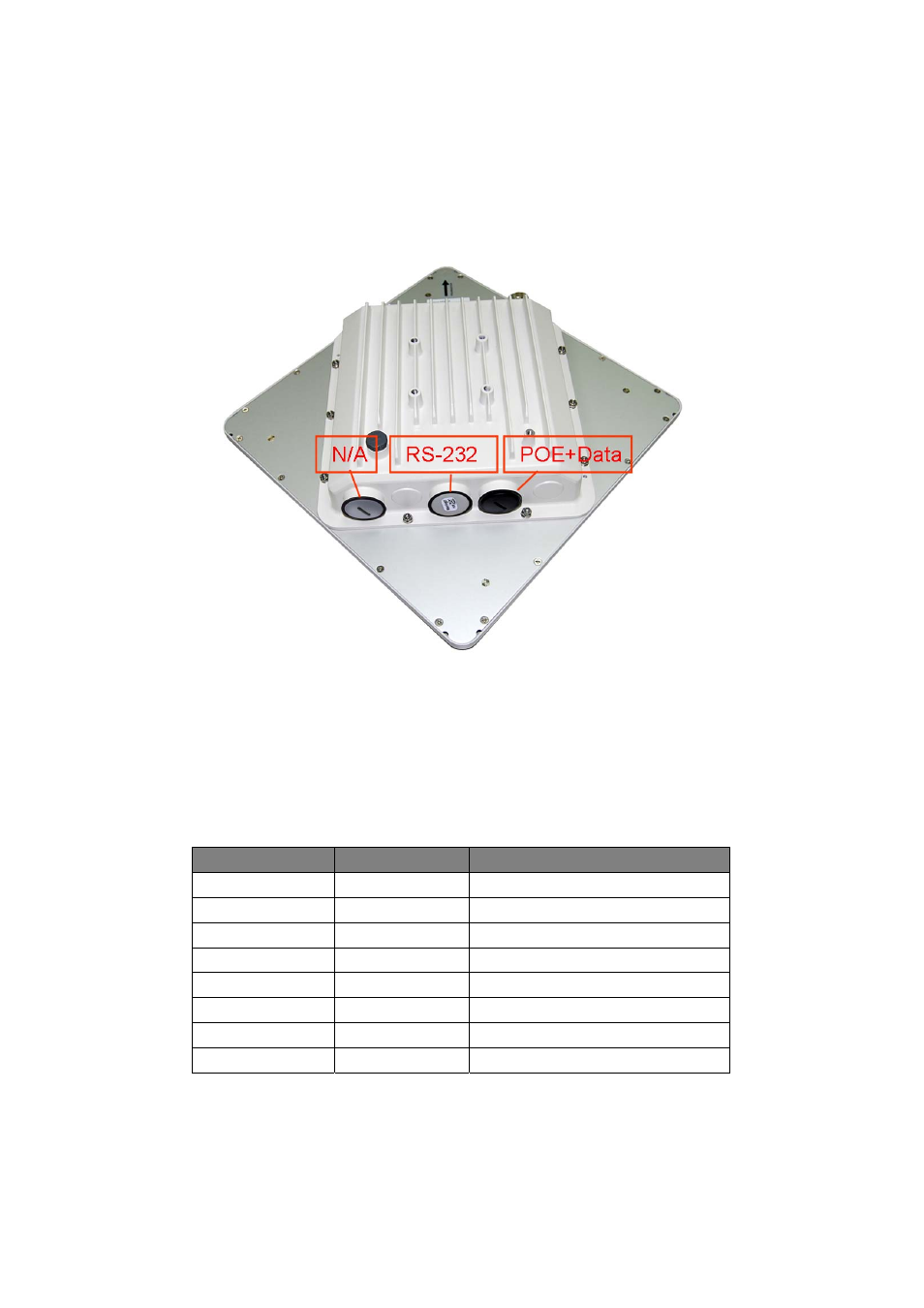
2.2.3 Interface Definition
The WAP-7500 currently provides two interfaces at the bottom, which are PoE & Data with a black
plastic cover and RS-232 with a light gray cover that labed “WARNING! No PoE”. Among which, a
black RJ45 waterproof connector will be provided for the PoE + Data interface.
Figure 8 Interface Definition
2.2.3.1 RS-232
RS-232, which is labeled COM/RESET, is used for debugging purposes as well as for hard reset of
the WAP-7500. Below you may find the pin definition of the RS-232.
Table 1 PIN Definition
Pin Assignment
Name
Description
P1 TXD0
Data
Transmit
0
P2
DSR0
Data Set Ready 0
P3 RXD0
Data
Receive
0
P4 TXD1
Data
Transmit
1
P5 RXD1
Data
Receive
1
P6 DTR1
Data
Terminal
Ready
P7
Hard Reset
Hard reset the unit
P8 GND
Ground
To reset the device, short P7 (Hard Reset) to P8 (GND) for less than 1 second and the system will
reset. If P7 (Hard Reset) is shorted to P8 (GND) for over 5 seconds, the WAP-7500 will be reset to
the factory default settings.
Page 19