2 hardware installation, 1 assemble the mounting bracket, 2 pole mounting – PLANET WAP-7500 User Manual
Page 17
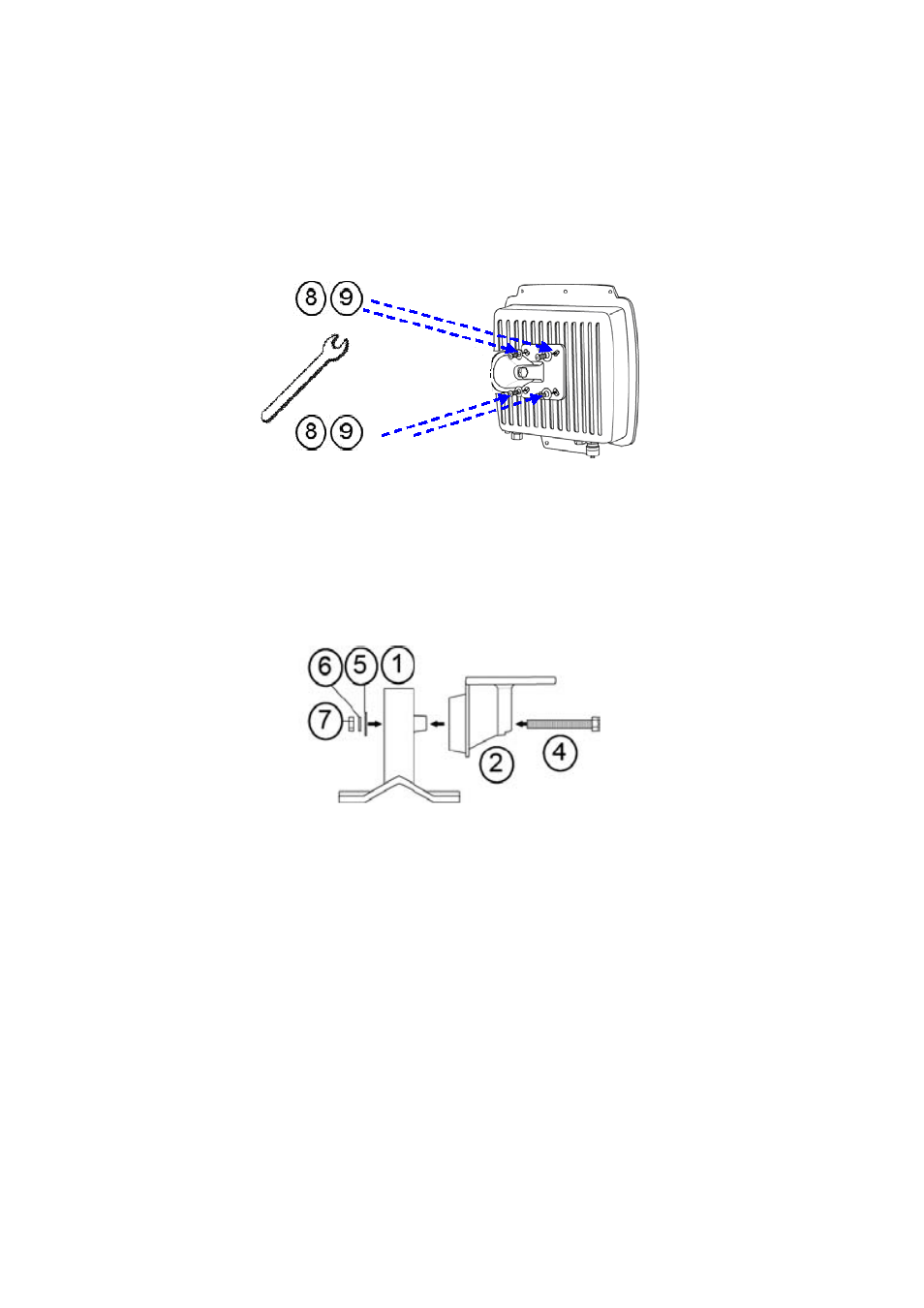
2.2 Hardware Installation
2.2.1 Assemble the Mounting Bracket
1. Place the main bracket into the seating and use a spanner to fasten the bracket to the
WAP-7500 with M5×16 screws ⑧ and M5 washers ⑨ provided in the hardware packets;
Figure 3 Bracket Mounting – Step 1
2. Assemble the main bracket by placing articulation pole ② to the T-form bracket ① via a
M8×90 ④ screw through the insertion axe and fix with the M8 washer ⑤ , spring washer
⑥
and M8 nut⑦;
Figure 4 Bracket Mounting – Step 2
2.2.2 Pole Mounting
1. Install the main bracket and the pole mount bar ③ over the top of the pole by securing the
drill holes of the pole mount bar to the main bracket ones and insert two M8×80 ④ screws,
spring washers ⑥ and washers ⑤ through the drill holes and main bracket;
Page 17