5 wireless settings – PLANET WAP-7500 User Manual
Page 30
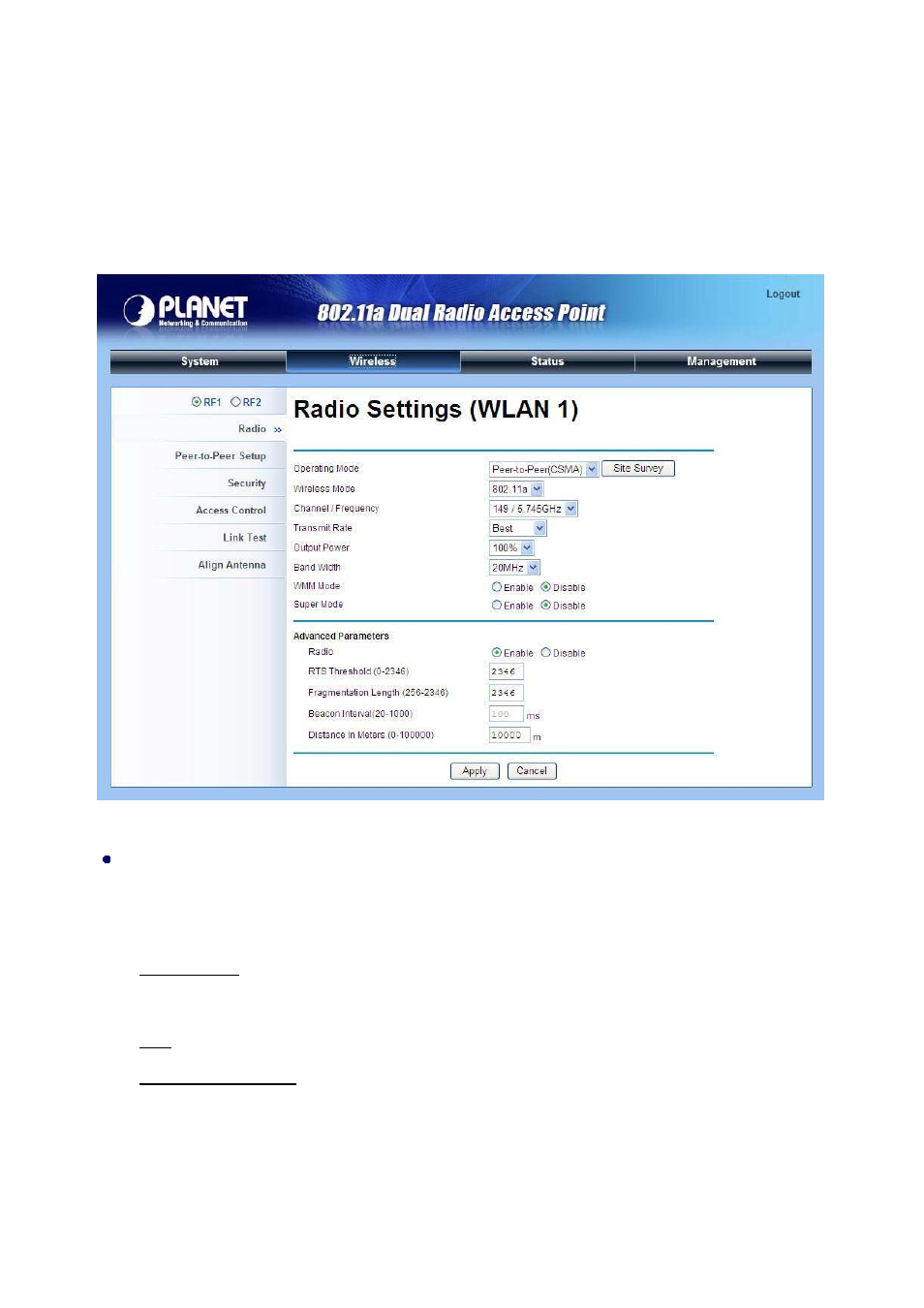
address automatically.
3.5 Wireless Settings
Open “Radio” in “Wireless” as below and select “RF1” or “RF2” to make basic wireless configuration on
radio card 1 and 2.
Figure 22 Basic Wireless Settings
Operating Mode
Four operating modes are available on the WAP-7500. In a point to point environment where there
are only two radios, Peer-to-Peer is recommended as it works more efficiently.
Base Station
: The WAP-7500 connects directly to the main Ethernet LAN and receives
connectivity from other wireless devices.
CPE
: The WAP-7500 connects to a remote LAN and the Base Station in it.
Peer-to-Peer (CSMA)
: The WAP-7500 connects to another wireless device within the same
networking program using CSMA protocol. CSMA ensures that only one node is transmitting on the
network at any one time. Under this mode, both PTP and PTMP are available. It is highly
recommended to use this mode when the distance between two nodes is less than 20KM.
Page 30