PLANET WNAP-1110 User Manual
Page 13
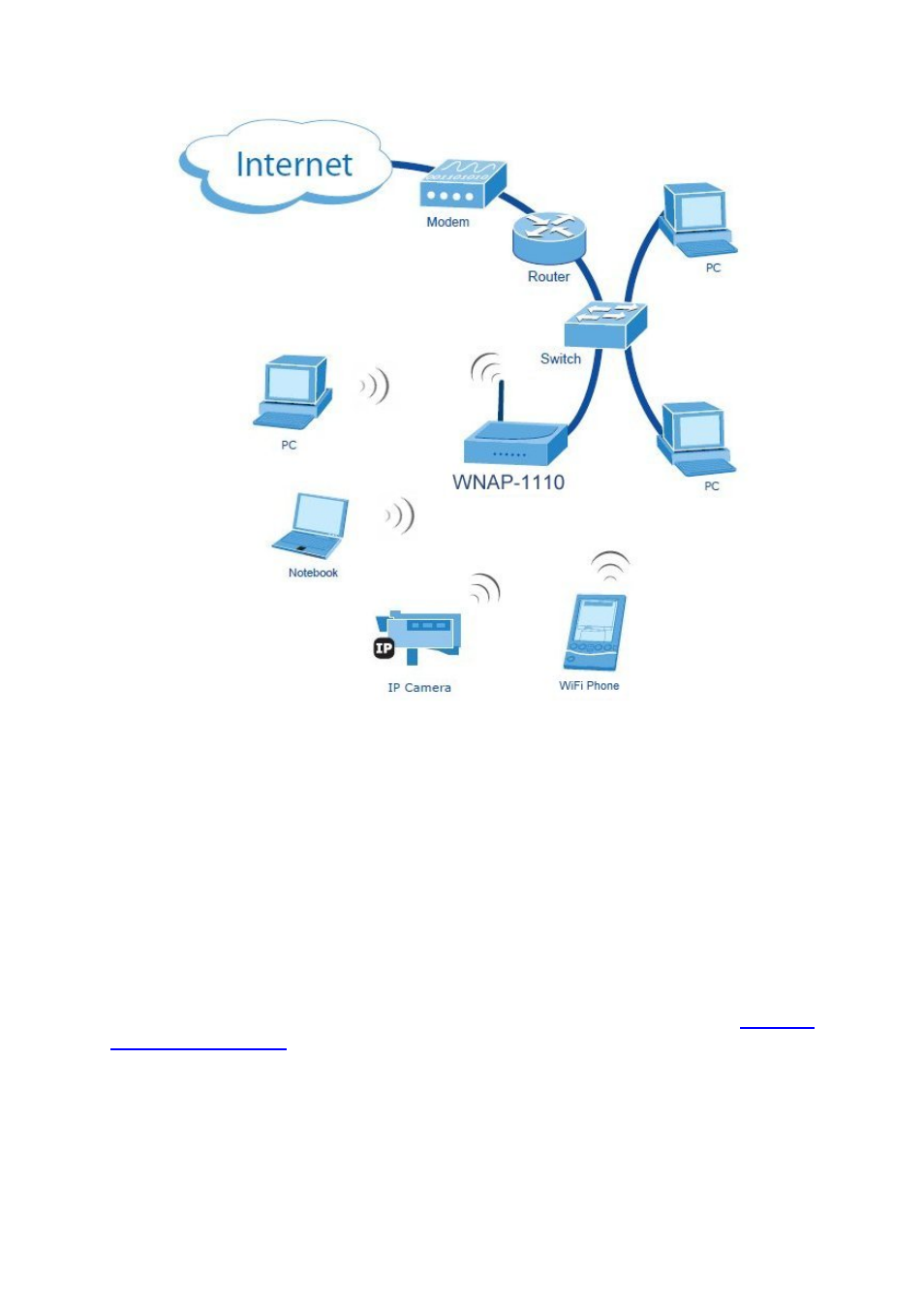
Figure 2-1 The Example of Infrastructure Network Incorporating the WNAP-1110
To establish a typical connection of the AP, please take the following steps:
1. Connect the Cable to a DSL modem or a Router.
2. Locate an optimum location for the AP. The best place is usually near the center of the area in
which your PC(s) will wirelessly connect.
3. Adjust the direction of the antenna. Normally, upright is a good direction.
4. Connect the Ethernet Broadband Router to the WNAP-1110 Access Point. Power on the AP.
5. Then you can connect a desktop PC or laptop to your network. (Make sure your computer or
laptop is equipped with a Wireless Adapter.)
Note:
If you are not so clear about how to connect your devices to the network, please refer to
.
7