PLANET WNAP-1110 User Manual
Page 24
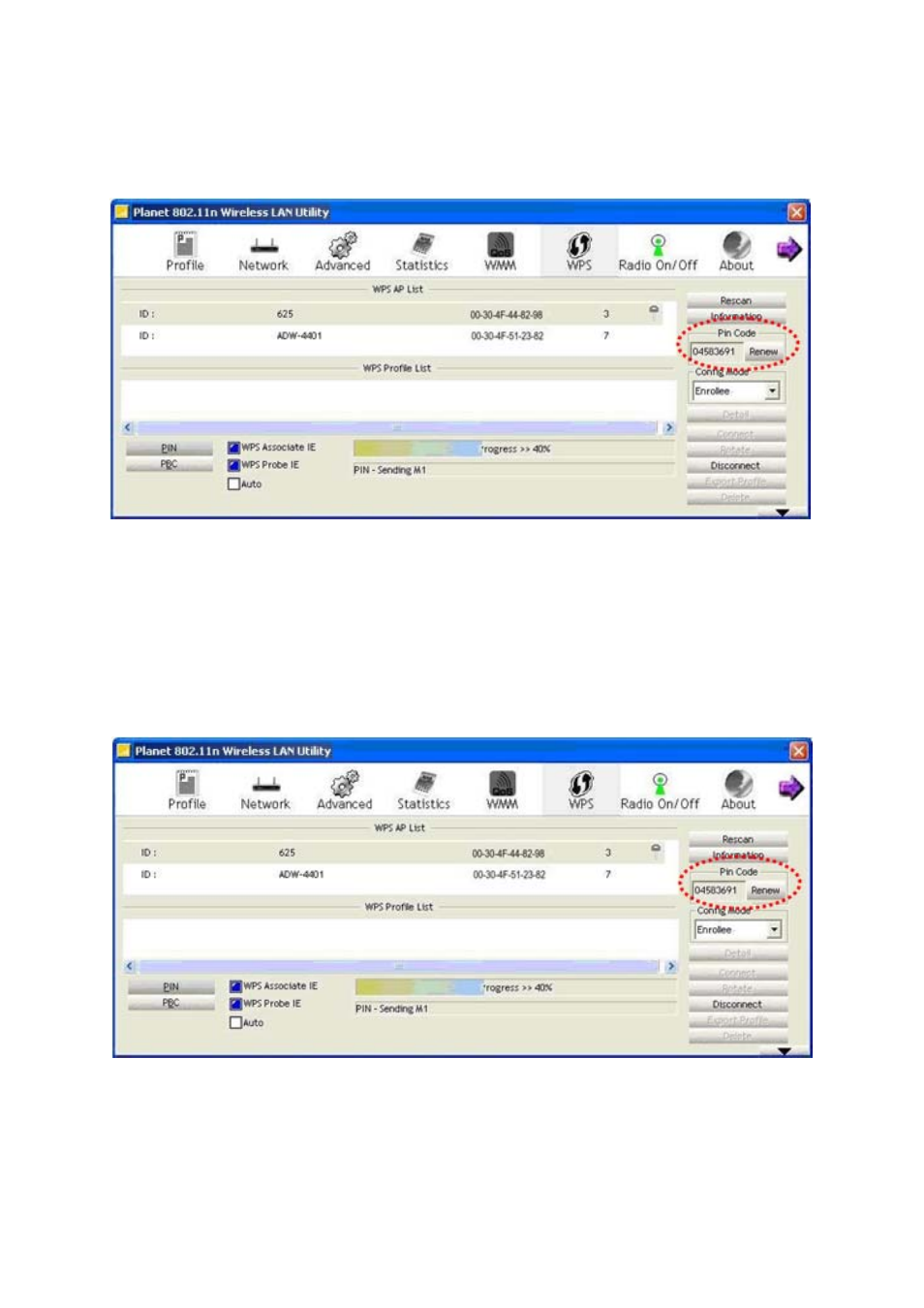
Note:
The PIN code of the adapter is always displayed on the WPS configuration screen as shown in the
following figure.
Note:
In this example, the default PIN code of this adapter is 04583691 as the above figure
shown.
Method Two: Enter the PIN from my AP
Step 1: Get the Current PIN code of the AP in Figure 4-4 (each AP has its unique PIN code. Here
takes the PIN code 04583691 of this AP for example).
Step 2: For the configuration of WNL-U554A Wireless USB Adapter, please enter the PIN code of
the AP into the “PIN Code” field. Then click “PIN” button.
Note:
The default PIN code of the AP can be found in WPS configuration screen as Figure 4-4.
You will see the following screen when the new device has successfully connected to the network.
18