PLANET WNAP-1110 User Manual
Page 42
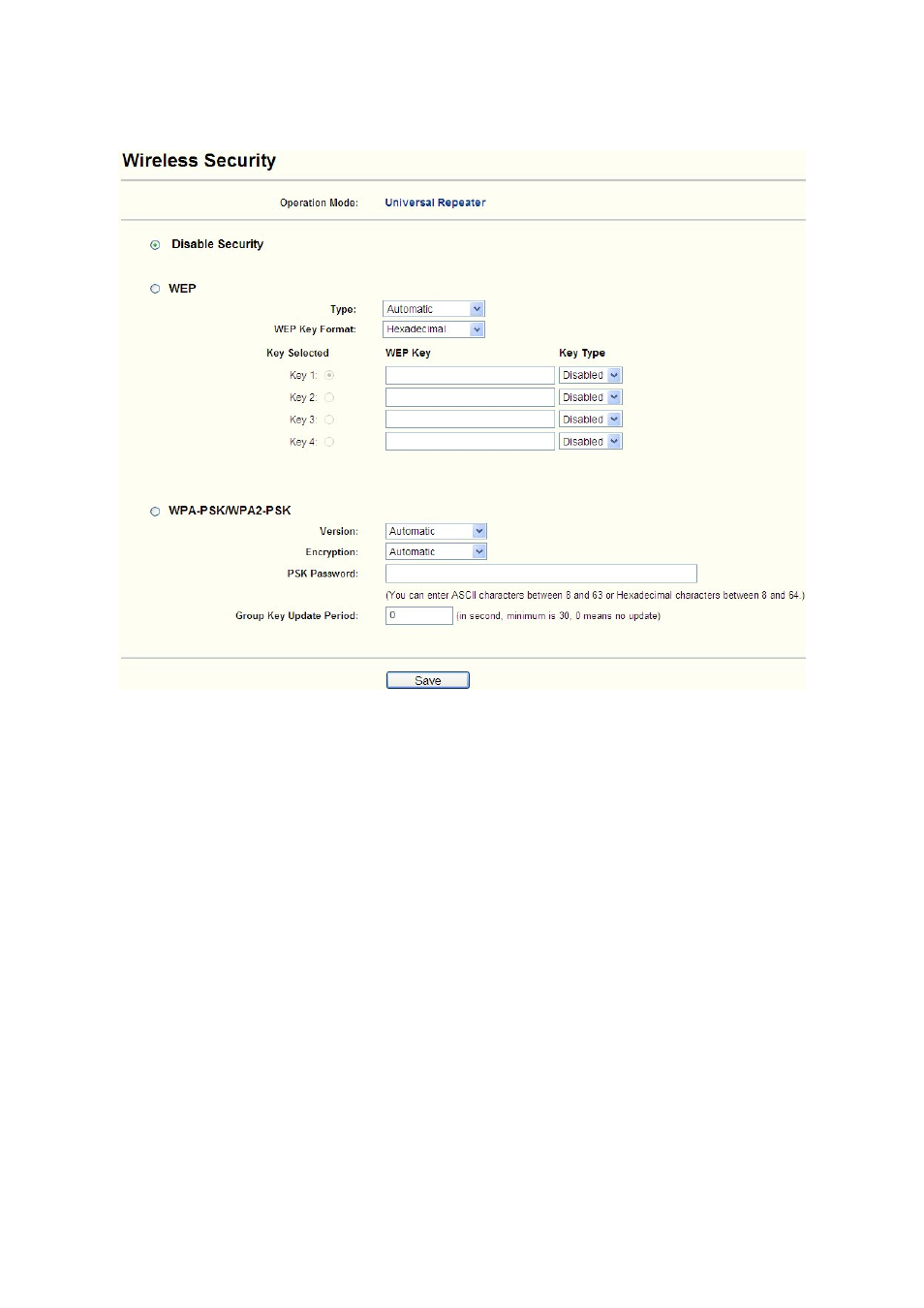
5) Universal Repeater
Figure 4-18 Wireless Security – Universal Repeater
Operation Mode - Shows the current operation mode.
Disable Security - Check this box radio button to disable wireless security. If disabled, the
wireless stations will be able to connect this AP without encryption. It is strongly
recommended that you choose one of the security types to enable security.
WEP - Select 802.11 WEP security.
Type - You can select one of following types.
1)
Automatic - Select Shared Key or Open System authentication type automatically
based on the wireless station's capability and request.
2)
Shared Key - Select 802.11 Shared Key authentication type.
3)
Open System - Select 802.11 Open System authentication.
WEP Key Format - You can select ASCII or Hexadecimal format. ASCII format stands
for any combination of keyboard characters in the specified length. Hexadecimal format
stands for any combination of hexadecimal digits (0-9, a-f, A-F) in the specified length.
WEP Key - Select which of the four keys will be used and enter the matching WEP key
information for your network in the selected key radio button. These values must be
identical on all wireless stations in your network.
Key Type - You can select the WEP key length (64-bit, or 128-bit, or 152-bit.) for
encryption. "Disabled" means this WEP key entry is invalid.
36