3 the bottom panel – port & connector – PLANET WNAP-6305 User Manual
Page 16
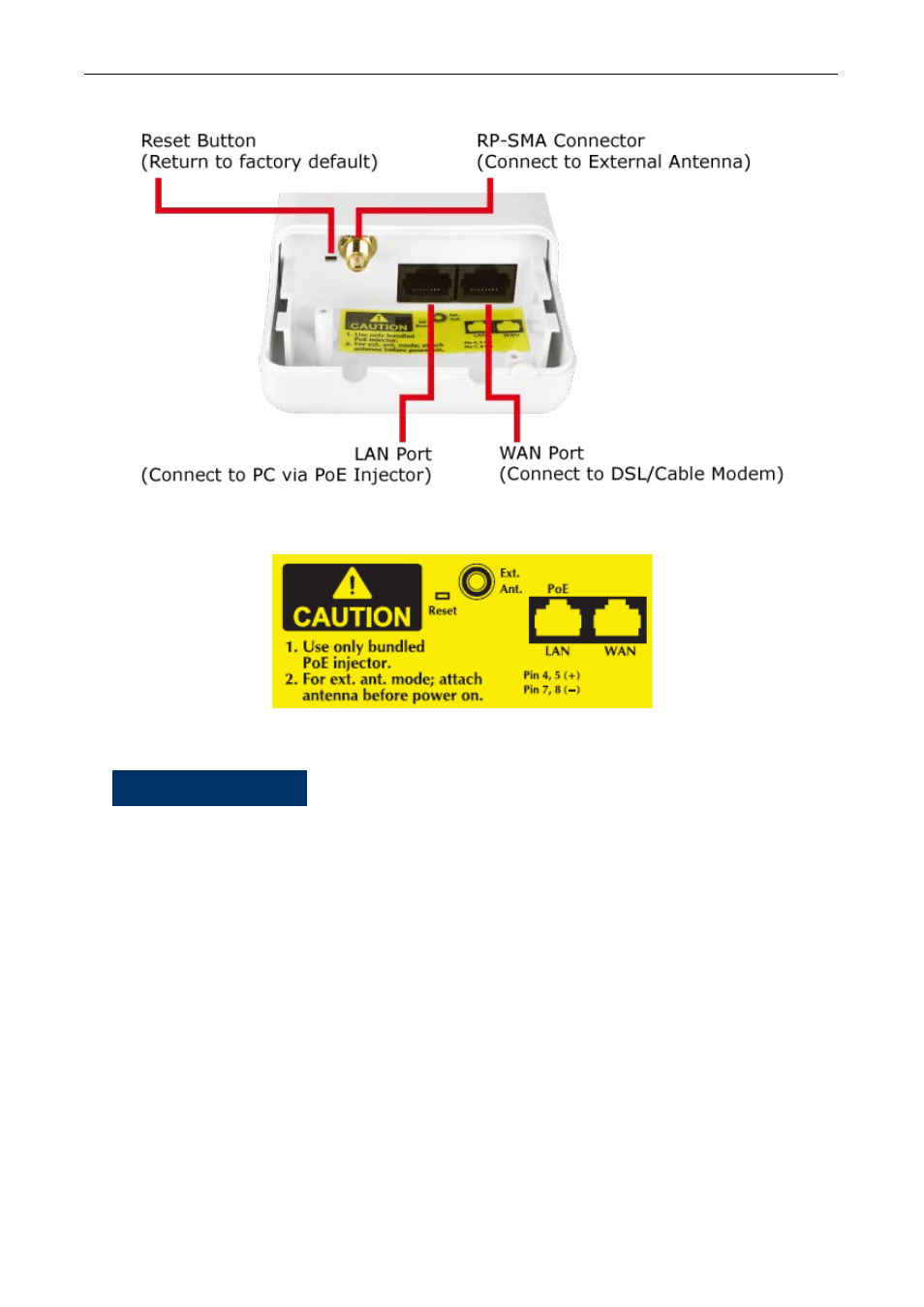
User’s Manual of WNAP-6305
- 16 -
2.3 The Bottom Panel – Port & Connector
Figure 2-2 Port and Connector of WNAP-6305
Figure 2-3 Port and Connector description label
Interface
Function
RP-SMA Connector
For external antenna. You can use the RP-SMA connector to connect
with 2.4GHz external antenna.
LAN (Passive PoE)
10/100Mbps RJ-45 port , Auto MDI/ MDI-X & Passive PoE supported
Connect LAN port to the PoE injector to power on the device.
PIN assignment: Pin 4, 5(+); Pin 7, 8(-)
Do NOT
use the PoE injector of WNAP-6305v1 to connect with the
WNAP-6305v2.
WAN
10/100Mbps RJ-45 port , Auto MDI/ MDI-X
Connect this port to the xDSL modem in router mode.
Connect this port to the network equipment in bridge mode.
Reset Button
Push continually the reset button of POE injector about 5 ~ 10 seconds
to reset the configuration parameters to factory defaults.