2 port forwarding – PLANET WNAP-6305 User Manual
Page 70
Advertising
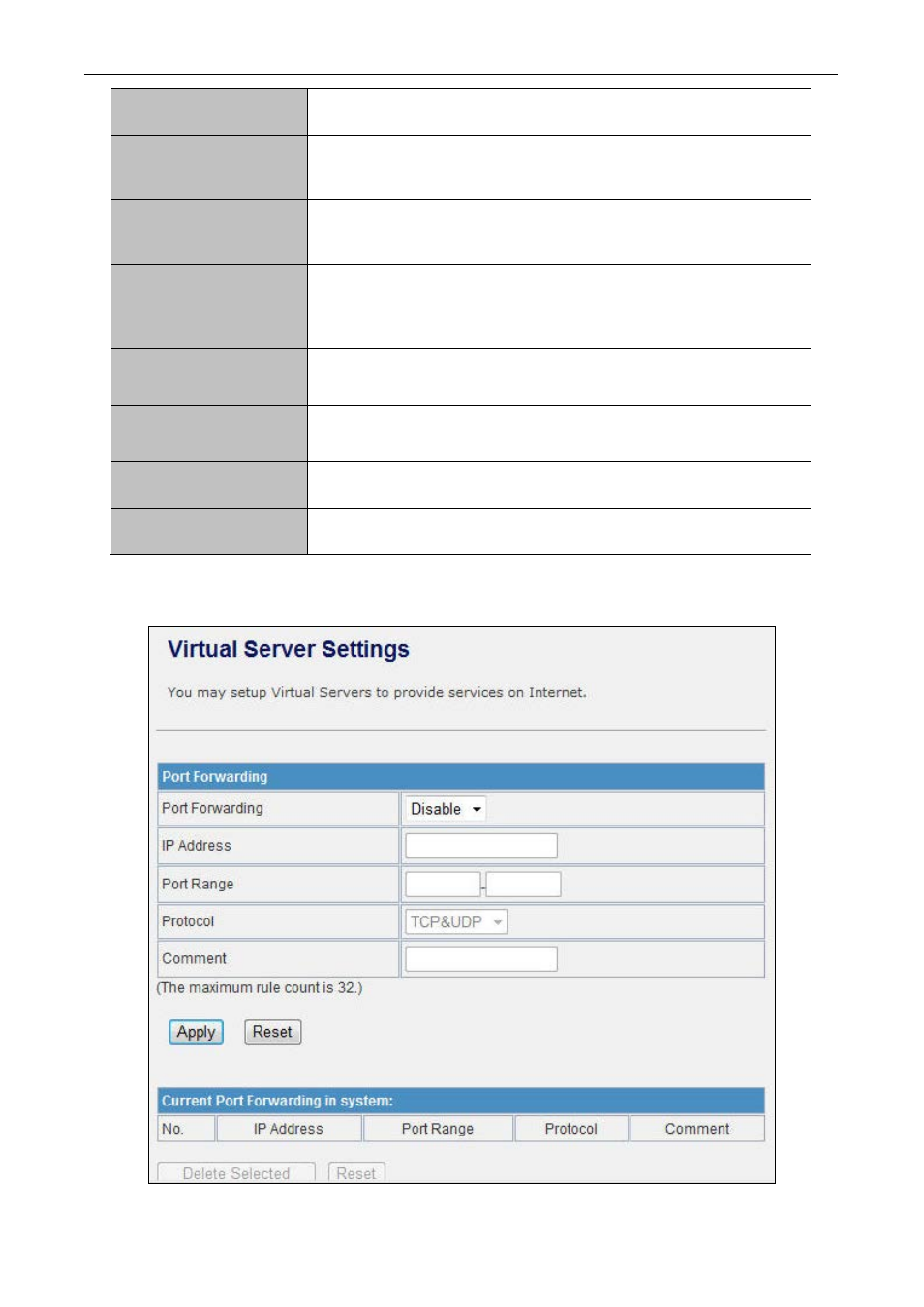
User’s Manual of WNAP-6305
- 70 -
Source IP Address
Fill in the IP address of source, to restrict data transmission.
Protocol
Select the protocol that you want to restrict. There are four options:
None, TCP, UDP and ICMP.
Dest Port Range
Fill in the start-port and end-port number of destination, to restrict data
transmission.
Source Port Range
Fill in the start-port and end-port number of source, to restrict data
transmission.
Action
Select Accept or Drop to specify the action of filtering policies.
Comment
Make a comment for the filtering policy.
Delete Selected
Click Delete Selected button to delete all that you selected.
Reset
Click Reset button to clear selected items.
5.5.2 Port Forwarding
Figure 5-39 Port Fordwarding
Advertising