2 advanced wireless settings, Dvanced, Ireless – PLANET WNRT-625 User Manual
Page 28: Ettings
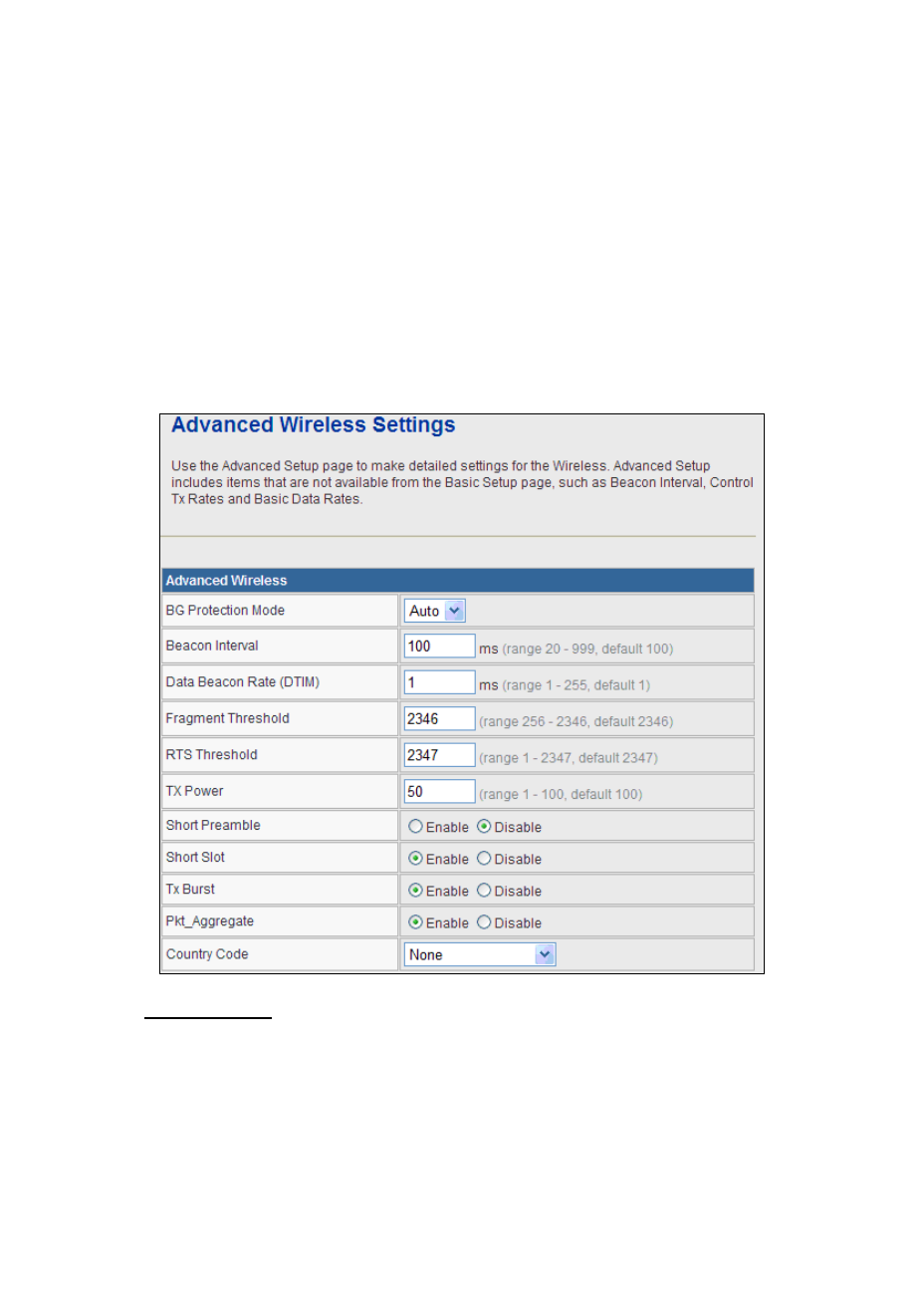
MCS: Select the proper value between 0 and15 or 32. Auto is the default value.
Reverse Direction Grant (RDG): Select Disable or Enable.
Extension Channel: Select the proper extension channel in the drop-down list.
Aggregation MSDU (A-MSDU): Select Disable or Enable.
Auto Block ACK: Select Disable or Enable.
Decline BA Request: Select Disable or Enable.
4.2 Advanced Wireless Settings
This page makes more detailed settings for the AP. Advanced Wireless Settings page includes items
that are not available in the Basic Wireless Settings page, such as basic data rates, beacon interval,
and data beacon rate.
Advanced Wireless
BG Protection Mode: It provides 3 options, including Auto, On, and Off. The default BG
protection mode is Auto.
Beacon Interval: The interval time range is between 20ms and 999ms for each beacon
transmission. The default value is 100ms.
Date Beacon Rate (DTM): The DTM range is between 1 ms and 255 ms. The default value is
1ms.
28