4 status, Tatus – PLANET WNRT-625 User Manual
Page 40
Advertising
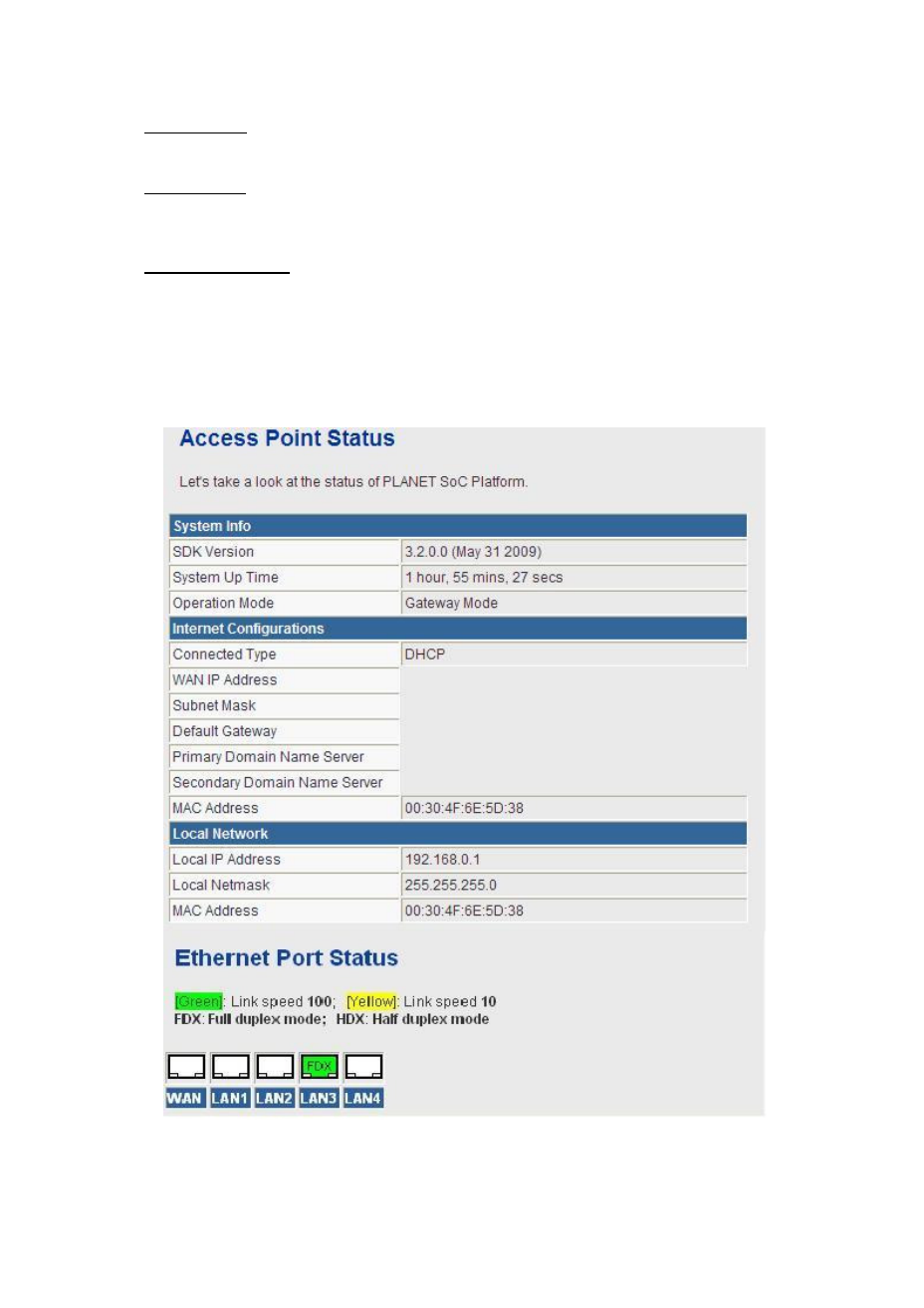
Export Settings
Export Button: Click the Export to export the settings.
Import Settings
Settings file location: Click Browse to select the configuration file, and then click Import to upload
the configuration file. Click Cancel to cancel the uploading operation.
Load Factory Defaults
Load Default Button: Click Load Default to make AP return to the default settings.
6.4 Status
Choose Administration > Status and the following page appears. It displays the information about AP
status, including system information, Internet configurations, and local network.
40
Advertising
This manual is related to the following products: