2 port forwarding, Orwarding – PLANET WNRT-625 User Manual
Page 34
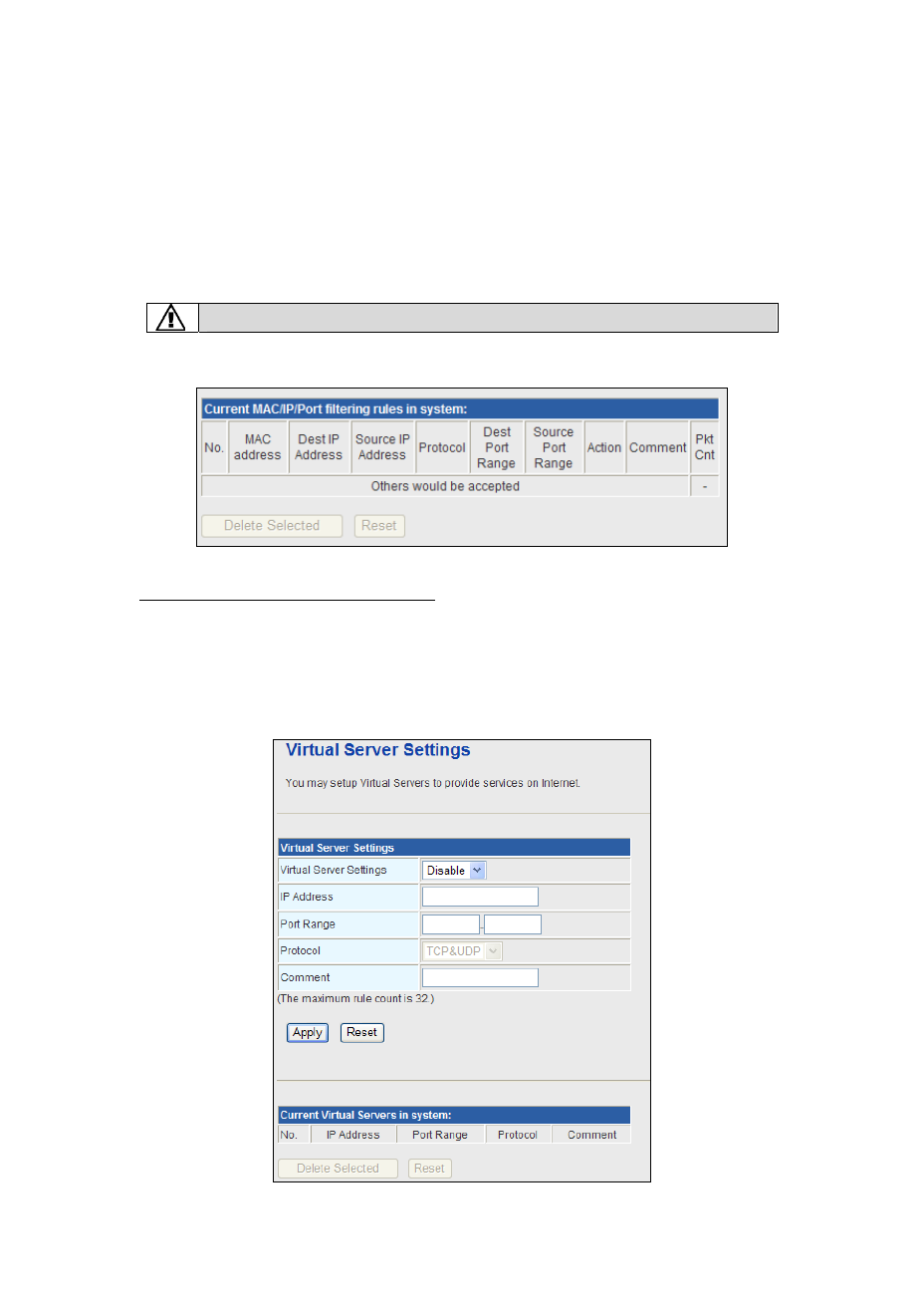
Source IP Address: Enter the IP address that matches the source address of the packet
(optional).
Protocol: There are 4 options, including none, TCP, UDP and ICMP.
Dest Port Range: After setting a valid protocol, you may enter the UPD or TCP destination port
range.
Source Port Range: After setting a valid protocol, you may enter the UPD or TCP source port
range.
Action: Select Drop or Accept in the drop down list.
Comment: Add description for this rule.
Click Apply to make the configuration take effect. Click Reset to cancel the new configuration.
The maximal rule number you can add is 32.
Current MAC/IP/Port filtering rules in system
If you want to delete some rules in the table above, select the rules, and then click Delete Selected.
Otherwise, click Reset.
5.2 Port Forwarding
This page allows you to set virtual server to provide services on the Internet.
34