Chapter 5 firewall, 1 mac/ip/port filtering, Mac/ip/p – PLANET WNRT-625 User Manual
Page 33: Iltering
Advertising
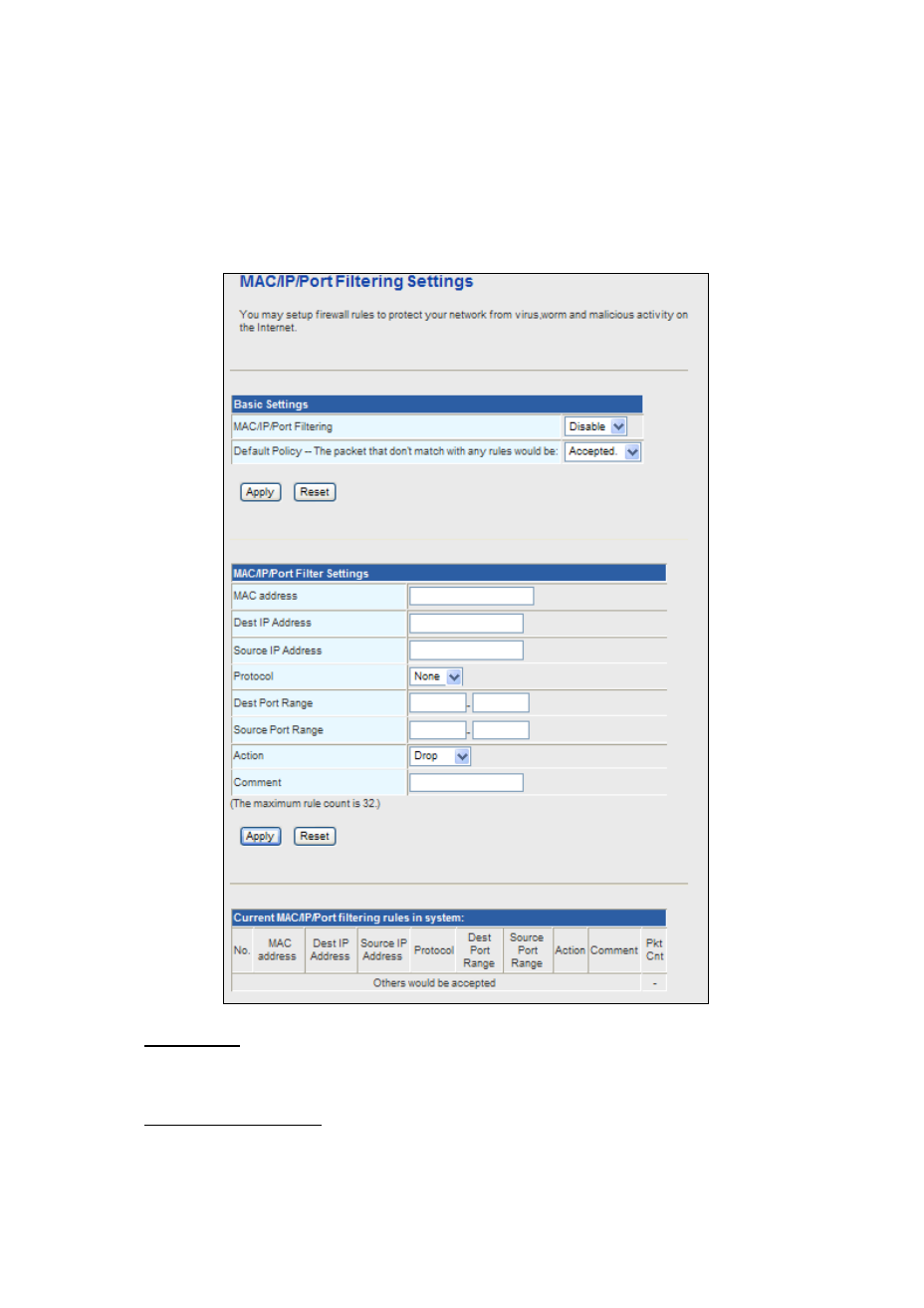
Chapter 5 Firewall
5.1 MAC/IP/Port Filtering
You may set up firewall rules to protect your network from malicious activity on the Internet. It is also
convenient for you to delete these settings.
Basic Settings
MAC/IP/Port Filtering: Enable or disable the MAC/IP/Port filtering function.
Default Policy: The Packet that does not match any rules would be dropped or accepted.
MAC/IP/Port Filter Settings
MAC Address: Enter the MAC address that matches the source address of the packet (optional).
Dest IP Address: Enter the IP address that matches the destination address of the packet
(optional).
33
Advertising
This manual is related to the following products: