PLANET CAM-ISD52 User Manual
Page 46
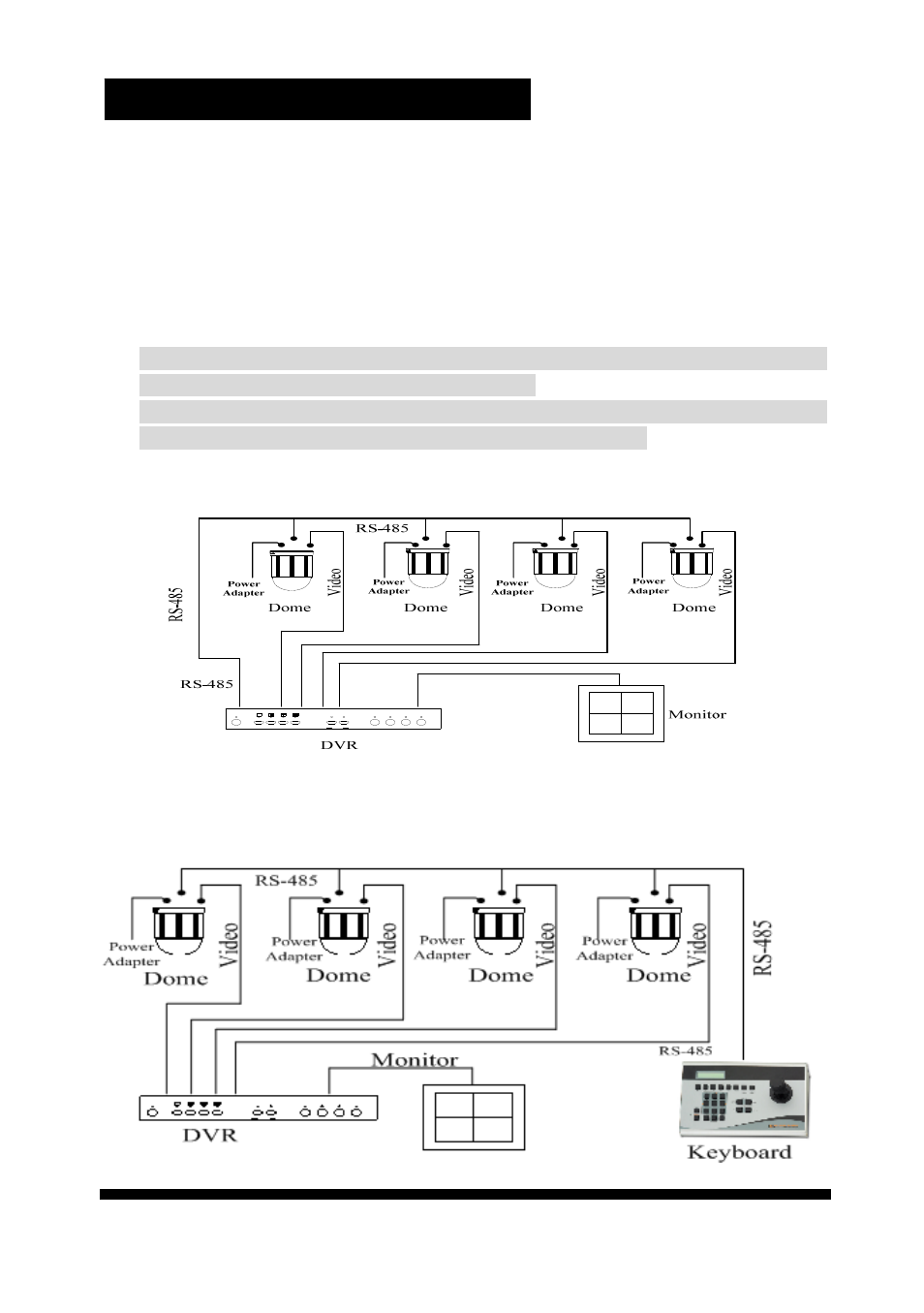
.
.
User’s manual
45
Connect the RS-485 of camera to controller
(in this case, the DVR
) with a pair of
twisted cable. Tele-control is conducted from the DVR via the cable between
the PTZ device and DVR.
Video signal from the dome is sent to DVR also, then forwarded to monitor
through the multiplexer inside the DVR. Usually RG59 A/U coaxial cable is
recommended for the video connection.
Power (DC12V or AC24V) shall be applied to the camera via separate DC or
AC adapter.
Set the termination resistor in speed dome to OPEN mode (disconnected) if
only one speed dome is connected console.
If two or more speed domes are in the system, the termination resistor of END
unit should be loaded
(more information is in the next section)
.
Select a proper protocol and corresponding baud rate for the DVR. Be sure
both sides (PTZ camera and DVR) have the same protocol and baud rate.
In case the DVR does not have PTZ control function, use a separate
keyboard for the PTZ controlling. Protocol shall be properly selected, too.
Connect Speed dome to standalone DVR