7 privacy mask – PLANET CAM-ISD52 User Manual
Page 65
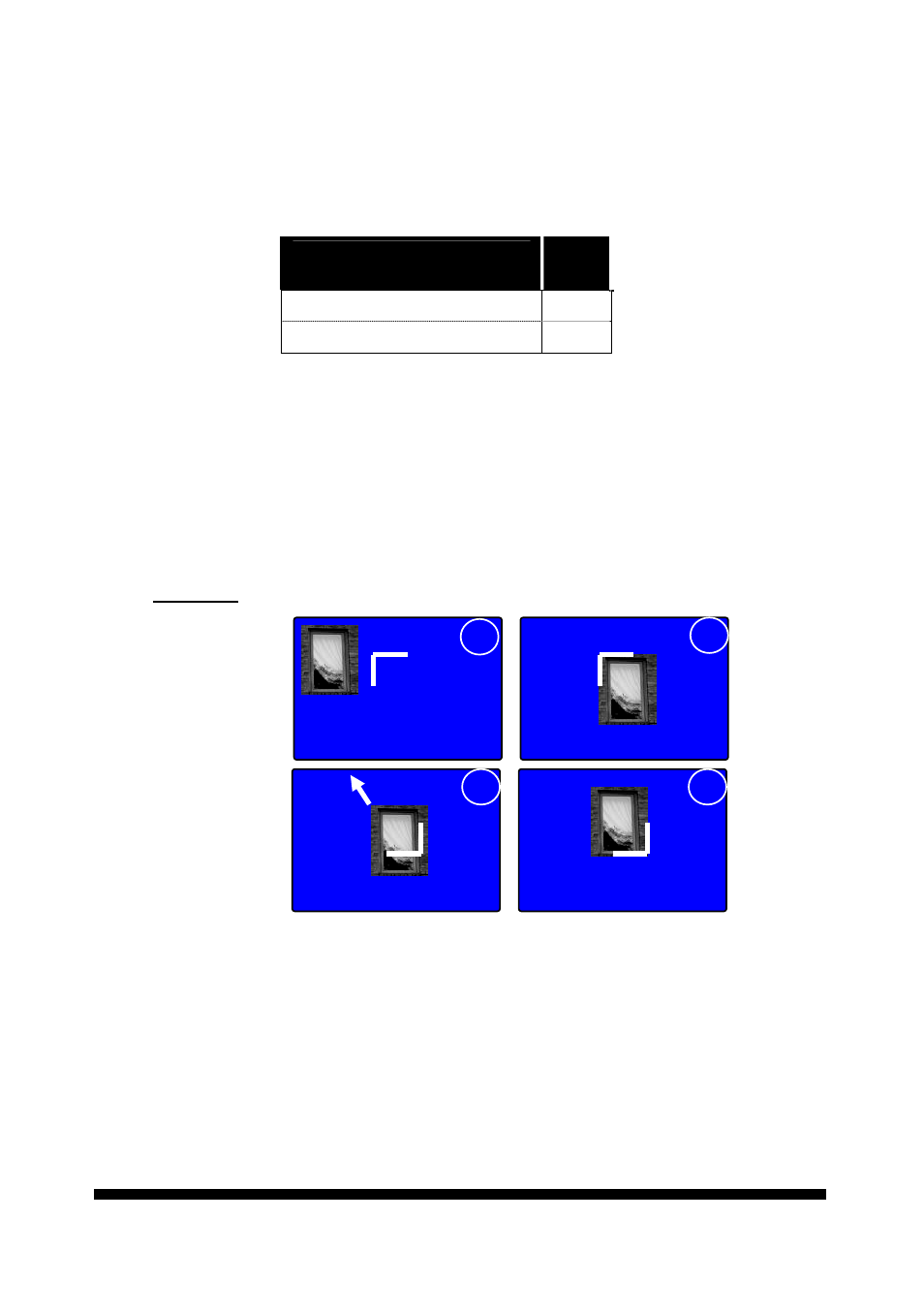
.
.
User’s manual
64
8.7 Privacy Mask
To provide mask for privacy protection. All models in this PTZ series have total 8
masks available.
Two types of mask setup and grouping are provided for
D
ay
/N
ight
versions (
type
A) and WDR versions (
type
B).
type of
mask function
Total number of mask / group
8 / 2
Mask per group
4
The 8 masks are separated into 2 groups equally -- each
group has 4 masks;
You may configure and save all the 8 masks. But the two
groups can not be applied on working simultaneously.
The 8 masks can be configured independently – save,
delete, sizing, positioning, and ON/off.
Setup procedure for all the 8 masks is identical:
Position:
To locate your mask and define its size.
(1) Enter “POSITION”, a mark “
⌐
“
(a capital letter
L
rotated for 90°
into horizontal)
will be on display, as the first boarder
(2) Move the target to the lower-right area of boarder -- DO
NOT let your target over the boarder. Press “ENTER”
when you are OK with the position.
(3) As soon as you press ENTER, the second boarder will
appear on the screen. If it resides your target area,
(4) move lens into left-upper direction until the target is on the
left-upper of the second boarder completely.
1
2
3
4