PLANET CAM-ISD52 User Manual
Page 55
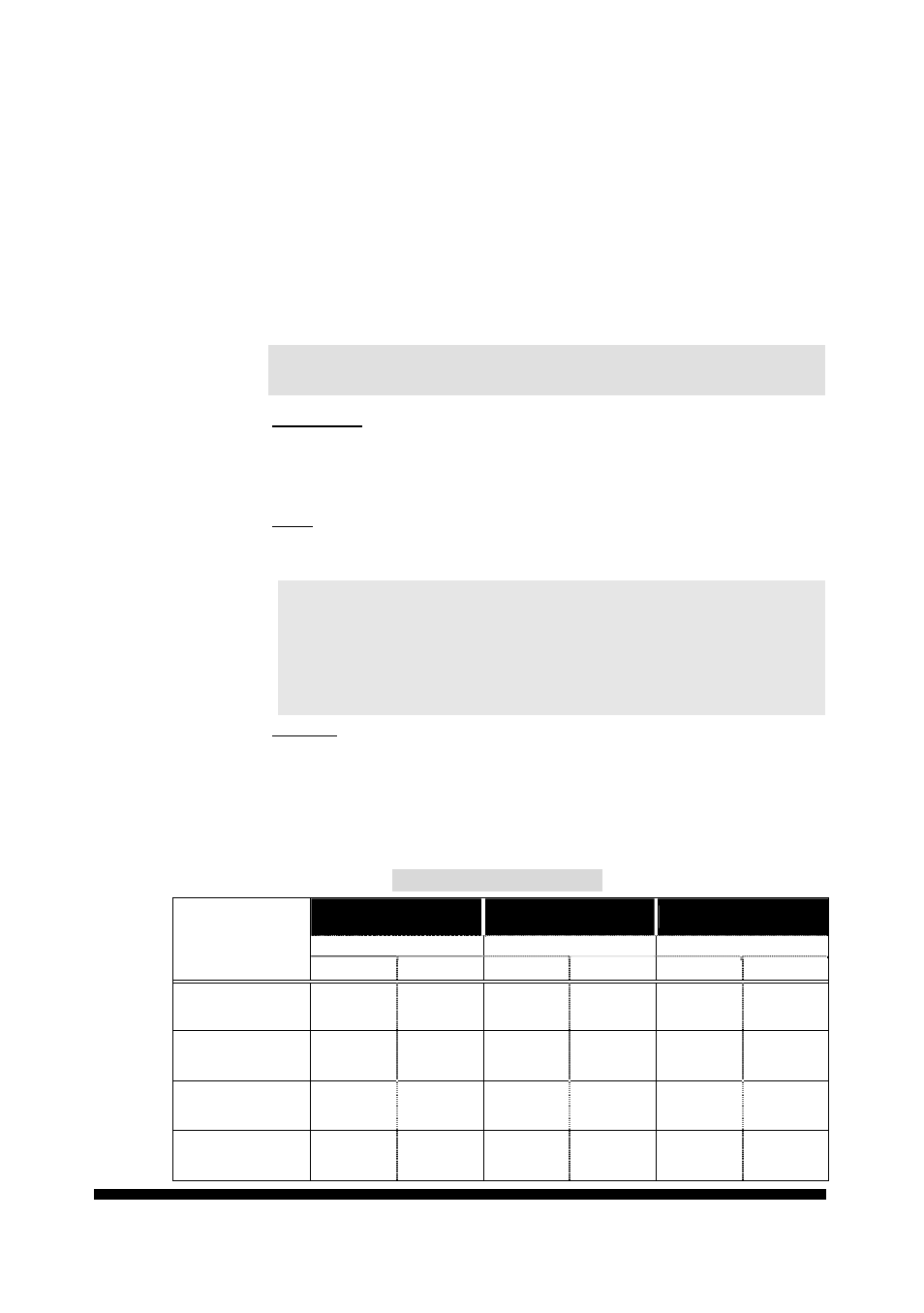
.
.
User’s manual
54
You are suggested to make tests, to all options in list, on site, in order to
make final and correct choice.
Motion DET: Not an available function for this model.
Focus
:
Focusing is one of the most important and frequently-used
functions of a zoom camera. This camera offers 3 focusing
modes, each can be in-tracking or not with the zoom control.
see OSD table 3 (
below)
to know what focus function will react
to different control or movement in each mode.
One push: The One-push function is to drive lens to make
one-time auto-focusing per trigger. This function is
auto-driven along with certain controls, such as
making zoom change in manual focus mode…
Auto:
The AUTO mode will enforce the lens to adjust its
focusing automatically when object moves or
scene has changed.
suggestion:
if the camera is used for watching static zone constantly
with little object movement, you may set AUTO FOCUS
on;
If the camera is watching areas with heavy traffic, it is
advised to choose other focus modes, or the image may
look “shaking” a lot due to unnecessary focusing.
Manual:
To fine tune and obtain the optimum focusing.
In certain conditions, such as weak contrast, dark
scene … camera’s auto focus function may not
get the best focus position. In such case, you can
adjust the focus manually.
focus action vs. settings
One-push
full
-AUTO
manual
zoom-tracking zoom-tracking zoom-tracking
focus
ON off ON off ON off
scene change
no action no action
auto
focus
auto
focus
no action no action
zooming
In-focus
on trip
focusing
at stop
In-focus
on trip
auto
focus
focusing
at stop
focusing
at stop
Panning & tilting
focusing
at stop
focusing
at stop
auto
focus
auto
focus
no action no action
preset moving
focusing
at stop
focusing
at stop
auto
focus
auto
focus
no action no action