2 system info, 3 display – PLANET CAM-ISD52 User Manual
Page 52
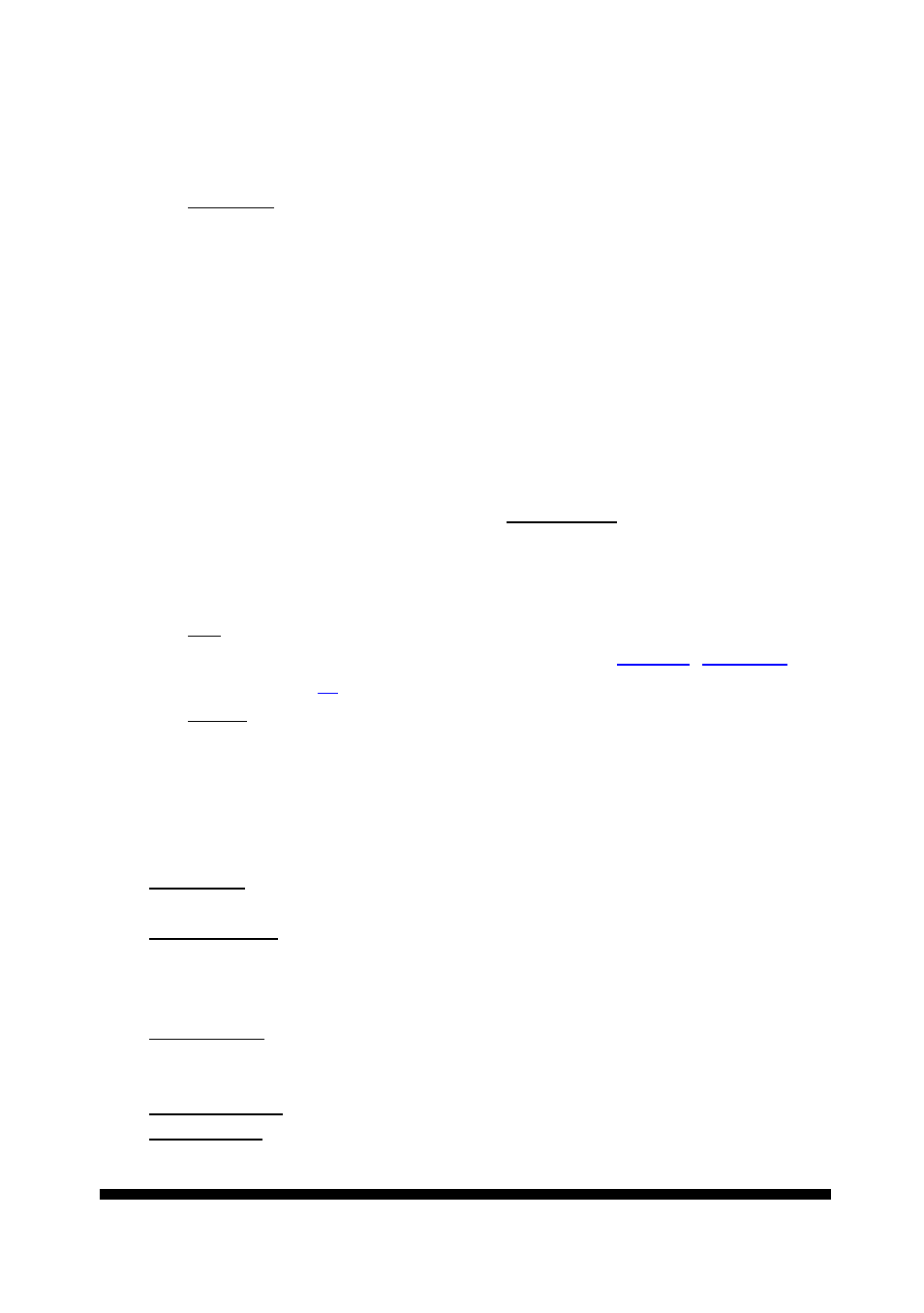
.
.
User’s manual
51
8.2 System Info
To choose your controller and review the basic setup done to this unit.
Controller:
Keyboard and DVR are two most common devices used
for PTZ control. However, controllers are sometimes very
different in certain functions, which you may find PTZ
works perfectly with certain controllers but not with the
some others.
This happens quite common to DVR, particularly, as many
DVR devices don’t provide enough control buttons on their
panels
(especially for OSD operation),
and such handicap
could make PTZ or camera controls impossible.
To solve the issue, this camera offers choices – for the
controllers which don’t have enough buttons, you may use
alternative keys.
(see
OSD table 2
in previous page)
We suggest you to check controller list, which is
embedded in the sub-menu, and select the one that
matches yours.
Info
To show you the current setting of protocol, baud rate,
camera ID and firmware version.
Protocol
,
baud rate
and
ID
are set up with the DIP switches
Return
To return to the main OSD menu
8.3 Display
To decide whether to display the number and name of this camera, current
preset and the zoom / focus information on the screen.
Camera ID:
show or not show the number of this camera on display.
Choose ON or off
(default is OFF)
Camera Name:
show or not show the name of this camera.
Default is OFF.
when ON is selected, give the name in the next layer.
Naming is by choosing alphanumeric characters from the
list
(displayed one per time)
. Maximum length is 16.
Preset Name:
show or not show the names of presets.
Default is OFF
when ON is selected, give the name in the next layer.
Rule is the same as naming the camera
(see above lines)
Preset Number:
show or not show the numbers of presets.
Default is OFF.
PTZ Position:
show or not show pan, tilt, zoom positions.
Default is OFF.