4 camera – PLANET CAM-ISD52 User Manual
Page 53
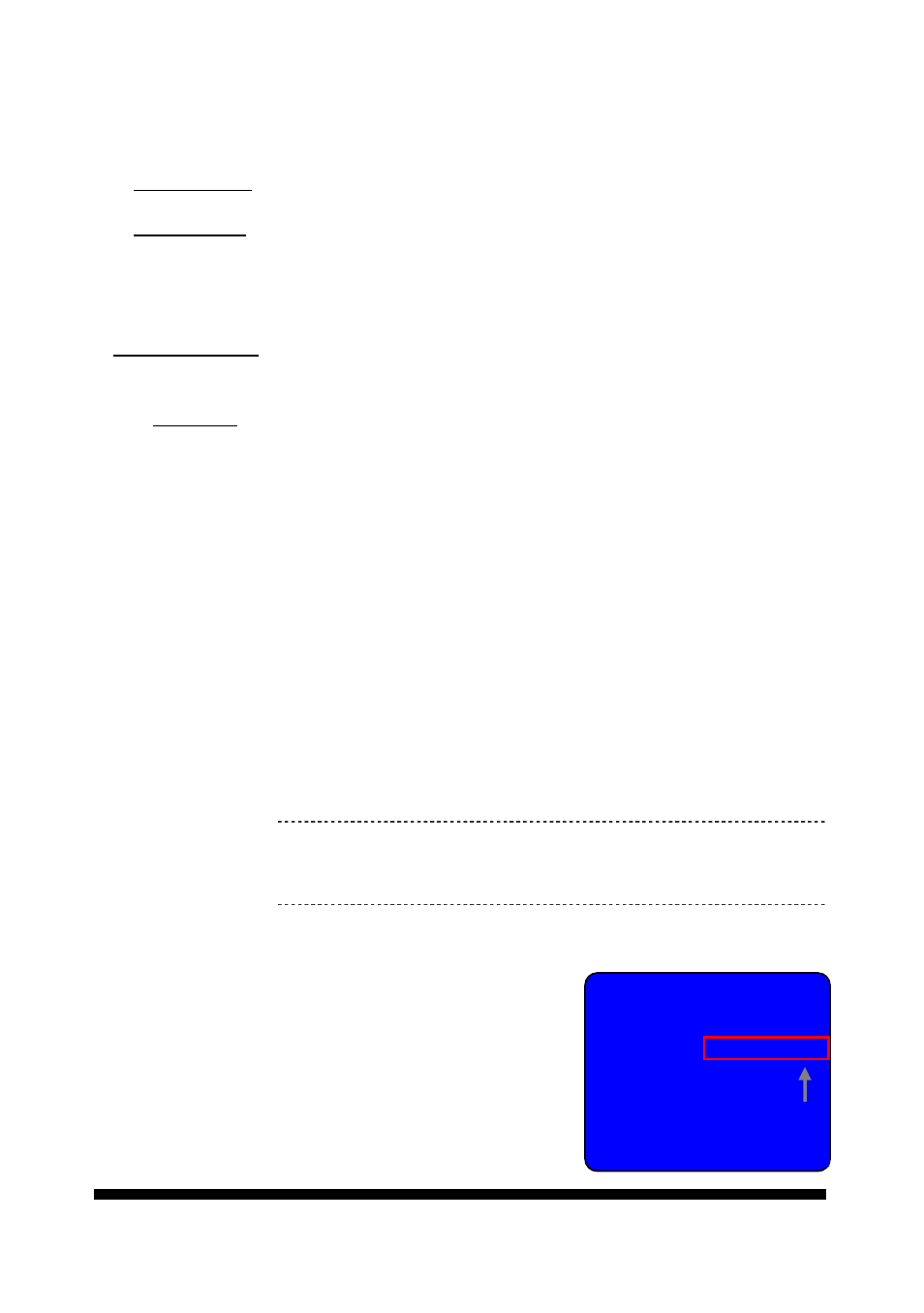
.
.
User’s manual
52
8.4 Camera
This section is to let you choose the correct camera version, define or adjust
the image and optical functions, and decide the zooming speed.
Camera Type: Show camera version.
Zoom Speed:
to set the speed of zooming. It is recommended that you test
different speed before making final choice. Fast speed saves
time but may cause missing of the best position for image
size. Slow speed does the opposite for the good and bad.
Advance Setting: Most of the camera’s DSP and optical functions are to be
setting or adjusted here, under the sub-title.
Cam
Title:
This is for setting and showing camera name;
Similar function is available in the main page, so we suggest
you leave this OFF constantly.
White Bal:
White balance function is for setting color temperature based
on the environment the camera is in, or personal preference:
ATW: Auto-Tracking-White balance. ATW checks the
whole image, weights all colors in the picture and
updates the white level and color temperature,
which is good for constant changing scene.
Indoor Indoor is a mode of ATW but tends for more blue
Outdoor Outdoor is also an ATW mode giving more red for
imaging
The indoor and outdoor modes are in the sub-page of item
ATW for versions of 30x, 23x and 10x, while they are in the
same OSD page the ATW is listed for the 37x version
AWC: Auto-White-Balance.
Camera will make color calibration to the picture for
once and keep the
color temperature
until the next order is
manually given. To
refresh the color, you
need to make a
manual trigger to the
AWC, with it shown
on the display.
main setup
CAM TITLE
OFF
WHITE BAL AWCÎSET
BACKLIGHT OFF
●
`
●
EXIT
press OK, iris-open
or zoom-in, to renew
image color (AWC)