Olympus PEN-F Pancake Zoom 14-42mm Kit User Manual
Page 134
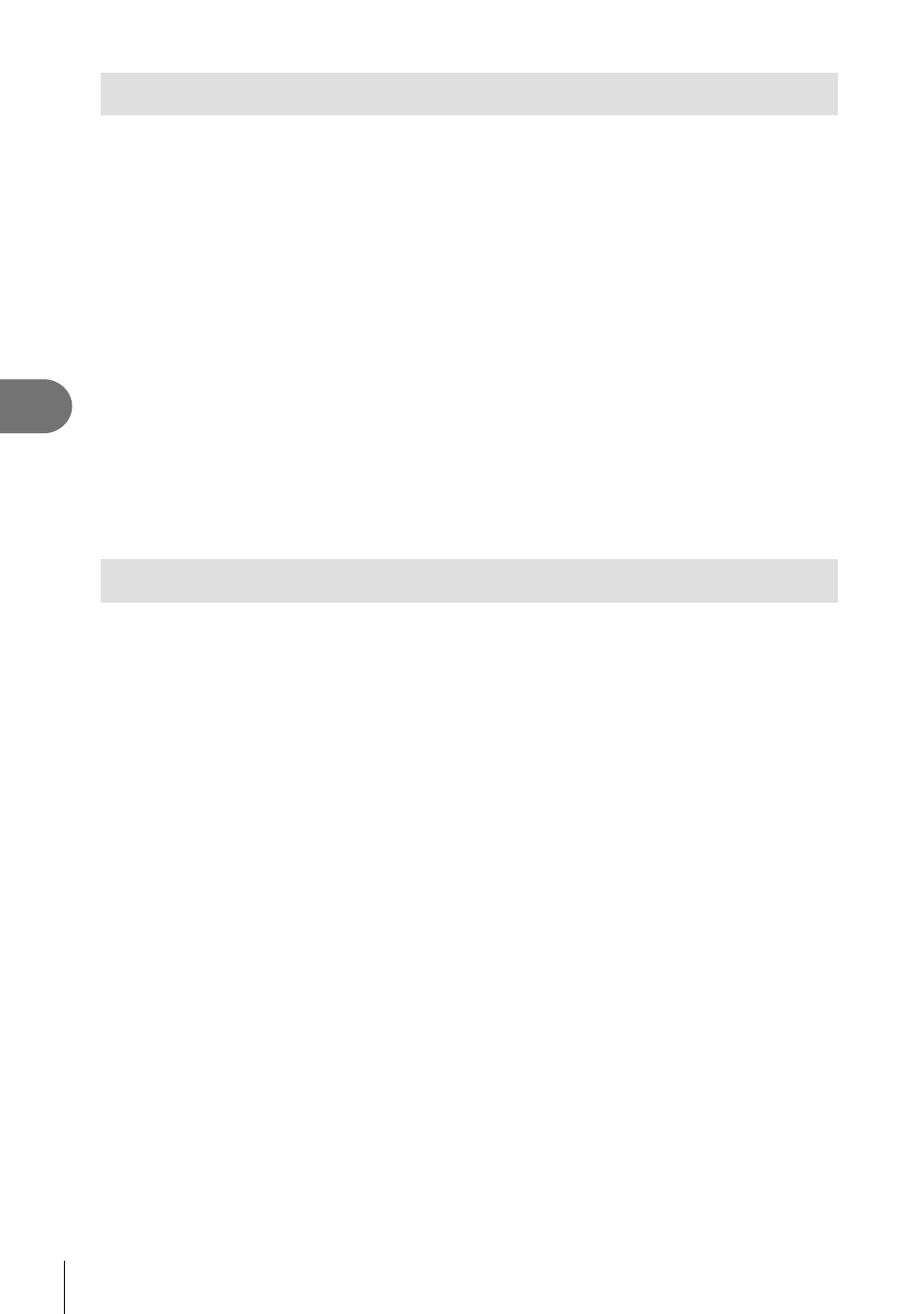
134 EN
Connecting the camera to a smartphone
5
Changing the connection method
There are two ways to connect to a smartphone. With [Private] the same settings are
used to connect every time. With [One-Time] different settings are used each time. You
may fi nd it convenient to use [Private] when connecting to your own smartphone and
[One-Time] when transferring images to a friend’s smartphone etc.
The default setting is [Private].
1
Select [Wi-Fi Settings] in the
d Setup Menu and press Q.
2
Select [Wi-Fi Connect Settings] and press
I.
3
Select the wireless LAN connection method and press
Q.
• [Private]: Connect to one smartphone (connects automatically using the settings after
the initial connection). All OI.Share functions are available.
• [One-Time]: Connect to multiple smartphones (connects using different connection
settings each time). Only OI.Share’s image transfer function is available. You can
view only images that are set for share order using the camera.
• [Select]: Select which method to use each time.
• [Off]: The Wi-Fi function is turned off.
Changing the password
Change the password used for [Private].
1
Select [Wi-Fi Settings] in the
d Setup Menu and press Q.
2
Select [Private Password] and press
I.
3
Follow the operation guide and press the
R button.
• A new password will be set.