Olympus PEN-F Pancake Zoom 14-42mm Kit User Manual
Page 4
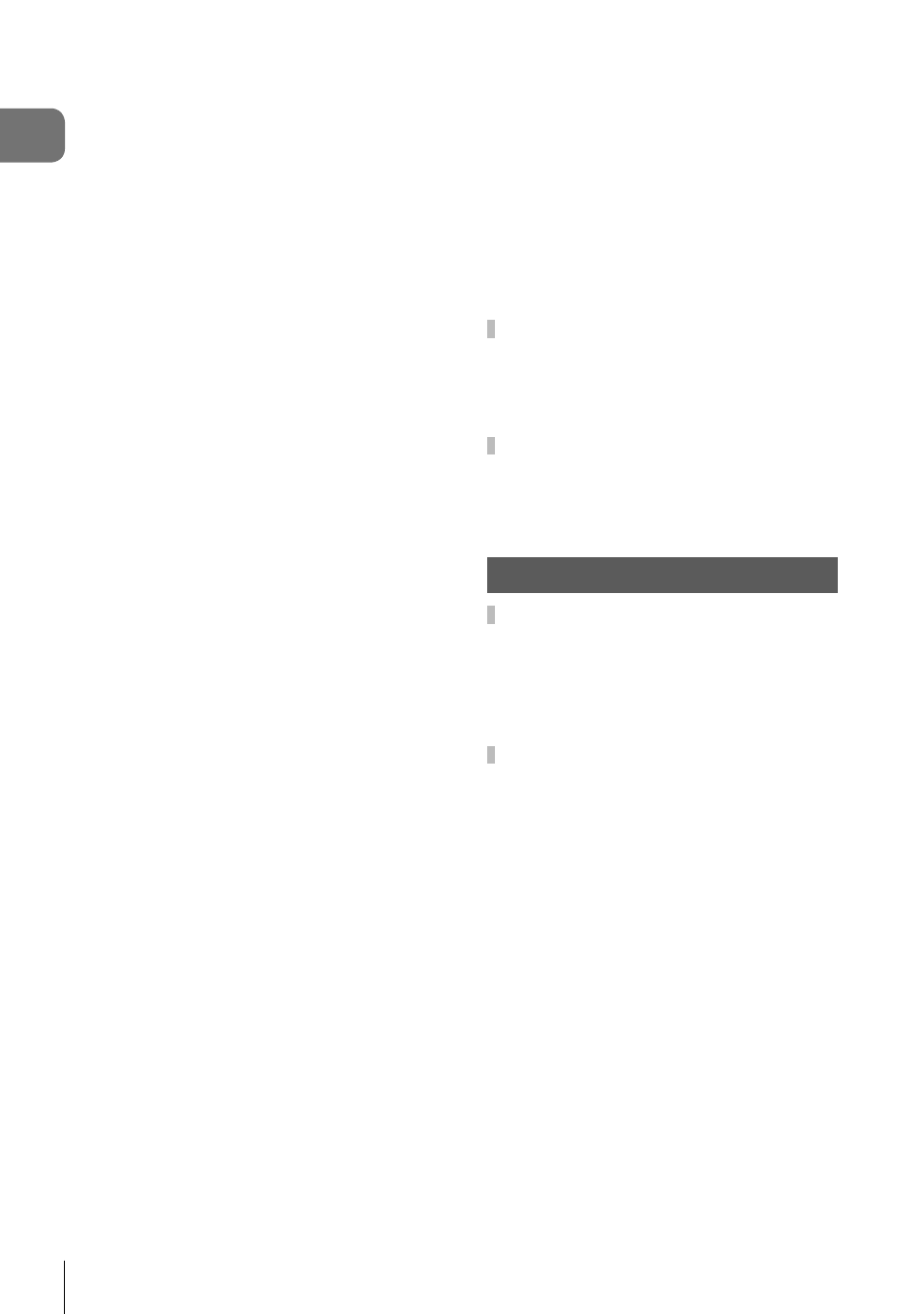
4 EN
Table of Contents
Zoom frame AF/zoom AF
(Super Spot AF) ........................49
Calling shooting options ...........50
Choosing a focus mode
(AF mode).................................52
Choosing how the camera
measures brightness
(metering) .................................53
Making fi ne adjustments to
white balance (white balance
compensation) ..........................54
Reducing camera shake
(image stabilizer) ......................55
Sequential shooting/
using the self timer ...................56
Shooting without the vibration
caused by shutter button
operations (Anti-Shock z) ......57
Shooting without shutter sound
(Silent[♥]) ..................................57
Shooting still pictures in a higher
resolution (High Res Shot) .......58
Setting the image aspect ..........58
Selecting image quality
(still image quality mode) ..........59
Selecting image quality
(movie image quality mode) .....60
Using a fl ash
(fl ash photography)...................61
Adjusting fl ash output
(fl ash intensity control)..............63
Processing options
(picture mode) ..........................64
Making fi ne adjustments to
sharpness (sharpness) .............64
Making fi ne adjustments to
contrast (contrast).....................65
Making fi ne adjustments to
saturation (saturation)...............65
Adding a fi lm grain effect to the
Monochrome Profi le
(Film Grain Effect) ....................66
Making fi ne adjustments to tone
(gradation) ................................66
Applying fi lter effects to monotone
pictures (Color Filter) ................67
Adjusting the tone of a monotone
image (Monochrome Color) ......67
Setting the color reproduction
format (Color Space) ................68
Movie sound options (recording
sound with movies) ...................69
Adding effects to a movie .........69
Shooting “My Clips” ..................70
Editing “My Clips” .....................71
Shooting slow/quick motion
movies ......................................72
Recording high-speed
movies .........................................73
Assigning functions to buttons
(Button Function) ......................74
Playback 78
Information display during
playback ......................................78
Playback image information .....78
Switching the information
display ......................................79
Viewing photographs and
movies .........................................80
Index display/Calendar
display ......................................81
Viewing still images ..................81
Volume......................................82
Watching movies ......................83
Protecting images .....................83
Erasing images .........................83
Selecting images ([
0],
[Erase Selected], [Share Order
Selected]) .................................84
Setting a transfer order on images
([Share Order]) .........................84
Audio recording ........................84