Shooting, Changing the brightness of highlights and shadows – Olympus PEN-F Pancake Zoom 14-42mm Kit User Manual
Page 44
Advertising
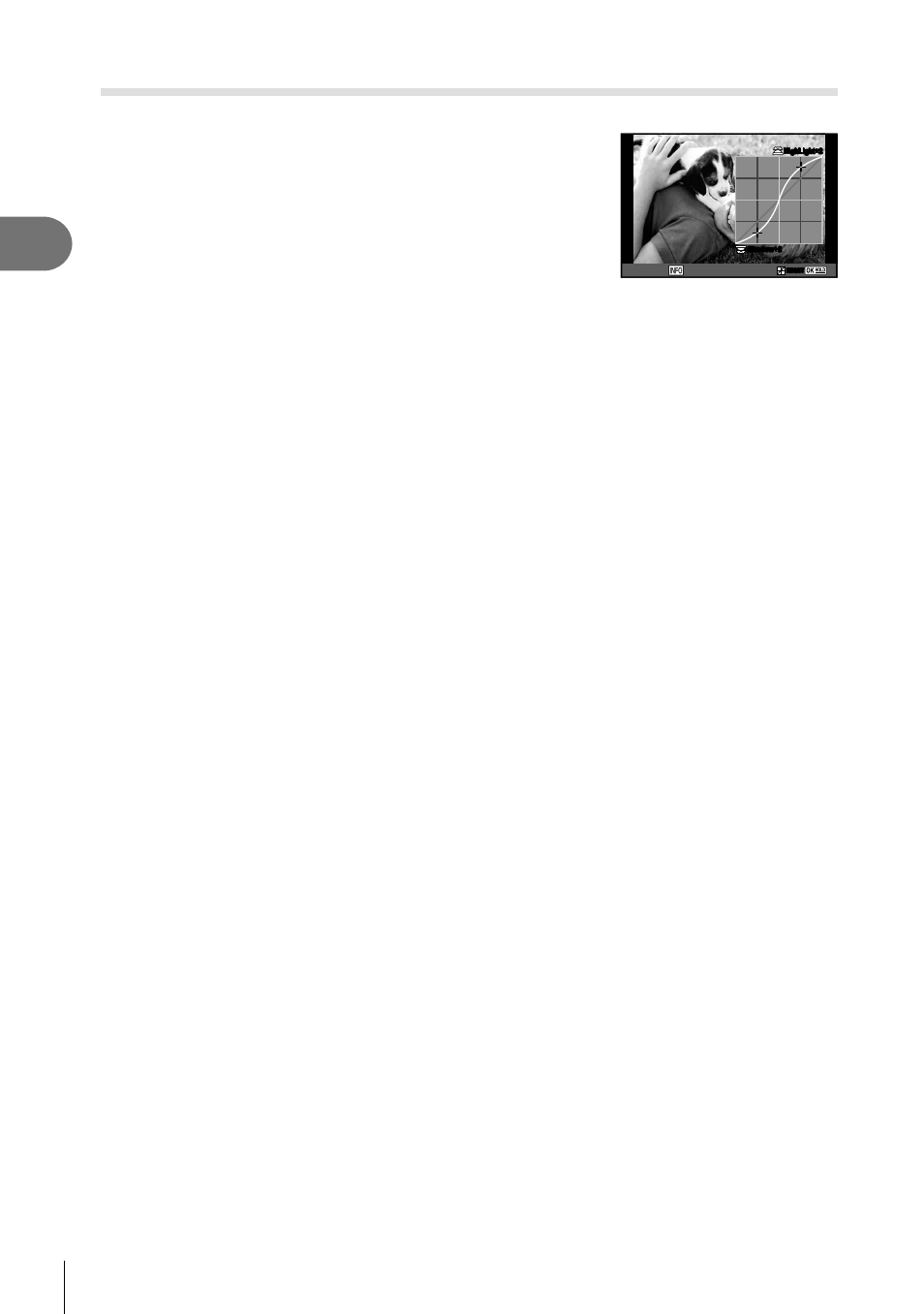
44 EN
Shooting
2
Changing the brightness of highlights and shadows
Use [Highlight & Shadow Control] to adjust the brightness of highlights and shadows.
1
Use the lever to display the [Highlight & Shadow
Control].
RESET
RESET
Midtone
HighLight+2
HighLight+2
Shadow+2
Shadow+2
2
Use the rear dial to adjust shadows and the front dial to adjust highlights.
• Settings can be reset by pressing and holding the
Q button. Press the
INFO button
to view the mid-tone adjustment display.
• The [Highlight & Shadow Control] can also be accessed via the control to which [Highlight
& Shadow Control] has been assigned using [Multi Function] option (P. 76).
Advertising