Shooting, 40 en, Rotate the creative dial to mono – Olympus PEN-F Pancake Zoom 14-42mm Kit User Manual
Page 40: Press the q button
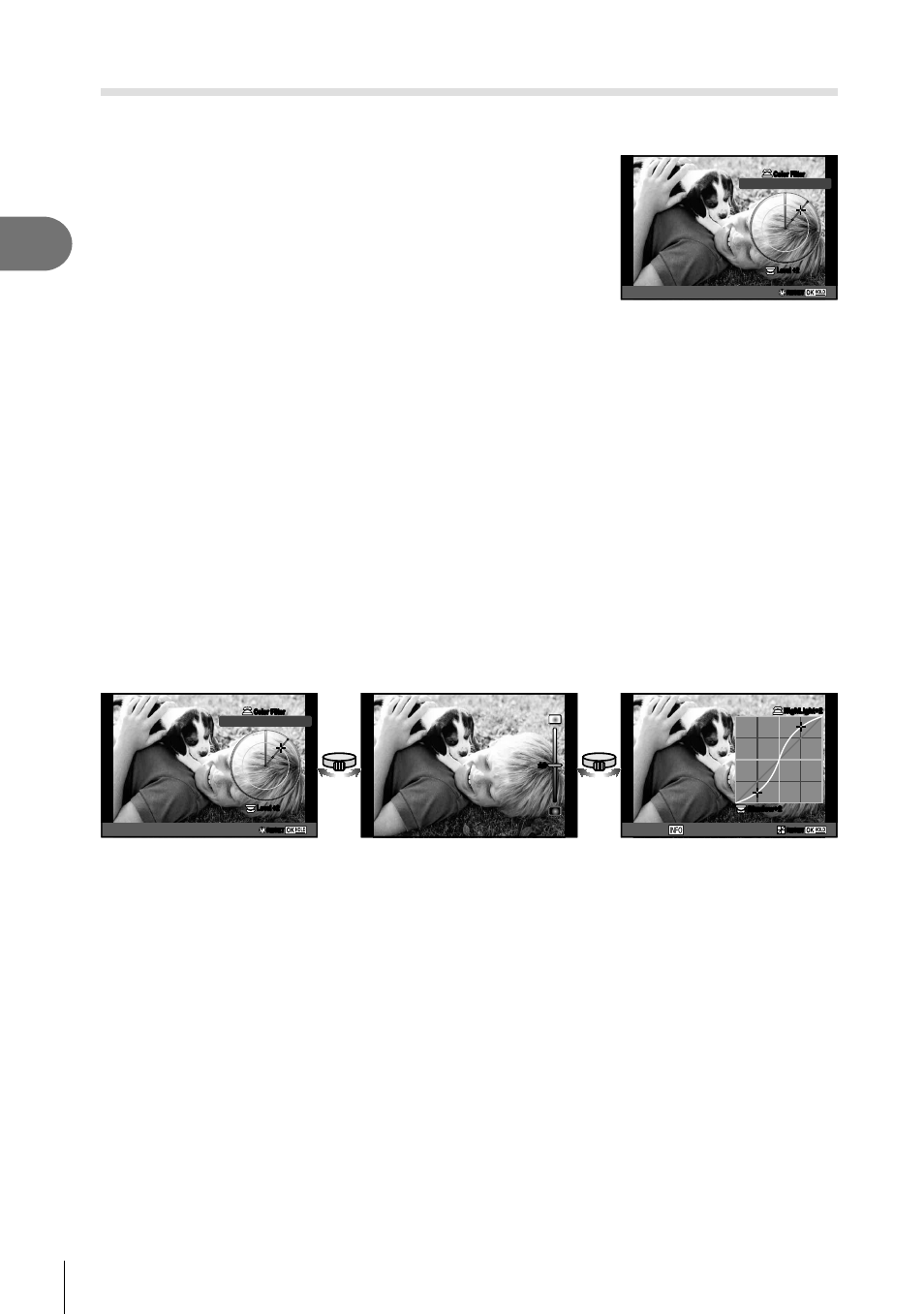
40 EN
Shooting
2
Adjusting monochrome settings ( Monochrome Profi le Control)
• Settings are stored in a monochrome profi le ([Monochrome Profi le 1], [Monochrome
Profi le 2], or [Monochrome Profi le 3]).
1
Rotate the creative dial to
MONO.
• The Monochrome Profi le Control will be displayed.
RESET
RESET
Level +2
Level +2
Color Filter
Color Filter
Yellow
2
Choose a color fi lter using the front dial and adjust fi lter strength using the
rear dial.
3
Use the lever to display shading options and adjust with the front or rear dial.
• To access the Highlight & Shadow control, slide the lever.
4
Press the
Q button.
• Settings can be preset by pressing and holding the
Q button (P. 165).
• To return to the Monochrome Profi le Control, slide the lever.
• Monochrome profi les can be selected in the LV super control panel (P. 64)
• A fi lm-grain effect can be applied to monochrome profi les.
g [Film Grain Effect] (P. 66 )
• Images taken with [RAW] selected for image quality mode are recorded in RAW+JPEG
format.
• When the Monochrome Profi le Control is displayed, the lever can be used to view the
Shading Editor and Highlight & Shadow Control displays (P. 44).
RESET
RESET
Level +2
Level +2
Color Filter
Color Filter
Yellow
±0
±0
RESET
RESET
Midtone
HighLight+2
HighLight+2
Shadow+2
Shadow+2
Monochrome Profi le Control
Shading Editor
Highlight&Shadow Control
• Pictures taken using [HDR], [Multiple Exposure], [Keystone Comp.], or [High Res Shot]
are recorded at the [Natural] setting.
• The only option available for movies and photo stories (layouts) is [Monochrome Profi le 1].