Olympus PEN-F Pancake Zoom 14-42mm Kit User Manual
Page 33
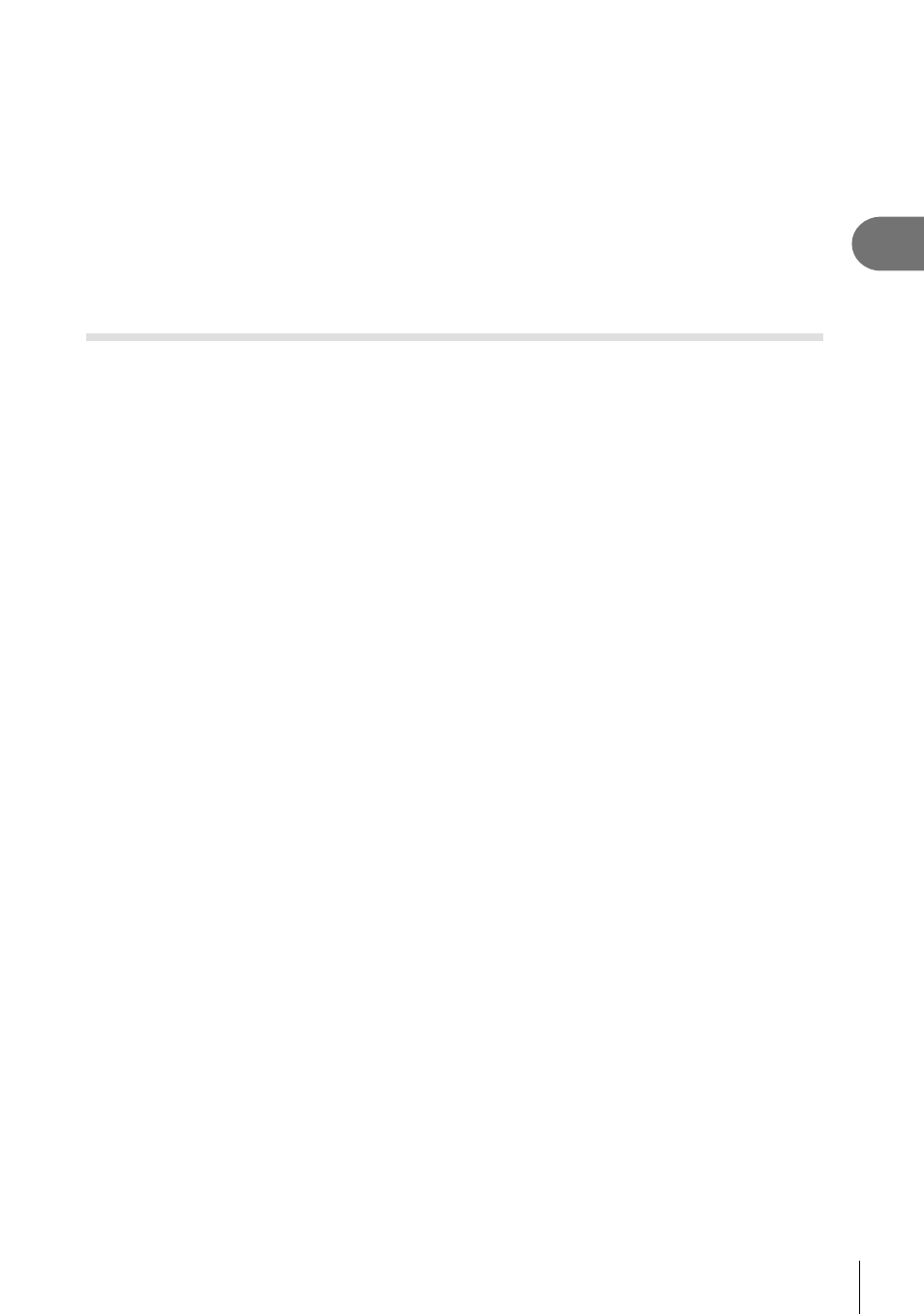
33
EN
Shooting
2
• [Blur Background] and [Express Motions] cannot be set at the same time.
• If [RAW] is currently selected for image quality, image quality will automatically be set to
[YN+RAW].
•
Live guide settings are not applied to the RAW copy.
• Pictures may appear grainy at some live guide setting levels.
• Changes to live guide setting levels may not be visible in the monitor.
• Frame rates drop when [Blurred Motion] is selected.
• The fl ash cannot be used with the live guide.
• Choosing live guide settings that exceed the limits of the camera exposure meters may
result in pictures that are over or underexposed.
Custom Modes (C1, C2, C3, C4)
Save settings to [Custom Mode C1], C2, C3, or C4 for instant recall.
• Different settings can be saved to each of the four Custom Modes using the [Reset/Assign
Custom Modes] (P. 88) option in
W Shooting Menu 1.
• The settings for the selected Custom Mode will be recalled when you rotate the mode dial
to C1, C2, C3, or C4.
• The photo story feature can be assigned to position C3 on the mode dial using the [Mode
Dial Function] option in the Custom Menu (P. 116).
• Scene mode can be assigned to position C4 on the mode dial using the [Mode Dial
Function] option in the Custom Menu (P. 116).