Learning to use the multi-touch screen – BQ Aquaris XPro User Manual
Page 15
Advertising
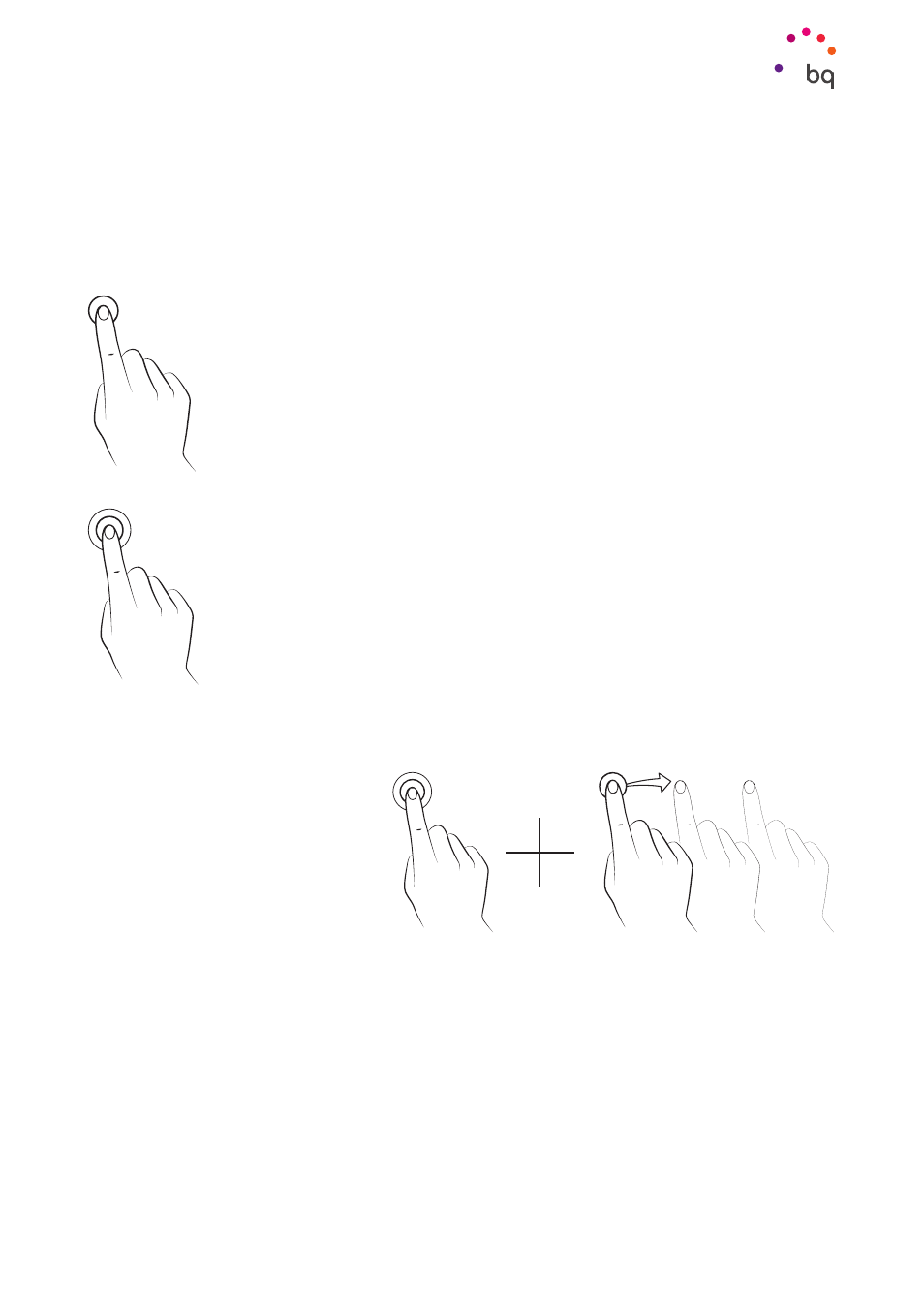
15
//
Aquaris X / X Pro
Complete User Manual - English
Learning to Use the Multi-Touch Screen
Your smartphone has a capacitive multi-touch screen with five simultaneous detection
points. Different movements, which are linked to different functions, can be made using
these points:
Tap.
Touch the screen briefly to select an icon, open an app, activate a text-
entry box, etc.
Long press.
Touch the screen and hold for approximately 2 seconds to bring
up an options menu.
Drag.
To move an icon, long-
press it, drag to the desired
position and then release.
Getting Started
Advertising
This manual is related to the following products: