Panoramic mode, Motions, Time lapse – BQ Aquaris XPro User Manual
Page 72: 72 motions
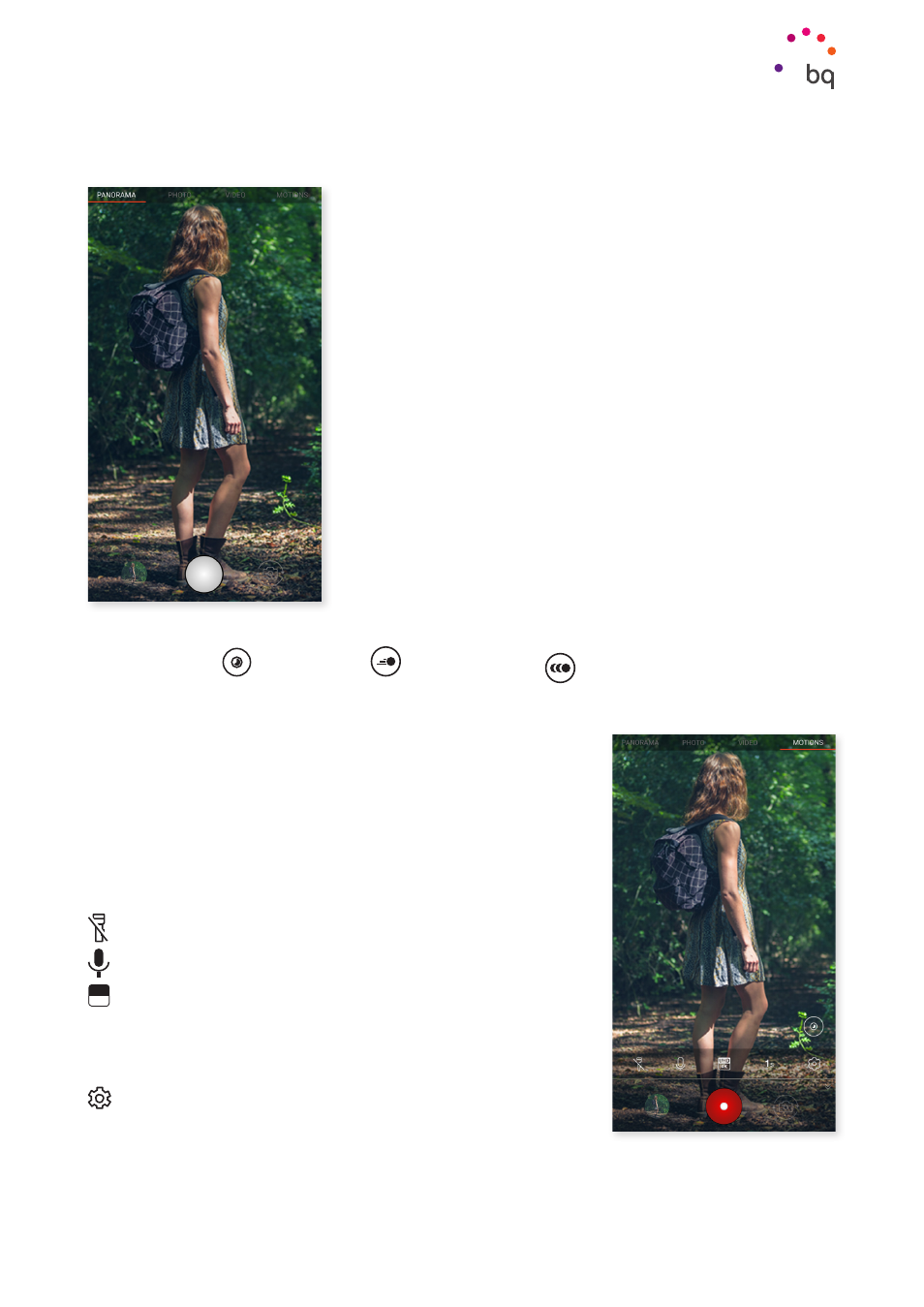
72
//
Aquaris X / X Pro
Complete User Manual - English
Multimedia
Panoramic Mode
When this mode is enabled, a progress bar appears showing
the progress of your shooting.
To obtain an optimal result try to keep the device as straight
as possible while panning. For guidance, a white arrow
appears on the progress bar. This arrow turns green to
warn that you are not following the guide and it indicates
the direction you should follow so that the takes fit together
seamlessly.
The camera will automatically end the shooting and save
your panoramic photo at the end of the progress bar. You
can also interrupt the panoramic capture at any time by
pressing the Stop button.
Motions
The Time Lapse
, Fast Motion*
and Slow Motion
modes are found in this section.
TIME LAPSE
This mode allows a scene to be captured as it changes over
time. It can then be played back at normal speed but with a
fast-motion effect. Time-lapse recordings can be made with
intervals ranging from 0.5 seconds to 10 minutes. Each second
of time lapse video requires 30 frames. The faster that events
move in the scene you are recording, the shorter the time
interval you should use. Following is a brief explanation of the
menu icons:
Enables/disables the torch to provide more light.
Enables/disables audio recording.
FHD
1080
Sets the recording quality. You can choose from HD 720,
FHD 1080 and 4K UHD.
1s
Choose the capture interval for your photos. Values range
from 0.5 seconds to 5 minutes.
Provides access to the camera’s general settings.
* Available in future updates.