Apps, 49 apps – BQ Aquaris XPro User Manual
Page 49
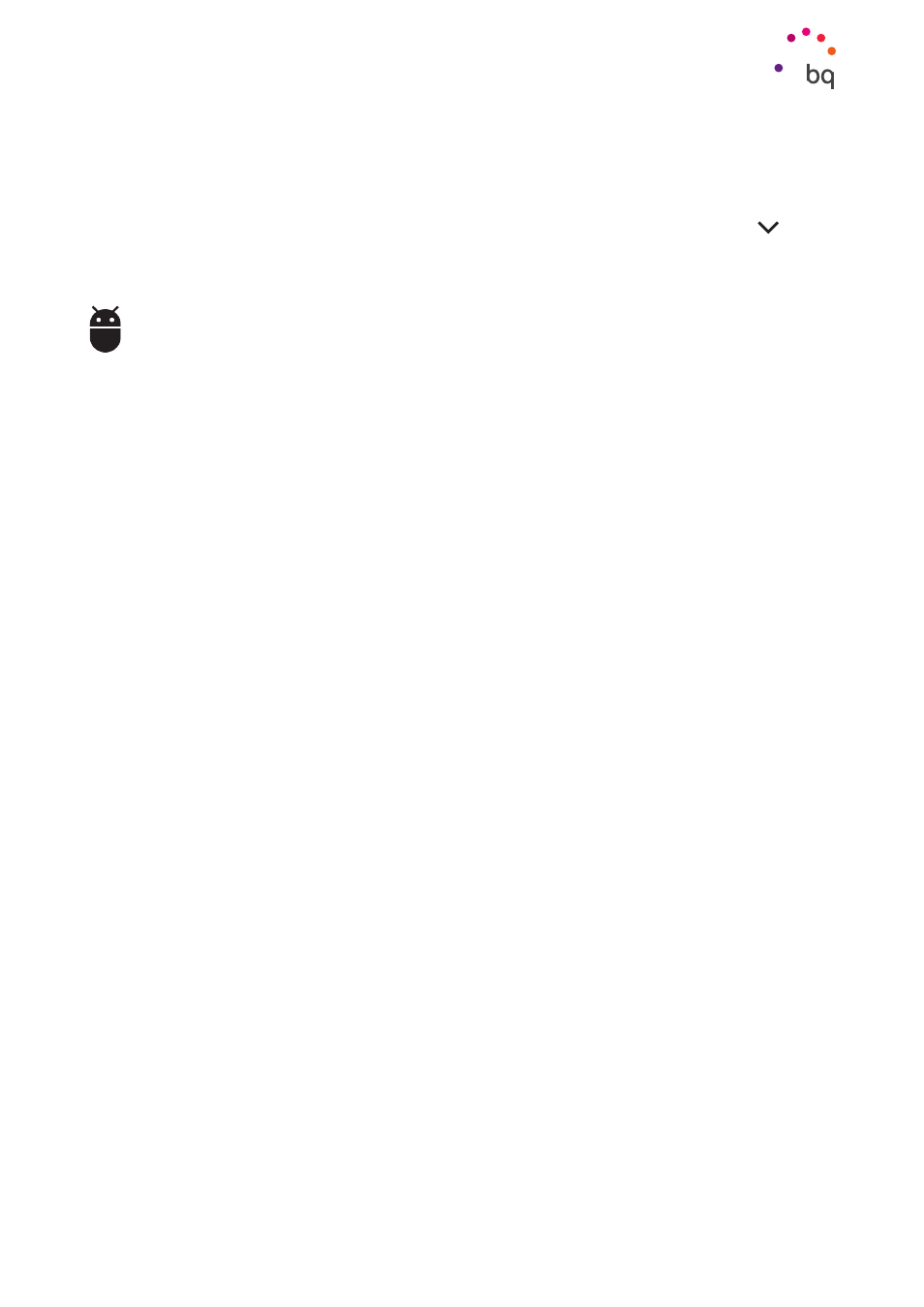
49
//
Aquaris X / X Pro
Complete User Manual - English
An easy way to access the sound settings is via the volume adjustment buttons located on
the side of your device. Pressing the bottom half of the volume button a few times lowers the
volume until it reaches vibration mode. Pressing it one more time activates the Do not disturb
mode (Alarms only). Barring alarms, this will totally silence the device. Tapping the icon in
the upper right corner provides access to the remainder of the volume controls.
APPS
Access information and settings for all applications. These are presented in a list, however,
by default only user-installed applications are displayed. To view the rest of the applications
tap on the icon and select Show system apps.
The information on each application is divided into sections, namely Storage (where the
cache and app data can be cleared), the amount of Data usage by the app, its Permissions,
settings for Notifications, Open by default (where you can check and configure whether it
is the default app for certain operations), its Battery usage during the current charge cycle
and its Memory usage.
For greater control over your privacy the device comes with a Permissions manager that
allows modification of each app’s permissions. This can be done in either of two ways:
· By permission:
view which installed apps are using a given permission. You can then
select those apps for which you wish to revoke this permission. Do this via Settings >
Applications then tap on the
icon and select App permissions.
Settings