Users, 54 users, Ping – BQ Aquaris XPro User Manual
Page 54: Emergency
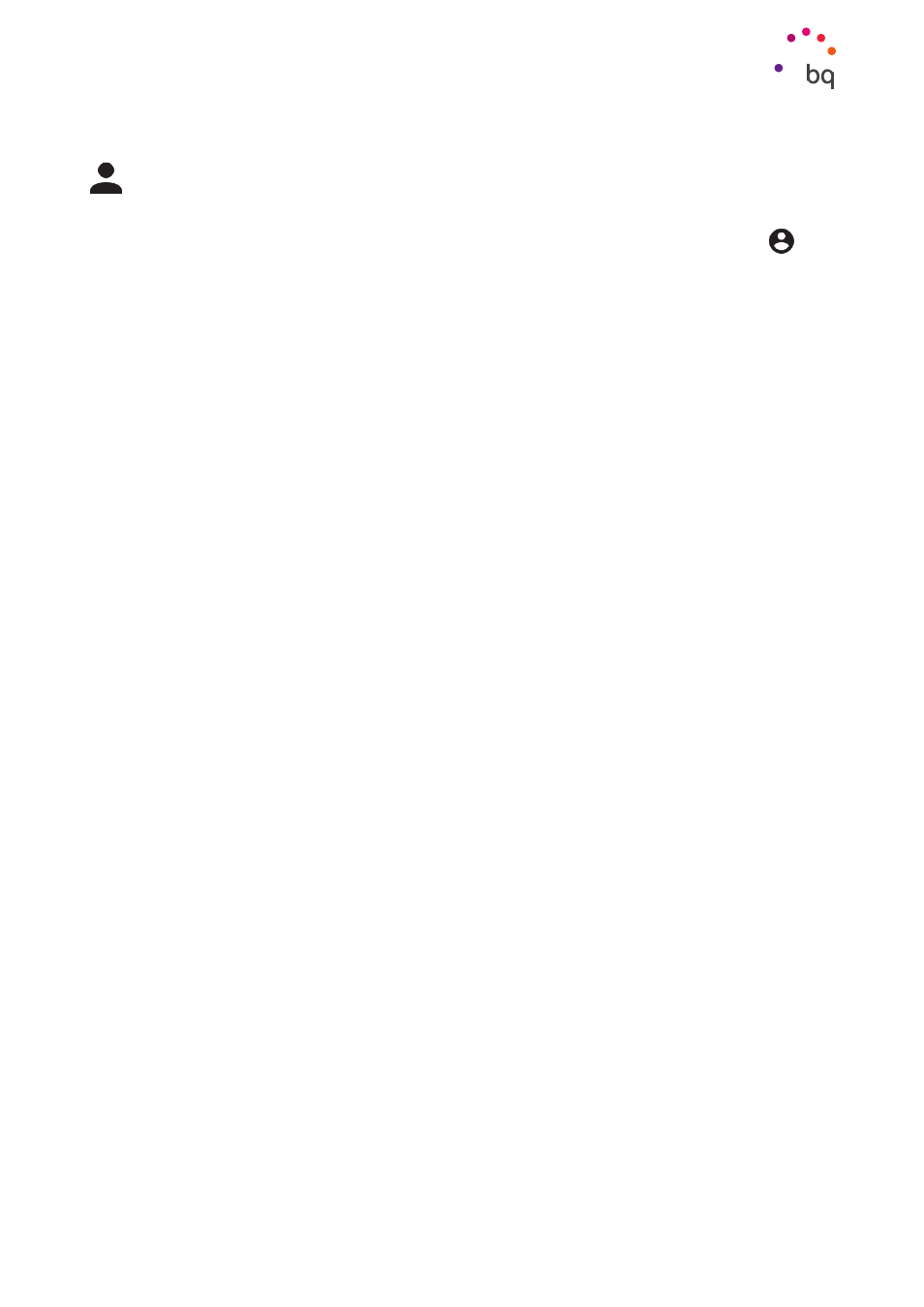
54
//
Aquaris X / X Pro
Complete User Manual - English
USERS
If you want to share this device with others you can create additional users.
This option can be accessed by pulling down the notification bar and double tapping the
icon.
Each user has their own space and can personalise it with their own apps, wallpaper,
etc. Permission requests originating from updated apps can be approved by any user on
behalf of the others.
Emergency information
is found in this section. This new feature lets you specify contacts
and personal details that can be accessed through the lock screen in case of an emergency.
Add this information in Settings > Users > Emergency information.
To view this information tap Emergency on the lock screen then tap twice on Emergency
information.
This information can be edited by tapping the
icon located in the top right
corner.
Settings