Fast motion, Slow motion – BQ Aquaris XPro User Manual
Page 73
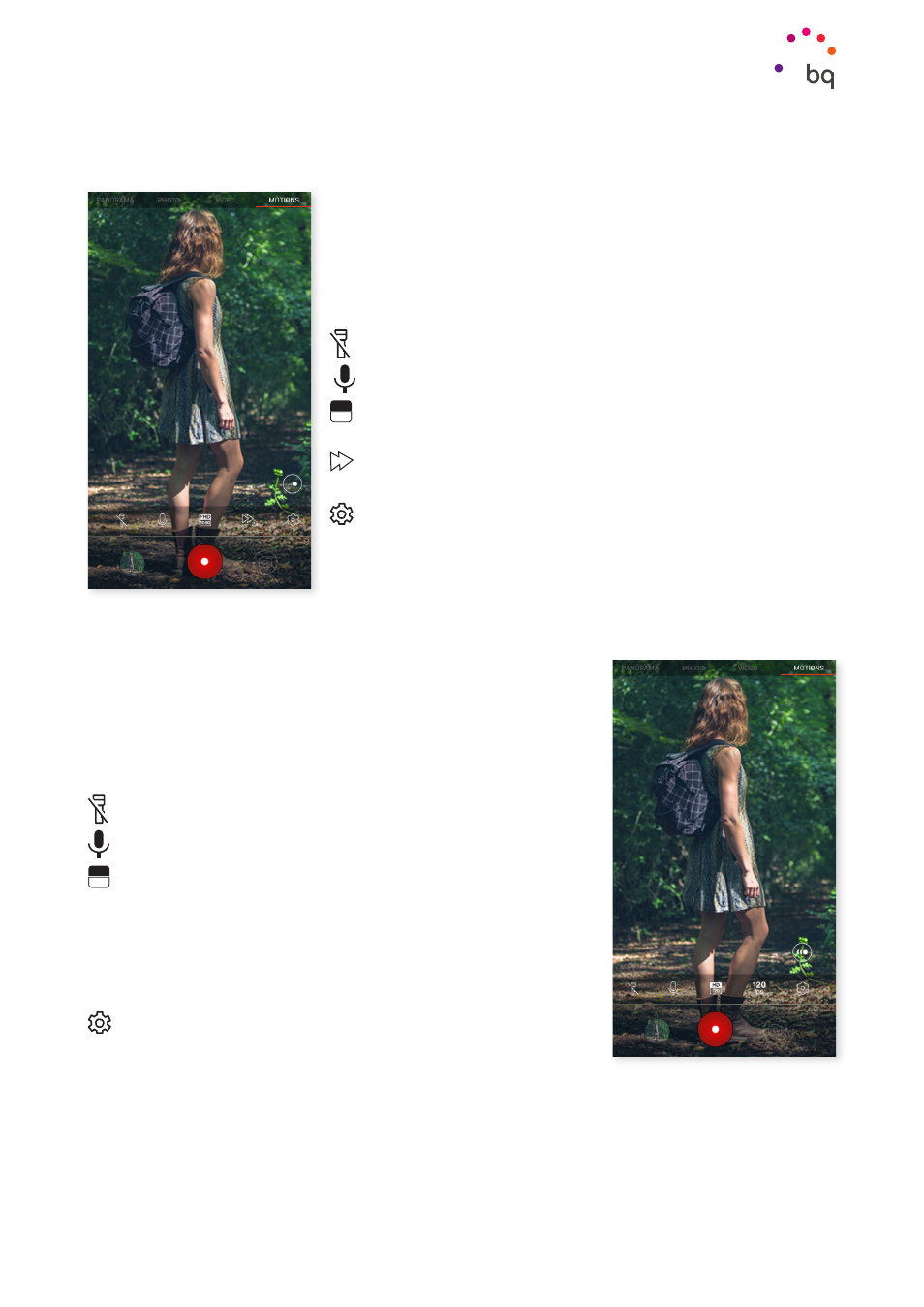
73
//
Aquaris X / X Pro
Complete User Manual - English
Multimedia
FAST MOTION*
This mode enables fast-motion video recording. This visual
effect is achieved by recording a scene at a lower rate of images
per second than the projection speed. When these sequences
are played back at a normal rate of images per second,
they appear to be playing in fast motion. Following is a brief
explanation of the menu icons:
Enables/disables the torch to provide more light.
Enables/disables audio recording.
FHD
1080
Sets the recording quality. You can choose between HD 720
and FHD 1080.
2x
Sets the recording speed. You can choose between 2 and
4 times quicker.
Provides access to the camera’s general settings.
SLOW MOTION
This mode enables slow-motion video recording. This visual
effect is achieved by recording a scene at a higher rate of
images per second than the projection speed. When these
sequences are played back at a normal rate of images per
second, they appear to be playing in slow motion. Following is
a brief explanation of the menu icons:
Enables/disables the torch to provide more light.
Enables/disables audio recording.
FHD
1080
Sets the recording quality. You can choose between HD 720
and FHD 1080.
fps
60
Enables the number of frames captured per second to be
defined, enhancing the slow motion camera mode. Depending
on the selected quality level of the video, you can choose
between 60 or 120 fps.
Provides access to the camera’s general settings.
* Available in future updates.