Appendices, Appendix a: technical specifications, Appendix b: cleaning and safety – BQ Aquaris XPro User Manual
Page 87: 87 appendices
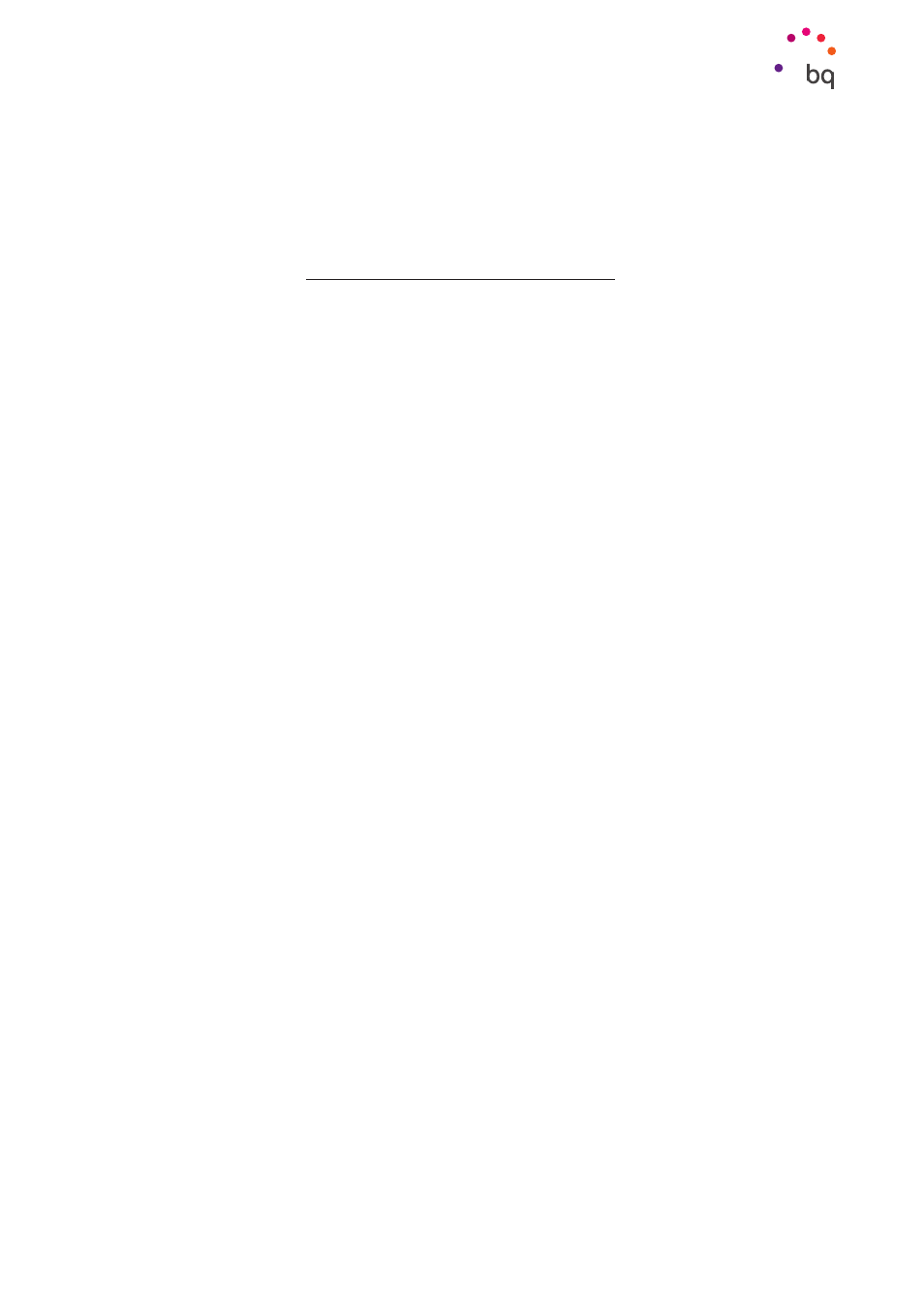
87
//
Aquaris X / X Pro
Complete User Manual - English
Appendices
Appendices
Appendix A: Technical Specifications
You can find all the technical information for your device by visiting this link and selecting
the corresponding model: http://www.bq.com/uk/smartphones
If you click on Specifications you will find information such as:
· Size and weight
· Screen
· Processor
· Interface
· Internal memory
· Battery
· Camera
· Audio
· Connectivity and connections
· System functions
· Compatible formats
· SAR Values
Appendix B: Cleaning and Safety
CLEANING
Before cleaning your device, make sure you have switched it off and disconnected all cables
and power. After cleaning, make sure the screen is completely dry before reconnecting any
cables and switching the device back on. Do not pour or spray any liquids directly onto the
device.
Screen:
Use a clean, soft, lint-free cloth to remove dust and dirt from the screen. To remove
fingerprints and marks, you may apply a small amount of mild cleaning product to the cloth.
Casing:
Use a soft cloth with a small amount of mild cleaning product. After cleaning, rinse
the cloth in clean water, wring it out thoroughly and wipe the casing to remove any leftover
cleaning product.
SECURITY
To reduce the risk of an accident, follow these safety instructions:
· Do not use power cables, connectors or plugs that are damaged or contain loose wiring.
Do not bend or damage the power cable. Do not touch the power cable with wet hands.
Do not pull on the cable to unplug the charger.