Memory, 53 memory – BQ Aquaris XPro User Manual
Page 53
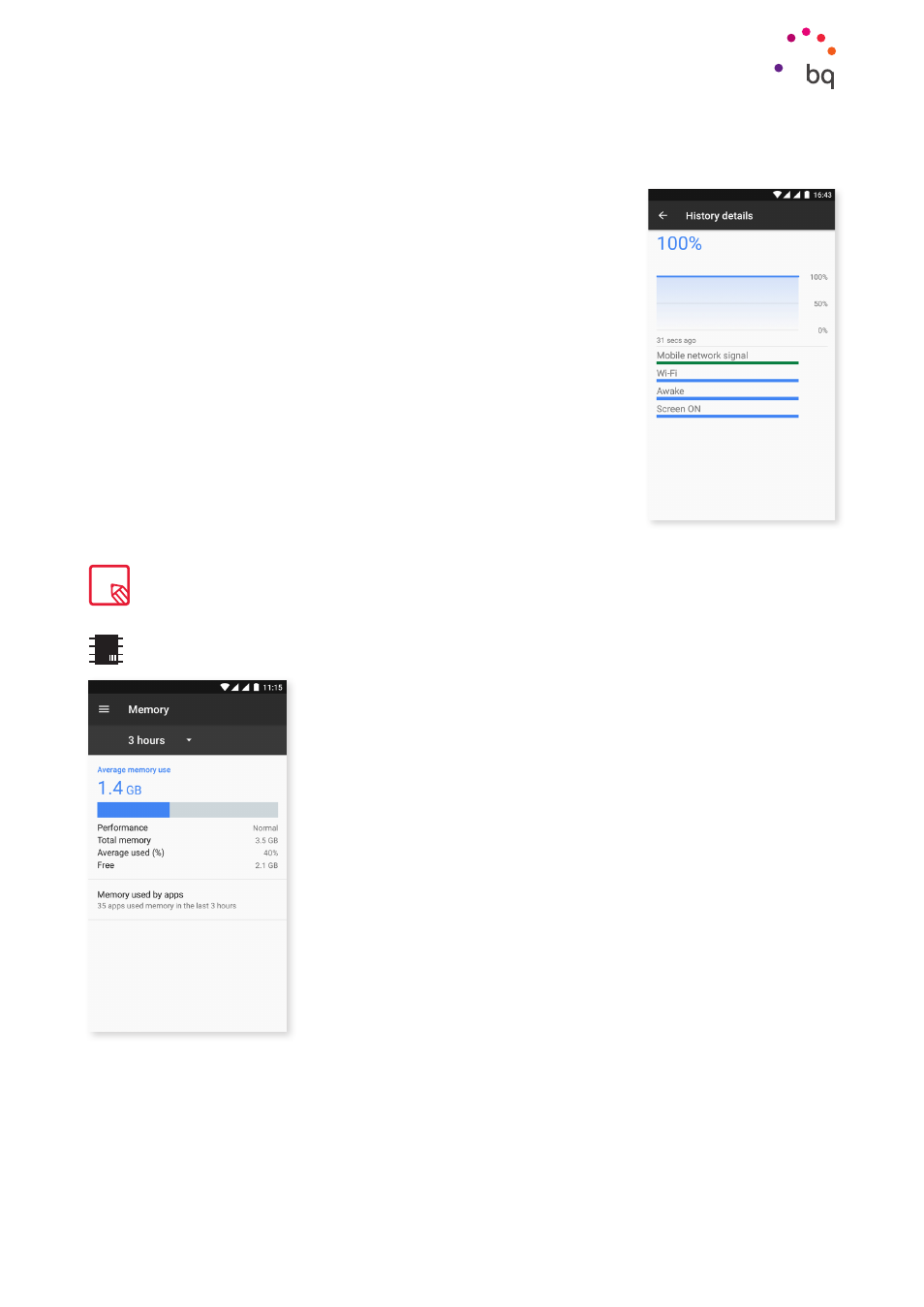
53
//
Aquaris X / X Pro
Complete User Manual - English
Tapping on an application or service shows its estimated battery usage in mAh.
Additionally, tapping on the battery graph shows a new bar that
indicates how much time the device’s battery was drained while
using the camera.
MEMORY
This section offers an overview of how your device is using the
RAM. Memory usage statistics for the past three hours, six hours,
twelve hours and one day are available in Settings > Memory.
This option shows the average memory use, indicated by a bar,
the level of performance, total memory, the average amount of
memory used as a percentage and the amount of free memory
available on your device. Tapping on Memory used by apps will
show the average memory use for each app or Android service.
Settings
Please note that the mAh indicators and the battery drain percentages for each app are estimates and
may not be accurate.