Notifications, 47 notifications – BQ Aquaris XPro User Manual
Page 47
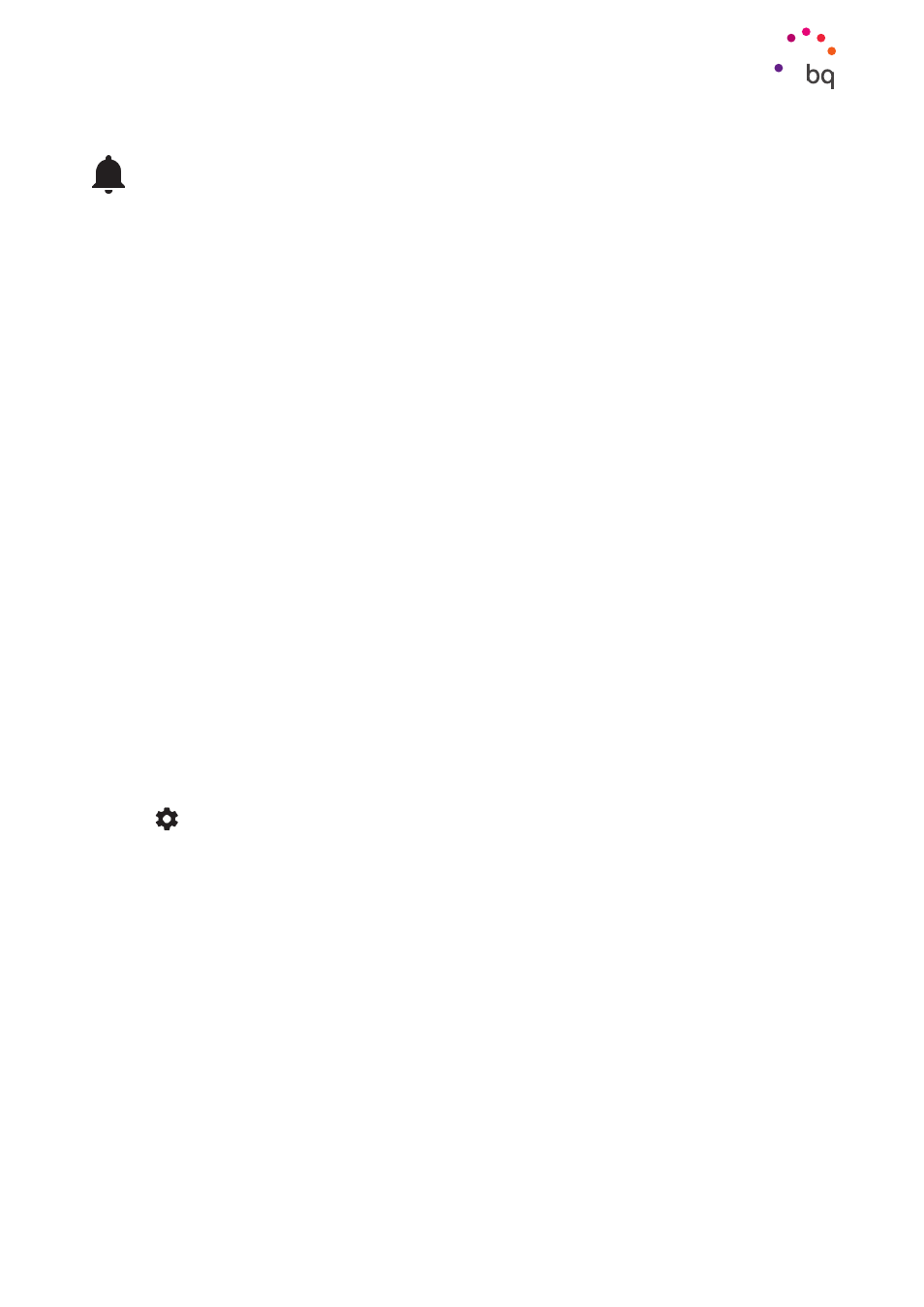
47
//
Aquaris X / X Pro
Complete User Manual - English
Settings
NOTIFICATIONS
Configure how you would like a given app’s notifications to be shown. Select the app to see
the options available:
· Block all:
notifications from this app will never be shown.
· Show silently:
there will be no sound, vibration or visible notification on the current
screen.
· Override Do Not Disturb:
notifications from this app will be heard when the Priority
only
option of the Do not disturb mode is enabled.
Tap the
icon and select On the lock screen to access the general settings.
· Don’t show notifications at all:
no app notifications will be shown.
· Show all notification content:
notifications will be shown according to each app’s
configuration.
Quick notification settings for a given app can be accessed by sliding one of its notifications
a little to the right or left and tapping the Settings
icon.
Notification preferences can also be adjusted by going to Settings > Applications. Select
the app you want to configure and tap on Notifications.