Sim cards – BQ Aquaris XPro User Manual
Page 42
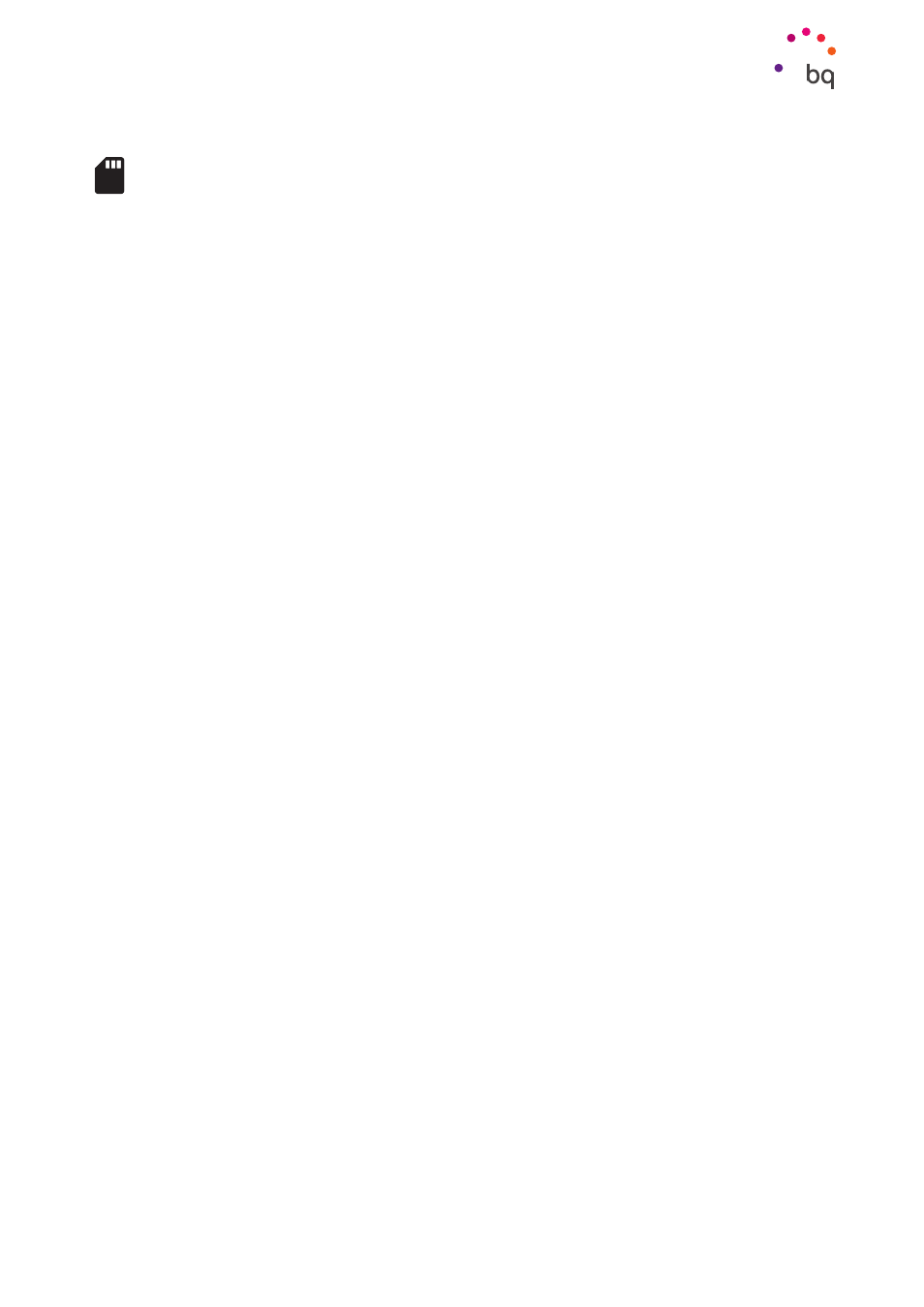
42
//
Aquaris X / X Pro
Complete User Manual - English
Settings
SIM CARDS
If two SIM cards are being used in your device, they can be configured here. To access
information on the two cards, you will need to enable them first by sliding each of the tabs
to the right.
You can enable, disable and configure each card for making voice calls, sending texts and
for mobile internet connection. You can also customise each SIM with a different colour.
Any notifications that you receive will be displayed in this colour, making it easy to identify
to which SIM it corresponds.
Note that your device is Dual SIM Dual Standby, meaning that you cannot enable data on both SIM
cards at the same time. If SIM 1 is connected to 4G/3G/2G (data and calls), then SIM 2 can only connect
to 2G or 3G (calls only), and vice versa.
However, you can alternate between the two while the device is switched on.