Keyboard, 28 keyboard – BQ Aquaris XPro User Manual
Page 28
Advertising
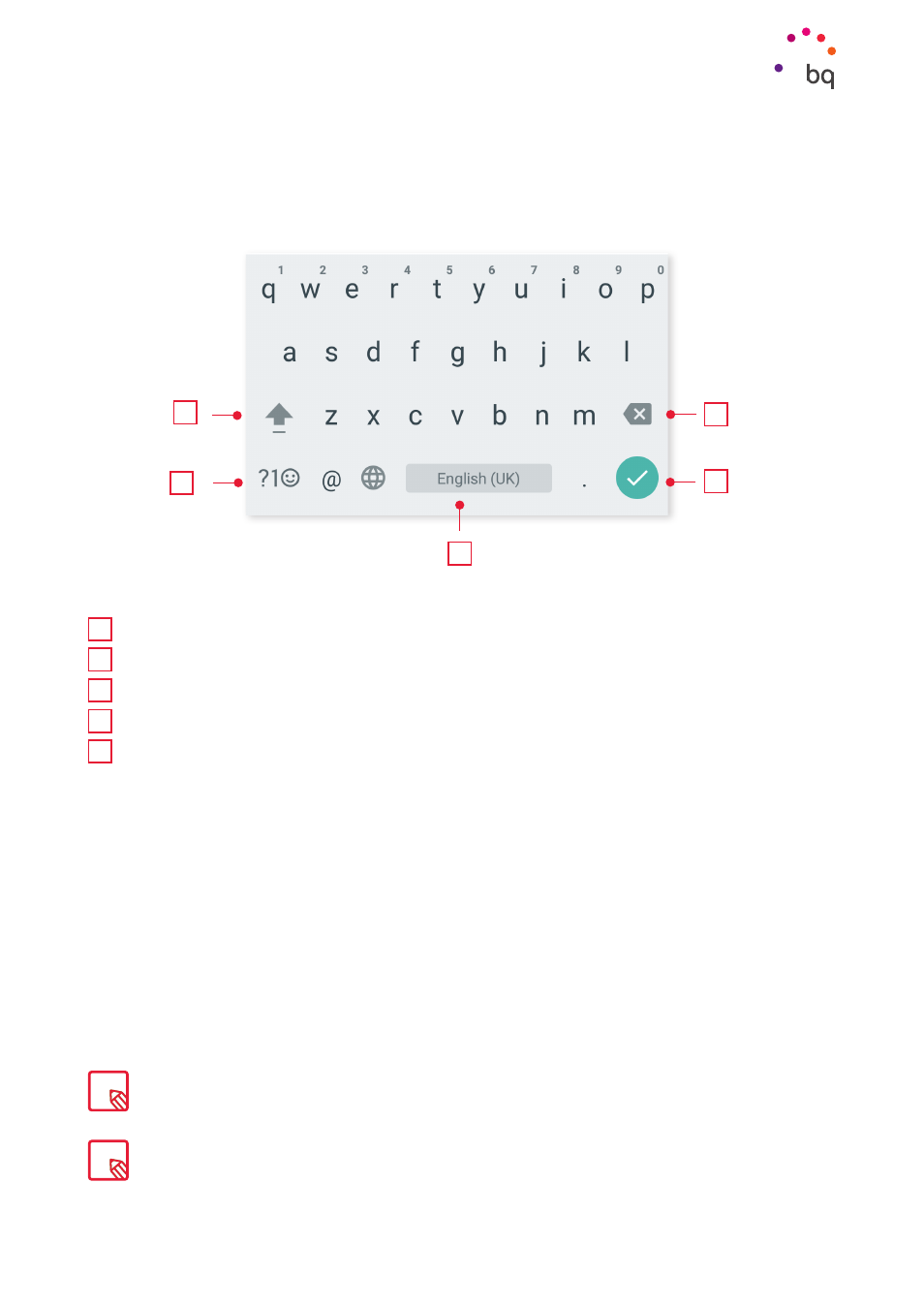
28
//
Aquaris X / X Pro
Complete User Manual - English
Desktop Features
Keyboard
Tapping a text field reveals a virtual keyboard.
1
Enable/disable caps lock.
2
Changes from letters to numbers and symbols, or vice versa.
3
Space.
4
Enter/return.
5
Delete.
More information about keyboard settings and text input languages is available via Settings >
Language & input.
1
2
3
4
5
The keyboard options may vary depending on which application is being used.
Advertising
This manual is related to the following products: