Sp1, sp2 (sample sound sources 1, 2), Control knob, Sound select – KORG Drumlogue Hybrid Drum Machine User Manual
Page 32: Parameters
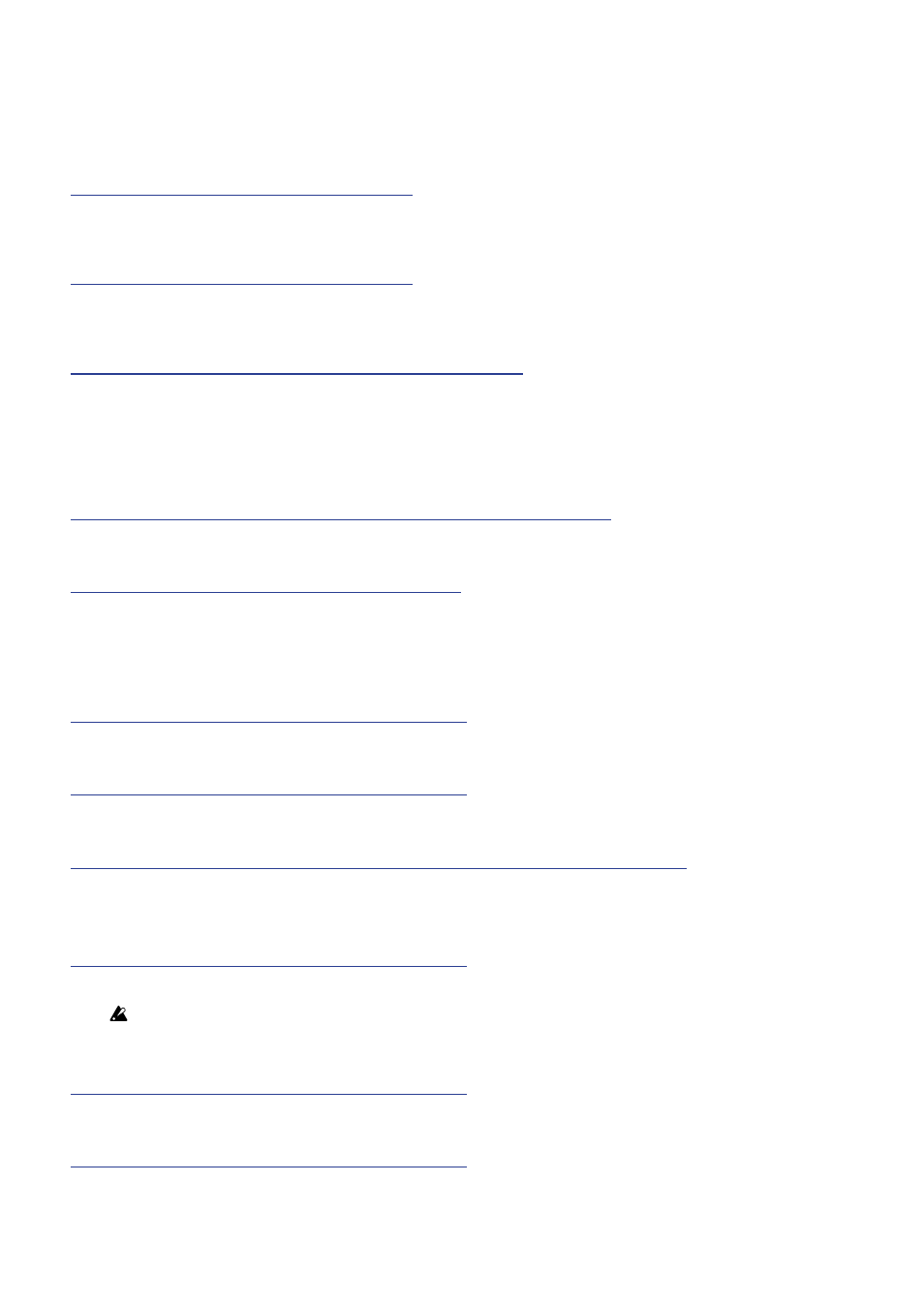
32
SP1, SP2 (Sample sound sources 1, 2)
Control knob
SP1 (SP2) ATTACK
[0...1023]
Adjusts the attack time of sample sound source 1 (or 2). The greater the value, the
slower the sound rises.
SP1 (SP2) DECAY
[0...1023]
Adjusts the decay time of sample sound source 1 (or 2). The greater the value, the
longer the sound.
SP1 (SP2) TUNE
[-24.00...0.00...+24.00]
Adjusts the pitch of sample sound source 1 (or 2). The greater the value, the higher
the sound.
SOUND SELECT
BANK
[CH, OH, RS, CP, MISC, USER, EXP]
(Same as CH/OH/RS/CP)
SAMPLE [01..16/64/128]
(Same as CH/OH/RS/CP)
PARAMETERS
START [0.0%...100.0%]
Sets the start position of sample playback.
END [0.0%...100.0%]
Sets the end position of sample playback.
CUTOFF
[L0.0%...L99.5%, THRU, H0.5%...H100.0%]
Sets the cutoff frequency of the filter.
You can select the low-pass filter, no filter (THRU), or the high-pass filter.
RESON (CUTOFF RESONANCE) [0.0%...100.0%]
Sets the cutoff resonance of the filter.
If you increase the value, the filter oscillates, which may cause the sound to
continue.
REDUX [0.0%...100.0%]
Adjusts the distortion amount due to bit reduction.
DRIVE [0.0%...100.0%]
Sets the distortion amount of the sound source. A fat sound is created by moder-
ately distorting the sound source.