Effects (delay, reverb, master), Delay, Sound select – KORG Drumlogue Hybrid Drum Machine User Manual
Page 38: Parameters - for stereo/stereo bpm
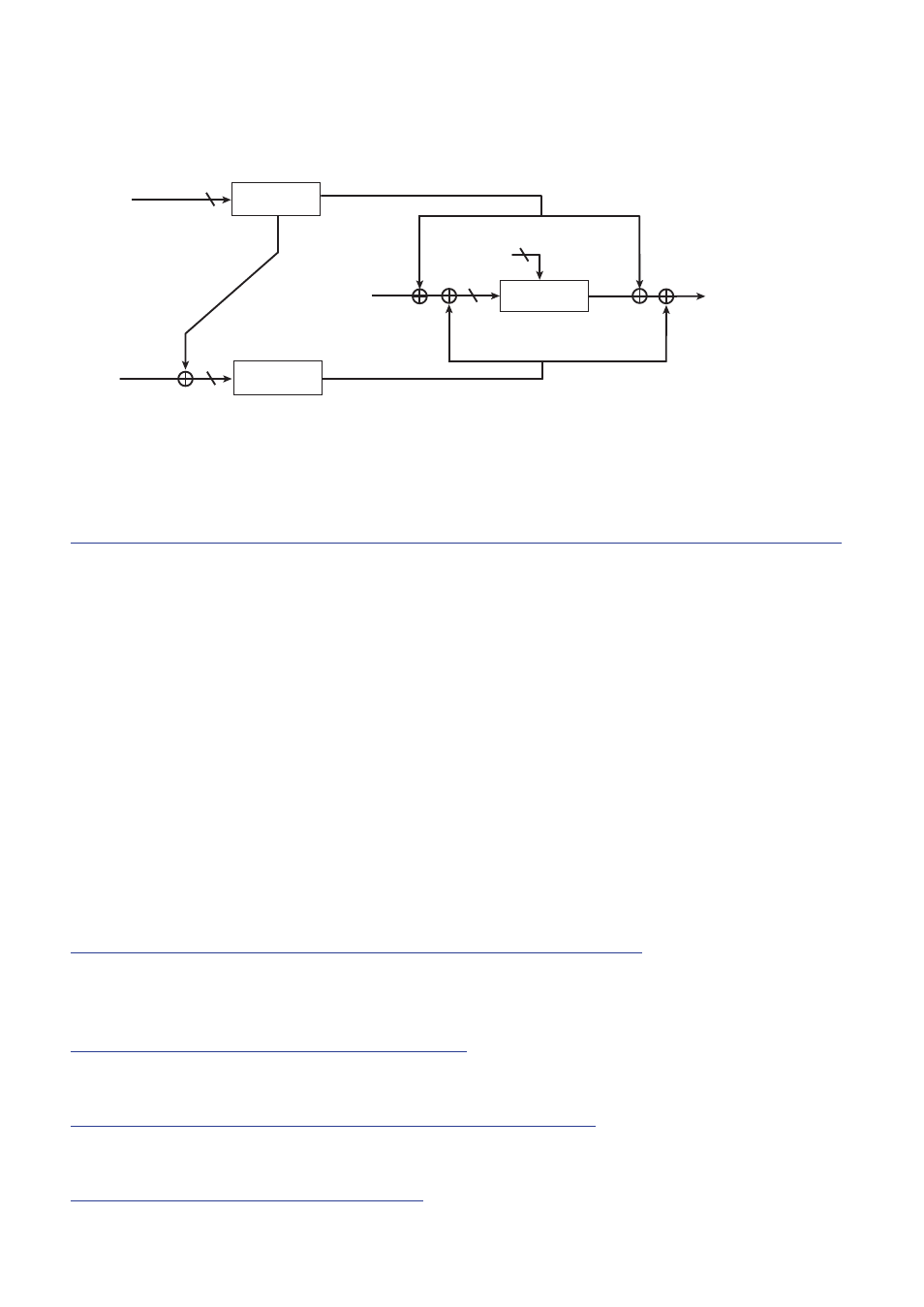
38
Effects (DELAY, REVERB, MASTER)
This unit provides three effect sections in which DELAY and REVERB are placed
in an independent send bus, and MASTER is placed inline in the final mix bus.
MASTER FX
DELAY
REVERB
SIDECHAIN
2
2
L/MONO, R, PHONES
PRE-MASTER MIX
2
DELAY SENDS
POST-MASTER MIX
2
REVERB SENDS
DLY2REV
PRE-MASTER MIX
POST-MASTER MIX
AUDIO IN/
ANALOG/
DIGITAL/
MULTI
DELAY
SOUND SELECT
SELECT
[---, Stereo, Mono, Tape, Stereo BPM, Mono BPM, Tape BPM, ...*]
Select the type of delay effect.
Stereo
: This is a stereo delay that allows you to set the left and right sound spreads
and the routing type.
Mono
: This is a straight-type monaural delay.
Tape
: Simulates a tape echo.
Stereo BPM
: This is a stereo delay of which the delay time period is synchronized
with the TEMPO setting.
Mono BPM
: This is a monaural delay of which the delay time period is synchro
-
nized with the TEMPO setting.
Tape BPM
: Tape echo of which the delay time period is synchronized with the
TEMPO setting.
* You can also add a delay effect created with the logue SDK (
PARAMETERS - For Stereo/Stereo BPM*
TIME
[0.0%...100.0%]/[1/64, 1/48, ... 3/4, 1]
Adjusts the delay time.
* For Stereo BPM, set TIME as the relative value for the BPM value of the tempo.
FB (FEEDBACK)
[0.0%...100.0%]
Adjusts the delay feedback amount.
SPREAD
[L100%...L1%, C, R1%...R100%]
Adjusts the delay time period difference between the left and right delay lines.
FILTER
[---, LP, HP]
Select the filter type for feedback.