Solve fax problems, Introduction, Fax troubleshooting checklist – HP Color LaserJet Pro MFP M182nw User Manual
Page 157: Introduction fax troubleshooting checklist
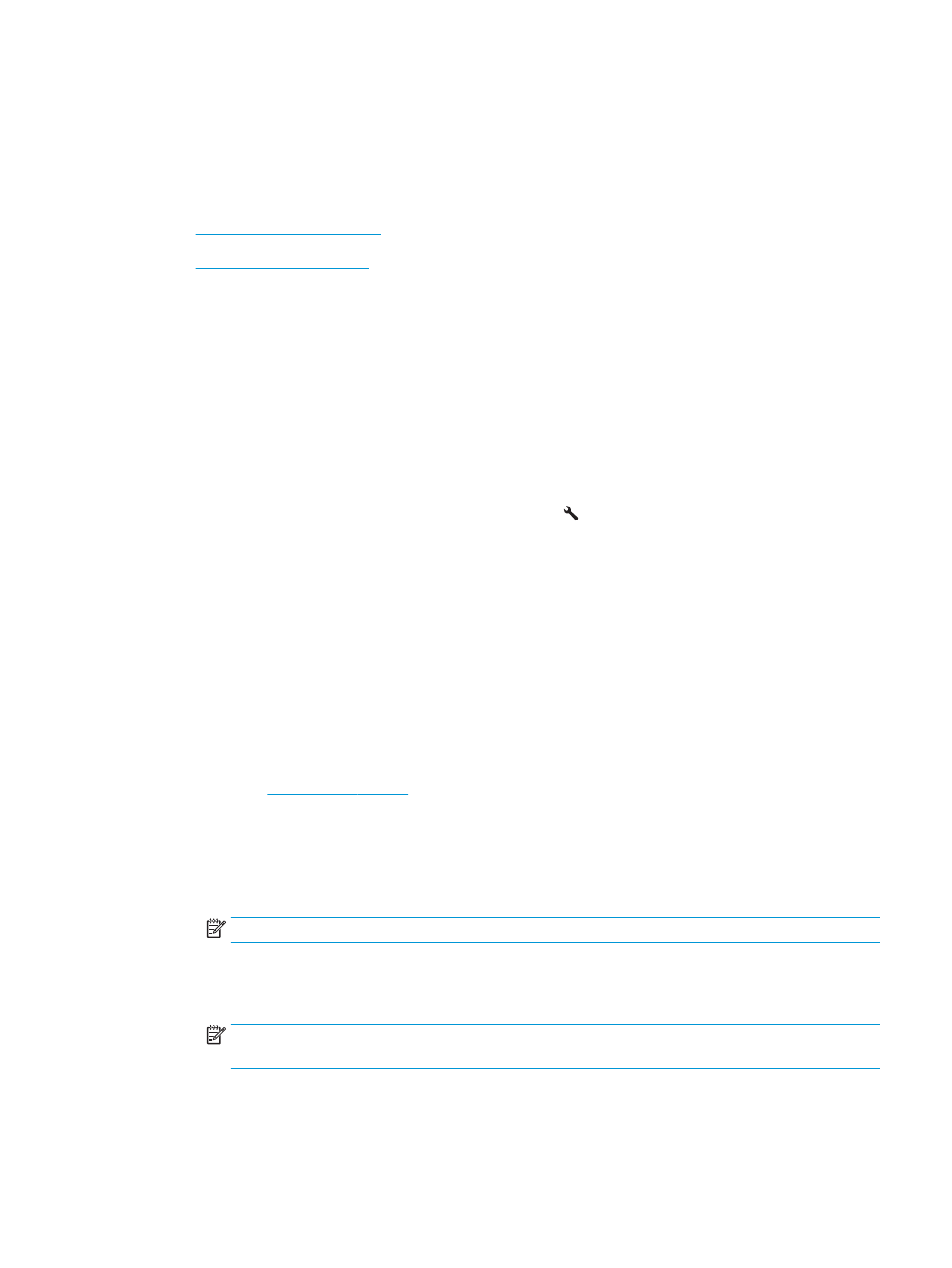
Solve fax problems
Introduction
Use the fax troubleshooting information to help resolve issues.
●
●
Fax troubleshooting checklist
●
Several possible fixes are available. After each recommended action, retry faxing to see if the problem is
resolved.
●
For best results during fax problem solving, make sure the line from the printer is connected directly to the
wall phone port. Disconnect all other devices that are connected to the printer.
1.
Verify that the telephone cord is connected to the correct port on the back of the printer.
2.
Check the phone line by using the fax test:
a.
On the printer control panel, press the Setup button .
b.
Select
Service
, and then select
Run Fax Test
. The printer prints a fax test report.
The report contains the following possible results:
●
Pass: The report contains all of the current fax settings for review.
●
Fail: The report indicates the nature of the error and contains suggestions for how to resolve the
issue.
3.
Verify that the printer firmware is current:
a.
Print a configuration page from the control panel
Reports
menu to obtain the current firmware date
code.
b.
Go t
, select your country/region language, click Get software and drivers link,
type the printer name in the search field, press the
ENTER
button, and then select the printer from the
list of search results.
c.
Select the operating system.
d.
Under the Firmware section, locate the Firmware Update Utility.
NOTE:
Make sure to use the firmware update utility that is specific to the printer model.
e.
Click Download, click Run, and then click Run again.
f.
When the utility launches, select the printer from the drop-down list, and then click Send Firmware.
NOTE:
To print a configuration page to verify the installed firmware version before or after the
update process, click Print Config.
g.
Follow the on-screen instructions to complete the installation, and then click the Exit button to close
the utility.
ENWW
Solve fax problems 147