Modifying picture controls – Nikon Z9 Mirrorless Camera User Manual
Page 195
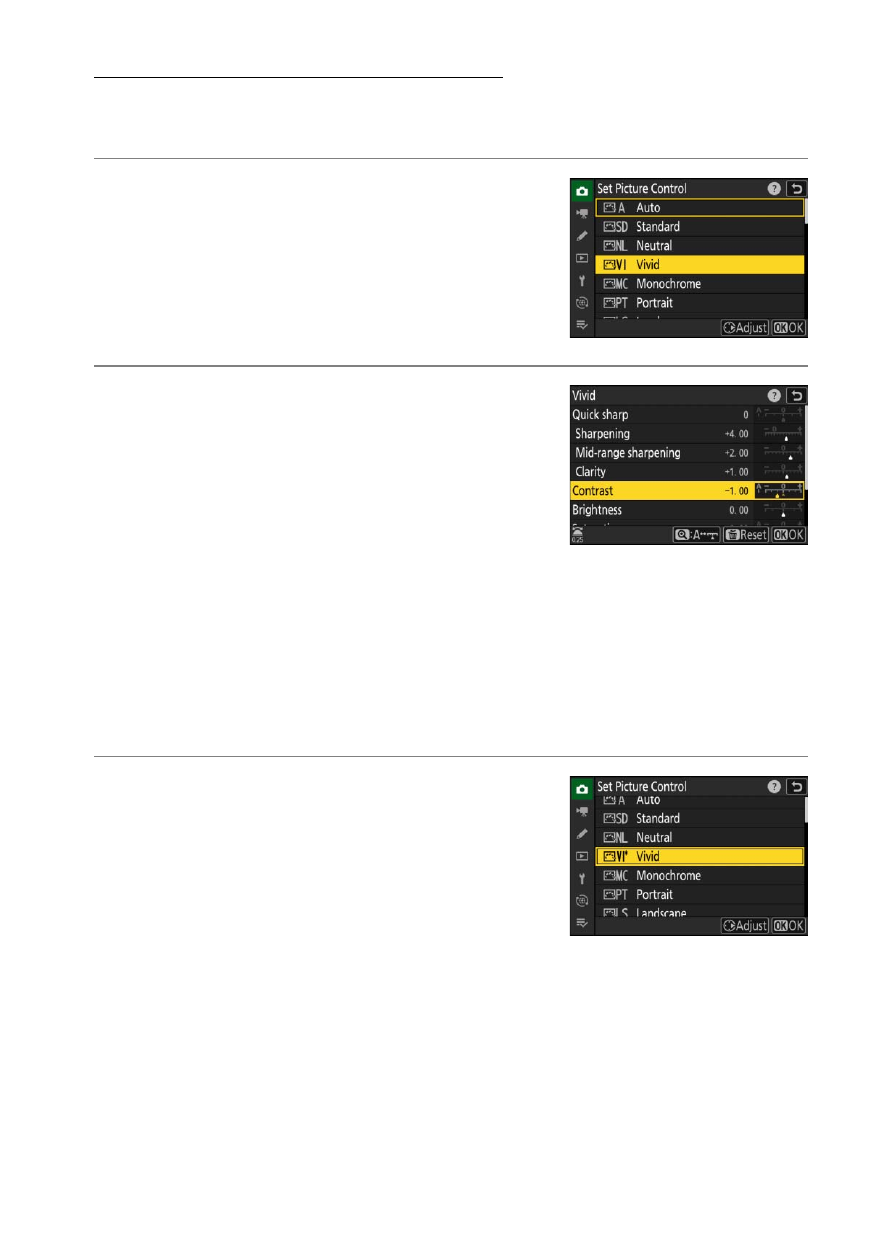
195
Picture Controls
Modifying Picture Controls
Picture Controls can be adapted to suit the scene or the photographer’s
creative intent.
1
Select a Picture Control.
Select [
Set Picture Control
] in the photo
shooting or video recording menu and
then highlight the desired Picture Control
and press
2
.
2
Adjust settings.
•
Press
1
or
3
to highlight settings. Press
4
or
2
to choose a value in increments
of 1, or rotate the sub-command dial to
choose a value in increments of 0.25.
•
The options available vary with the
Picture Control selected.
•
To quickly adjust levels for balanced [
Sharpening
], [
Mid-range
sharpening
], and [
Clarity
], highlight [
Quick sharp
] and press
4
or
2
.
•
To abandon any changes and start over from default settings,
press the
O
(
Q
) button.
3
Save changes and exit.
Press
J
to save changes. Picture Controls
that have been modified from default
settings are indicated by an asterisk (“
U
”).