Lighten” and “darken – Nikon Z9 Mirrorless Camera User Manual
Page 287
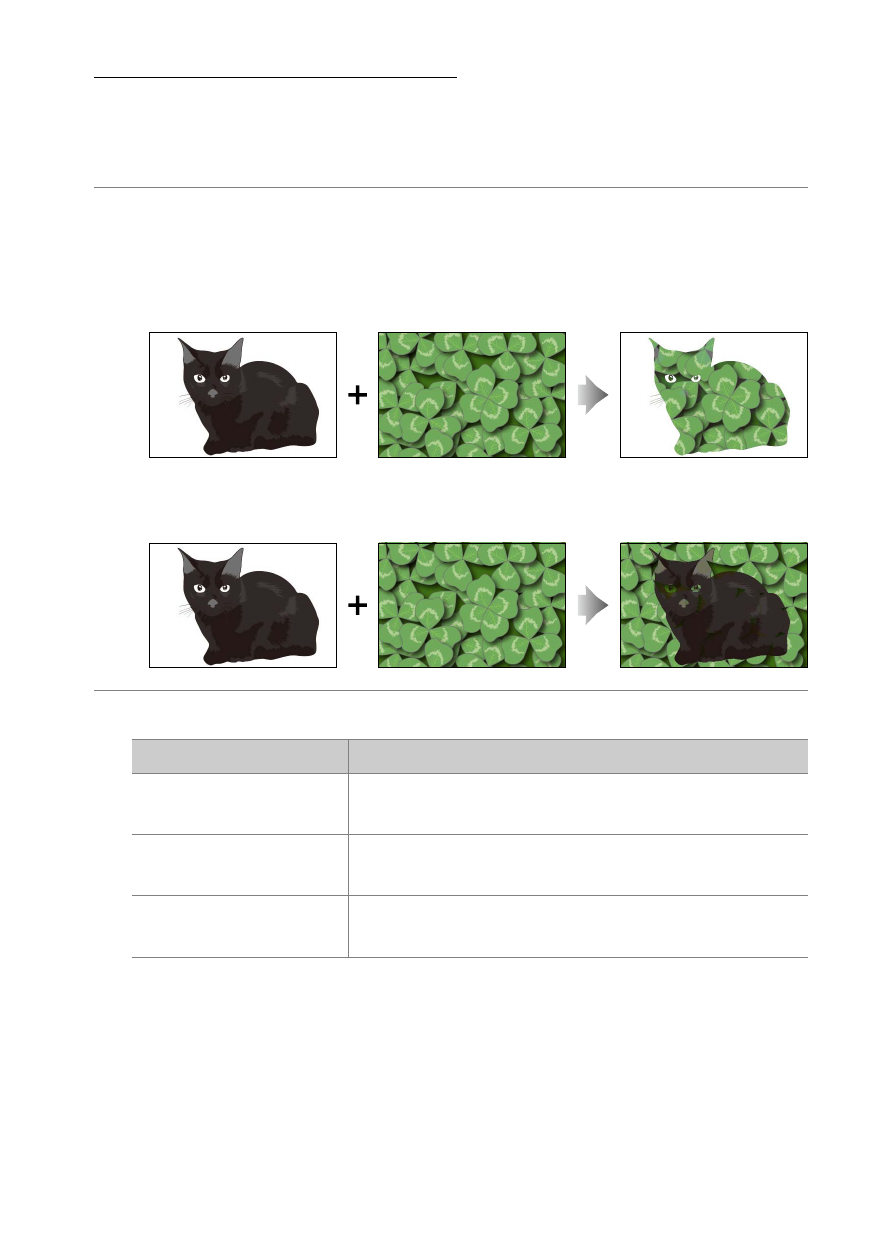
287
Creating Retouched Copies
“Lighten” and “Darken”
The camera compares multiple selected pictures and selects only the
brightest or darkest pixels at each point in the picture to create a single
new JPEG copy.
1
Select [Retouch] in the
i
menu, then highlight [Lighten] or
[Darken] and press
2
.
•
[
Lighten
]: The camera compares the pixels in each picture and
uses only the brightest.
•
[
Darken
]: The camera compares the pixels in each picture and
uses only the darkest.
2
Choose how pictures are selected.
Option
Description
[
Select individual
pictures
]
Select pictures for the overlay one-by-one.
[
Select consecutive
pictures
]
Select two pictures; the overlay will include the
two pictures and all the pictures between them.
[
Select folder
]
The overlay will include all pictures in the
selected folder.