Sonar fullrange cabinets 1.0 13 – HK Audio SONAR 110 Xi 2-Way 800W 10" Powered Speaker User Manual
Page 13
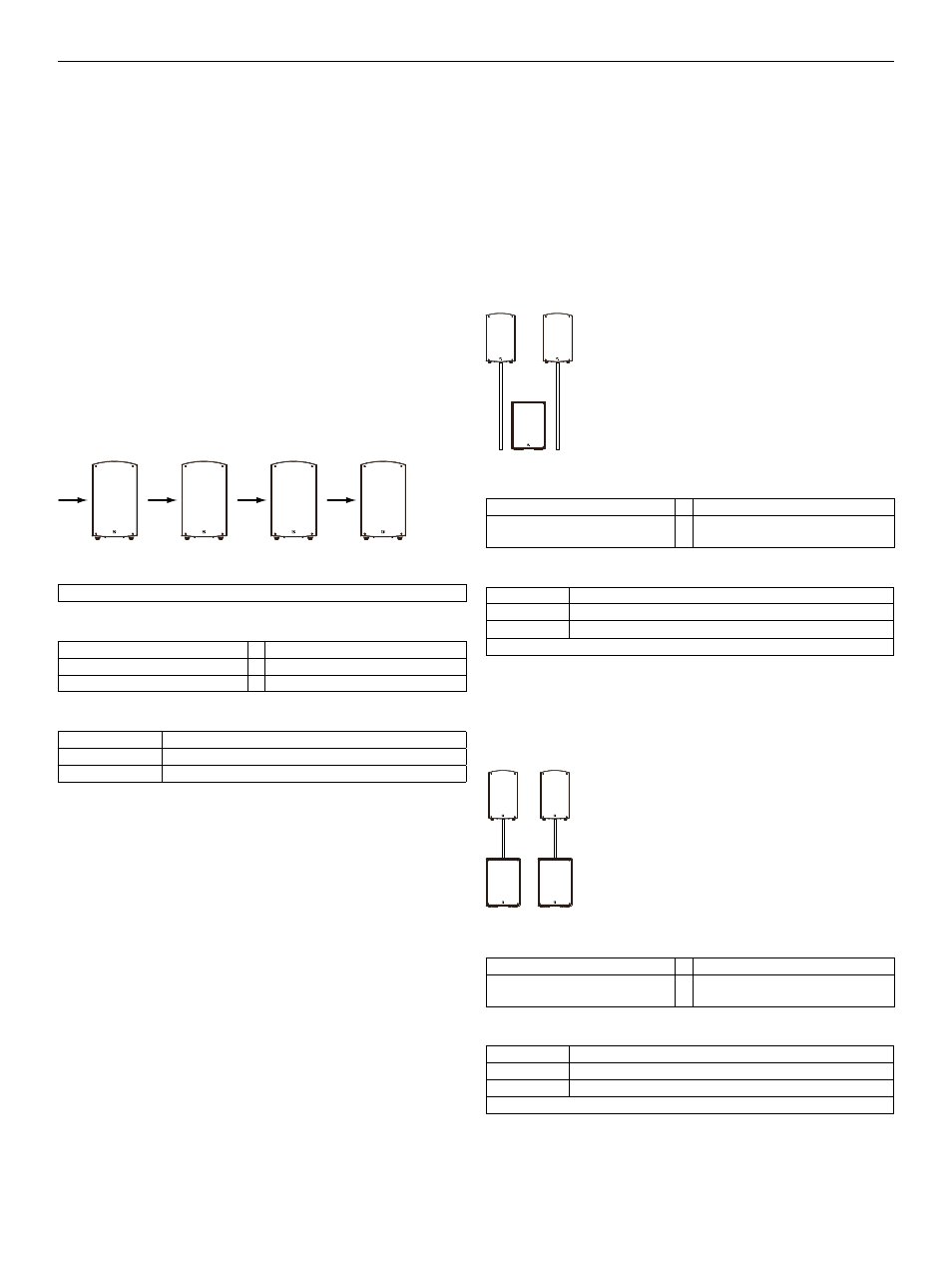
SONAR Fullrange Cabinets 1.0
13
Heads up:
Be sure to confi gure the two SONAR Xi unit’s Setup options the
same way when operating a stereo system, for example, with Mode set to
Live and Delay to 0. Two SONAR Xi units covering diff erent zones can have
completely diff erent settings.
Heads up:
If you are using the Line inputs, set their channel EQs on both
SONAR Xi units to a neutral position or to the same values to ensure the
two speakers sound the same.
Heads up:
You can combine two diff erent SONAR Xi models in a stereo
system and even stream audio via Bluetooth and use the REMOTE app, but
two diff erent speakers will sound a bit diff erent by design.
• Two (or more) daisy-chained SONAR Xi units without an
outboard mixer
You can plug XLR cables into the Mix Outs and Line Ins to daisy-chain
several SONAR Xi cabinets. Simply route the fi rst SONAR Xi’s signal
on to the downstream SONAR Xi unit(s). This works for front sound
reinforcement, monitoring and for zone coverage.
Connections:
Connect microphone, line, aux and Bluetooth sources to the first SONAR Xi as desired.
Signal path:
SONAR Xi #1 Mix Out
SONAR Xi #2 Line Input (Channel 1 or 2)
SONAR Xi #2 Mix Out
SONAR Xi #3 Line Input (Channel 1 or 2)
SONAR Xi #3 Mix Out
SONAR Xi #4 Line Input (Channel 1 or 2)
Settings:
Ext. Sub:
Off (#1 / #2 / #3 / #4)
SONAR Xi #1 and #2 Mode: Live or DJ
SONAR Xi #3 and #4 Mode: Monitor
Connect signal sources such as a microphone, Bluetooth audio stream
and so on to the fi rst SONAR Xi. If you connect other signal sources to a
downstream speaker such as SONAR Xi #2, they will be rendered by SONAR
Xi #2, SONAR Xi #3 and #4, but not by the upstream SONAR Xi #1.
Use the Setup/Output menu option to determine if a volume adjustment
made on an upstream SONAR Xi will also aff ect the downstream SONAR Xi
unit(s). See section 2.4 for more on this.
Make sure all SONAR Xi units have the same settings. Also, set the channel
EQs of input channels on downstream SONAR Xi units to a neutral position,
unless you wish to confi gure these otherwise.
Examples of SONAR Xi Fullrange Cabinets Combined
with Active SONAR SUB Series Subwoofers
The following examples feature SONAR Xi fullrange cabinets combined
with SONAR SUB series subwoofers. The SONAR Xi fullrange cabinets off er
a preset for SONAR subwoofers, and SONAR subwoofers a preset for use
with SONAR Xi fullrange cabinets. A touch of a button is all takes to match
these components.
• 2.1 Stereo system (single subwoofer)
Front view
Signal fl ow:
External mixer Out L/R
SONAR Sub In L/R
SONAR Sub Thru L/R
2x SONAR Xi Line Input
(Channel 1 or 2 respectively)
Settings
:
Xi: Ext. Sub
On
Sub: MODE
Normal
Sub: X-OVER
SONAR (or set the frequency to match other speakers)
Further settings as required
For a balanced image, center the subwoofer between the two mid/high
units.
• Half-stack system (one subwoofer per side)
Front view
Signal fl ow:
External mixer Out L/R
2x SONAR Sub In (L or R each)
2x SONAR Sub Thru (L or R each)
2x SONAR Xi Line Input
(Channel 1 or 2 respectively)
Settings
:
Xi: Ext. Sub
On
Sub: MODE
Normal
Sub: X-OVER
SONAR (or set the frequency to match other speakers)
Further settings as required
• English
• Deutsch
• Français
• Italiano
• Español