2 dsp menu – HK Audio SONAR 110 Xi 2-Way 800W 10" Powered Speaker User Manual
Page 5
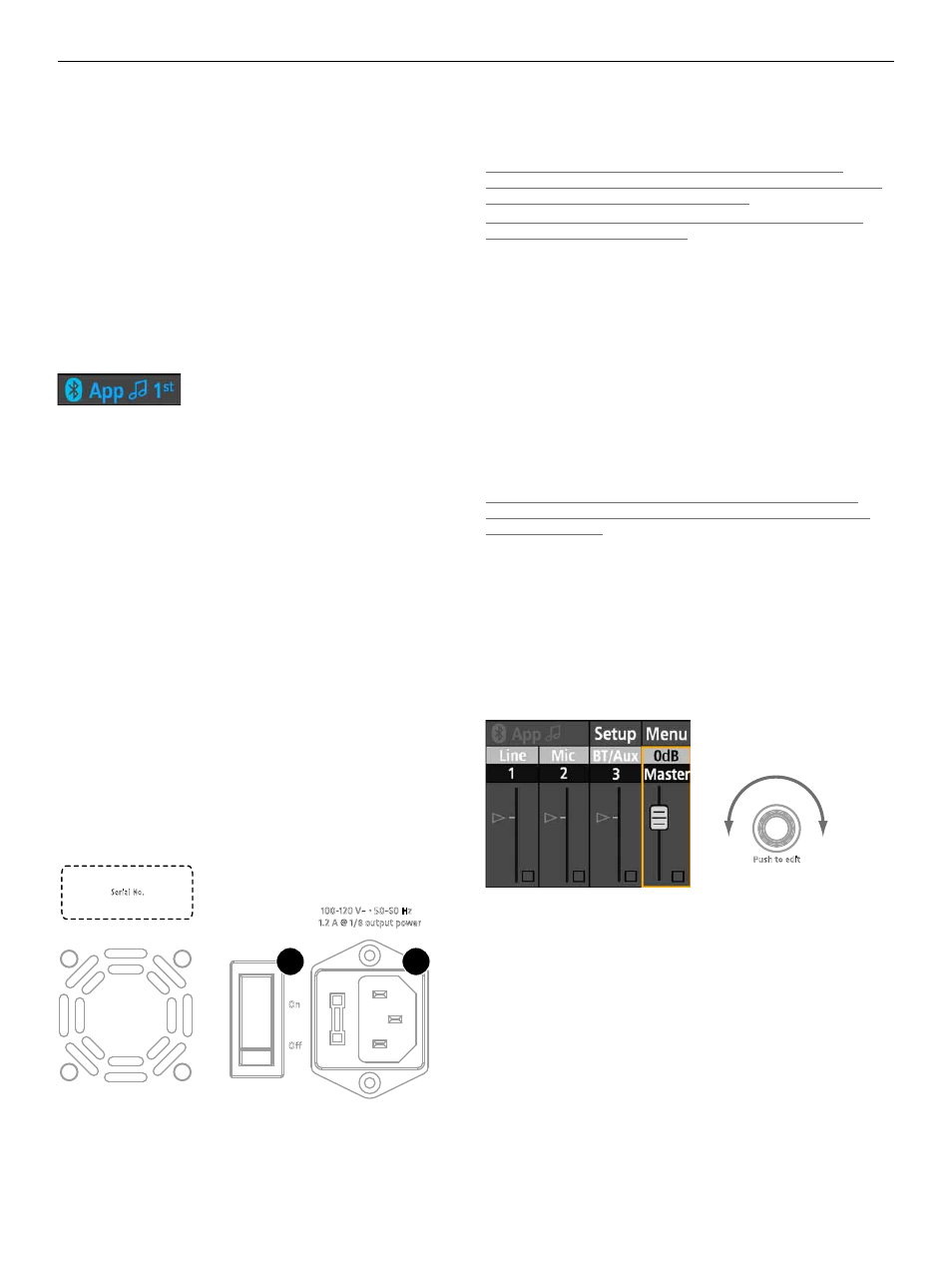
SONAR Fullrange Cabinets 1.0
5
Note:
Bluetooth TWS stands for True Wireless Stereo, a transmission
mode that separates a stereo signal and sends each side of the split
signal to the respective speaker via Bluetooth. This is where we get our
primary/ secondary designations. Again, the speaker connected directly
to the Bluetooth device is called the primary speaker; the second speaker
connected to the fi rst is called the secondary speaker.
The Bluetooth LED fl ashes while you pair a SONAR Xi to the Bluetooth
device and while the second SONAR Xi connects to the fi rst in Bluetooth
TWS mode.
The Bluetooth LED does not fl ash while the speaker connects to the SONAR
REMOTE app, but it does light up continuously once the app and speaker
are paired. This light extinguishes when you close the app on the Bluetooth
device and lights up again when you relaunch the SONAR REMOTE app.
Heads up:
The top left corner of the SONAR Xi display shows the current
Bluetooth status.
More on this in section 2.5, Bluetooth Settings, and in chapter 3, Bluetooth.
●
9
Mix Out
This balanced XLR output provides a summed signal – that is, a composite
of all input channels’ signals. You can tap this signal pre or post (before
or after) the Master volume knob. More on this in the section covering
the Setup/Output menu option. The Mix Out signal is a composite
encompassing all channel EQ settings, levels and delay. Other DSP settings
such as Mode and Ext. Sub have no eff ect. They only aff ect the speaker's
actual audio performance.
Heads up:
Mix Out serves to forward the summed signal to other devices
such as to additional SONAR Xi speakers. It comes in handy when you
want to cover another area of the venue, referred to in the app as a 'Zone'
confi guration with additional speakers. Mix Out also provides a signal
suitable for live recording and connecting a subwoofer.
●
10
Power
This on/ off button powers the system up and down. The speaker loads
the most recently used DSP settings when you switch it on. SONAR Xi will
be ready to operate within seconds when the start screen appears in the
display with the Master Volume panel selected.
The system’s memory stores all current DSP settings when you power it
down and reloads those settings when you power it back up again.
On
Off
Power
Mains
Serial No.
7_Ţ)[
1.2 A @ 1/8 output power
10
11
●
11
Mains
Please use the factory-included power cable to connect this IEC mains
socket to a wall outlet. Be sure to fl ip the Power switch off before
connecting to a power supply.
Caution: Make sure the local mains voltage matches the voltage
indicated on the speaker. Connecting the enclosure to the wrong mains
voltage may destroy its electronic components.
Caution: Always make sure the vent remains uncovered and the fan
unobstructed so it can rotate freely!
●
12
Pole Mount
(not pictured)
The pole mount on the bottom of the speaker has an inner diameter of
36 mm and two positions that let you align the pole-mounted speaker
towards the audience. The front position sets it to 0°. The rear position tilts
the speaker downward -7.5°. Press the two buttons behind the opening to
release the lock and adjust the tilt angle. The currently selected angle is
indicated on the pole mount.
Heads up:
SONAR Xi series cabinets are compatible with standard with 35-
mm mounting poles and accessories.
●
13
M10 Rigging Points
(not pictured)
The integrated M10 rigging points let you fl y the SONAR Xi using steel
cables or chains.
Caution: Speakers are to be installed and fl own by properly trained
personnel only, in compliance with local safety regulations and using
certifi ed accessories.
2 DSP Menu
The Master knob accesses channel settings and other editable DSP
parameters grouped in menus.
Turn the Master knob to navigate through channels and menu options. The
currently selected channel/ menu option is outlined in orange. Push the
Master knob to confi rm your selection and edits.
Master
Push to edit
If you do not do any editing – that is, make any changes or confi rm a
selection – within eight seconds, SONAR Xi will exit the selected menu
option and automatically load the Master Volume panel so it’s readily
accessible when you need to quickly adjust the level.
The system’s memory stores all current DSP settings when you power it
down and reloads those settings when you power it back up again.
Heads up:
The SONAR Xi display shows all settings as they are adjusted in
the SONAR REMOTE app, and vice versa. The two displays sync up in real
time.
• English
• Deutsch
• Français
• Italiano
• Español