1 connections and control features – HK Audio SONAR 110 Xi 2-Way 800W 10" Powered Speaker User Manual
Page 4
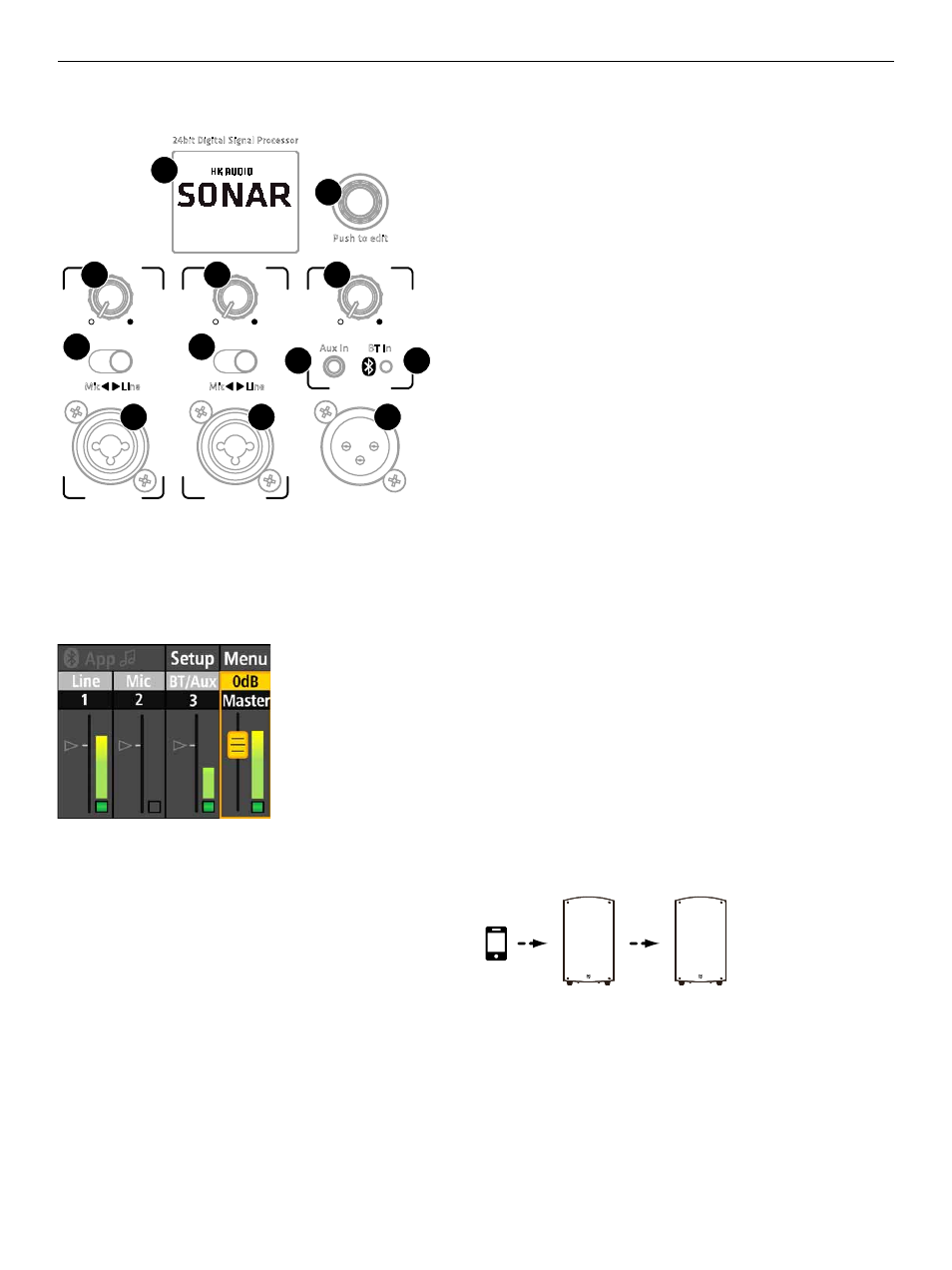
SONAR Fullrange Cabinets 1.0
4
1 Connections and Control Features
1
Mic Line
2
Mic Line
3
Aux In
BT In
24bit Digital Signal Processor
Mix Out
Master
Push to edit
1
2
2
6
7
8
3
3
4
4
9
5
●
1
Display
In standard operating mode, the color display indicates the input channels’
signal level and the output level. It also shows the Bluetooth status and
provides access to further DSP functions. See chapter 2, DSP Menu, for
more on this.
●
2
Volume (CH 1/CH 2)
This knob adjusts input channels 1 and 2’s volume. Turn it counterclockwise
to the far left to turn the level all the way down and clockwise to the far
right to turn it all the way up.
The DSP menu accesses a three-band EQ with a tunable high-pass fi lter for
each channel. See section 2.2, Channel EQ, for more on this.
Heads up:
SONAR Xi has enough headroom to handle peak transients.
The SONAR REMOTE app monitor levels very accurately. If one of the
overload LEDs below the level meter lights up continuously or it sounds like
the signal is clipping, turn the given channel’s volume down to prevent the
distortion produced by an overloaded system.
Good to know:
Setting the proper signal levels is very important to
minimizing noise. The best way to do this is to optimize the channels’
gain levels: Turn up the input channels’ volume until the indicator lights up
green even for the loudest signal and only rarely runs into red. Then turn
the Master knob up only as far as you need it to go. Turn unused channels’
volume all the way down.
●
3
Mic/Line (CH 1/CH 2)
This switch adjusts input channels 1 and 2’s gain for use with a dynamic
microphone or a line-level device such as a mixer or keyboard.
●
4
Input (CH 1/CH 2)
This balanced XLR/ 1/4” (6.35 mm) combo jack accepts an XLR connector or
a balanced or unbalanced 1/4” (6.35 mm) jack plug.
Heads up:
A balanced signal is always preferable because it is less
susceptible to RF and other interference.
●
5
Master (Push to edit)
In standard operating mode, the Master knob on the right of the display
adjusts the system’s overall volume. The display indicates the current value;
the control range sweeps from -80 to +6 dB.
Master is a push-to-edit knob that also accesses adjustable DSP
parameters. Turn the Master knob to navigate the menu. Push it to select
the current menu option and confi rm the changes you make.
●
6
Volume (CH 3 Aux + BT)
Turn this knob to adjust channel 3’s signal level. Twist it counterclockwise
to the far left to turn the volume all the way down and clockwise to the far
right to turn it all the way up.
Channel 3 serves to connect stereo sources such as DJ mixing consoles, MP3
players or computers and to stream music via Bluetooth. The DSP menu
accesses a three-band EQ for this channel. See section 2.2, Channel EQ, for
more on this.
Heads up:
This knob addresses the Aux In and the incoming Bluetooth
signal, so you can use two signal sources and adjust their volume
simultaneously.
●
7
Aux In
Connect audio sources with high output levels such as a CD/MP3 player,
smartphone, DJ mixer or a computer to this unbalanced, 3.5 mm stereo mini
jack.
●
8
Bluetooth-LED
This blue LED lights up continuously when the SONAR Xi's built-in
Bluetooth module is connected to a Bluetooth-enabled device.
Heads up:
Bluetooth-enabled devices are smartphones, PC tablets and the
like that can stream music and audio to the speaker and run the SONAR
REMOTE app to control the SONAR Xi remotely. This does not have to
be the same device. What’s more, every SONAR Xi model is a Bluetooth-
enabled device, so you can connect any two of these speakers via Bluetooth.
Primary
Secondary
The speaker connected directly to the Bluetooth device is the primary
speaker and the SONAR Xi connected to this primary speaker is the
secondary speaker.