Sonar fullrange cabinets 1.0 8 – HK Audio SONAR 110 Xi 2-Way 800W 10" Powered Speaker User Manual
Page 8
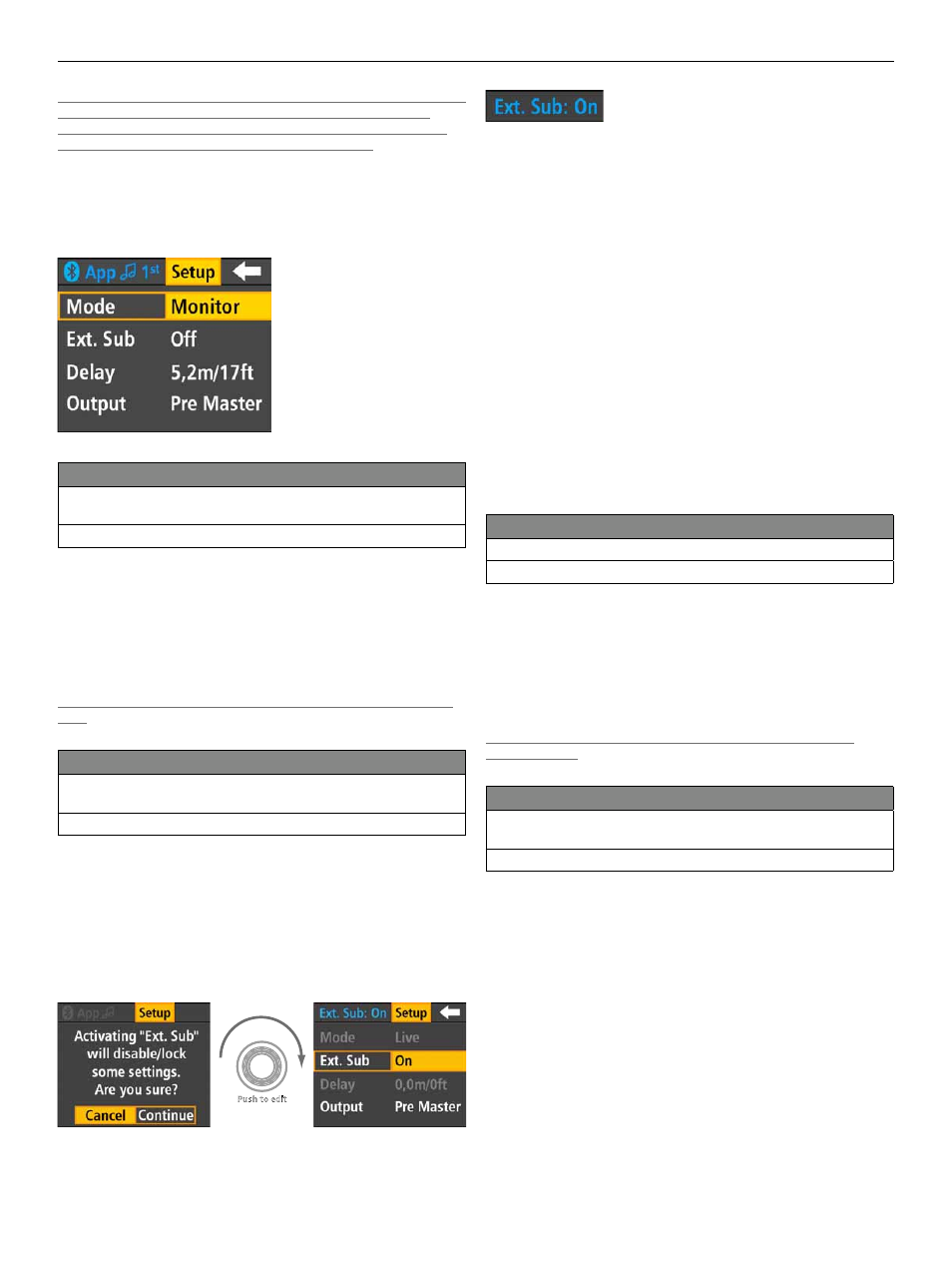
SONAR Fullrange Cabinets 1.0
8
Heads up: Triggering a reset via the SONAR REMOTE app is not an option
because a reset also disconnects the Bluetooth connection and, by
extension, the app. Instead, we recommend that you load the Default
Scene to the app. This also restores the default settings.
2.4 Setup Options
Use the Master knob to navigate to the Setup button and open the Setup
options. The arrow pointing to the left takes you back to the previous
screen.
Mode
Three preprogrammed modes let you tune the system’s sound to suit the
application.
Options: Live, DJ, Monitor
Live mode is generally your go-to choice for live applications and playing all
kinds of music. DJ mode’s extended bass range makes it the best option for
‘spinning’ tracks and rendering electronic music. Monitor mode’s extended
midrange makes it the perfect choice for monitoring and for speaking
engagements.
Heads up:
Mode settings only aff ect the speaker's actual audio
performance; they have no impact on the Mix Out signal.
Note: This menu option is locked and inaccessible when Ext. Sub mode
is on.
Ext. Sub
This menu option activates a preset confi gured for operation with
SONAR subwoofers.
Options: Off , On
Select 'Off ' to operate SONAR Xi in fullrange mode without a subwoofer
and enjoy unfettered access to all DSP parameters.
Setting it to ‘On’ optimizes SONAR Xi’s response for use with SONAR
subwoofers and locks various parameters.
SONAR Xi will not load the Ext. Sub preset immediately. First, a prompt
appears to prevent handling errors: “Activating Ext. Sub will disable/lock
some settings. Are you sure?” The Ext. Sub preset is loaded only after you
select 'Continue' and confi rm your decision.
Master
Push to edit
Select Ext. Sub
and push once.
Turn once, push
once.
This activates Ext. Sub
and locks and greys out
other parameters.
The display indicates at the top left of the screen – where you normally fi nd
the Bluetooth settings – that Ext.Sub is active.
Heads up:
The system automatically activates Mode and Delay presets
tuned for use with SONAR subwoofers when you set Ext. Sub to ‘On' and
then locks these parameters. It does this to ensure this combination of
speakers delivers the best possible audio performance and to prevent
handling errors.
This operating mode generally involves an outboard mixer, which is why
these presets deactivate the channel EQs so they dont adversely aff ect the
signals sent from the mixing console. Bluetooth is also disabled, so you
can’t stream audio or control the system remotely via the app in this mode.
To regain access to locked DSP parameters, set Ext. Sub mode to ‘Off .’
Heads up:
You can only switch Ext. Sub mode on via the SONAR Xi display.
Bluetooth is off in this operating mode, so this switched option would be of
no use to you on the SONAR REMOTE app.
Good to know:
If you want to combine SONAR Xi speakers with a model
of subwoofer other than the SONAR subwoofer, we recommend that you
disable Ext. Sub mode and instead use the onboard DSP’s EQ, Mode and
Delay settings to match this speaker to the other model of subwoofer.
Delay
Use this menu option if you need to delay the audio signal.
Options: 0 to 10 m/33 ft
This time alignment function comes in handy when you have to delay
signals to compensate for the sound of diff erent speaker signals arriving at
diff erent times. This could be the case when you combine SONAR Xi with
subwoofers or use it as a stage monitor and have to sync it up with the
main PA.
Heads up:
The Delay setting aff ects the speaker's actual audio
performance, and not the Mix Out signal.
Note: This menu option is locked and inaccessible in 'Ext. Sub: On'
operating mode.
Output
Use this menu option to determine if the Master Volume will also
address the summed signal routed to the Mix Out port.
Options: Pre Master, Post Master
Opt for Post Master if you want the volume of a second connected SONAR
Xi to change when you adjust the fi rst speaker’s volume. Opt for Pre Master
if you do not want the downstream SONAR Xi’s volume to change, for
example, because you’re using it as a monitor.
Heads up:
The Mix Out signal is a composite of all input channels, including
their EQ and volume settings. Delay, Mode and Ext. Sub settings have
no impact on this signal; they only aff ect the speaker's actual audio
performance.