Datavideo SHOWCAST 100 4K Switcher with Built-In Streaming Encoder User Manual
Page 18
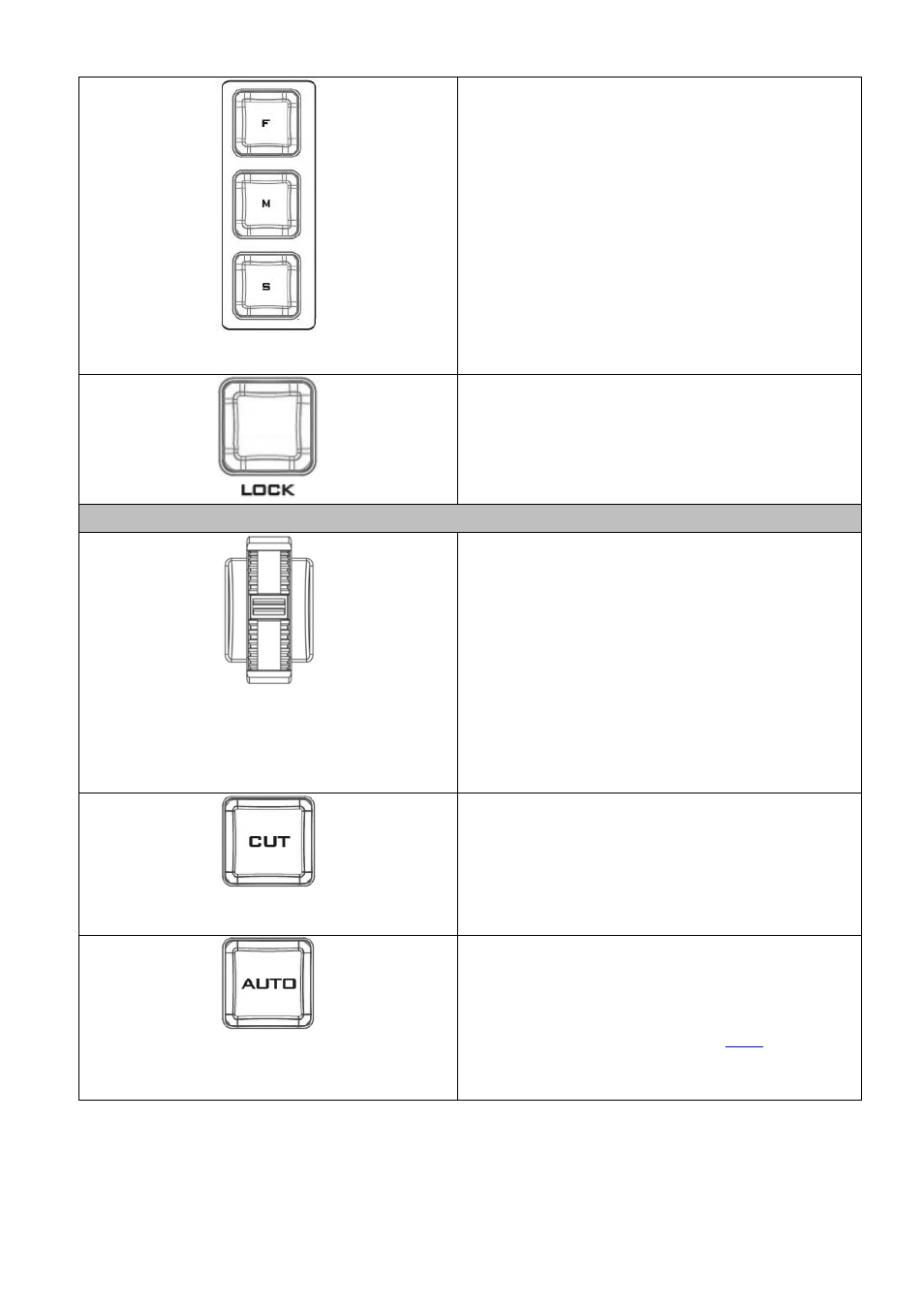
18
Speed Selection Buttons
The speed at which the selected camera moves
can be chosen by pressing one of the three speed
buttons.
PTZ Lock Button
When enabled, the joystick and the zoom knob
will be in the lock state. To resume their functional
status, simply press the button once to unlock.
Transition Control
Scroll Wheel
Roll the scroll wheel up or down to perform a
manually controlled transition from the current
program source to the selected preview source.
The selected transition effect such as wipe or mix
can be used. When the scroll wheel has travelled
as far as it can go, the transition between sources
is complete.
Please note that the scroll wheel can
be operated bi-directionally.
CUT Button
Pressing the Cut button performs immediate
manual switch between the PVW and PGM views
without the transition effect.
AUTO Button
Pressing the Auto button automatically transitions
the PVW and PGM views according to the selected
speed and the configured transition effect.
Transition speed can be set in the